Information shim
BOSCH
9 411 610 375
9411610375
ZEXEL
139400-1500
1394001500
ISUZU
1156390300
1156390300
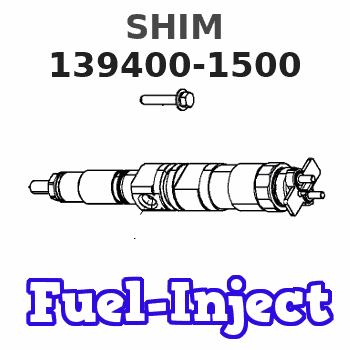
Rating:
Include in ###:
Cross reference number
Zexel num
Bosch num
Firm num
Name
139400-1500
9 411 610 375
1156390300 ISUZU
SHIM
C 90HY SHIM Standard parts Others
C 90HY SHIM Standard parts Others
139400-1500
9 411 610 375
228814300A HINO
SHIM
C 90HY SHIM Standard parts Others
C 90HY SHIM Standard parts Others
139400-1500
9 411 610 375
S228814300 HINO
SHIM
A C 90HY SHIM Standard parts Others
A C 90HY SHIM Standard parts Others
139400-1500
9 411 610 375
ME717889 MITSUBISHI
SHIM
C 90HY SHIM Standard parts Others
C 90HY SHIM Standard parts Others
139400-1500
9 411 610 375
1671699107 NISSAN-DIESEL
SHIM
C 90HY SHIM Standard parts Others
C 90HY SHIM Standard parts Others
Information:
Accessing the BIOS Setup Screen
The BIOS Setup screen can be entered during powerup by pressing the "F2" key immediately following the RAM test. Because the keyboard is not buffered during this stage of powerup, the "F2 " key may need to be repeatedly depressed to enter the BIOS Setup screen.Note: You may need to determine the installed version of the BIOS before contacting technical support. The BIOS Setup screen displays the installed version of the BIOS.BIOS Setup Program
The BIOS Setup is a menu driven program that allows the user to select from a variety of configurations. The setup program contains descriptive information for each configuration setting that is available.Because the BIOS field is able to be upgraded, the exact BIOS settings may change with BIOS revisions. The following information may not include all the options in future BIOS revisions.The five main tables that follow are included in the BIOS Setup program:
MAIN
ADVANCED
HARDWARE
BOOT
EXITFactory Default Settings
MAIN Tab
Table 1
System Time (enter time here)
System Date (enter date here)
Legacy Diskette A: 1.44/1.25 MB 3.5"
Primary Master Std. EIDE 30 Gig
Primary Slave (none)
Cache RAM 512 K
System Memory 640 KB
Extended Memory 64 Meg ADVANCED Tab
Table 2
Backlight Timeout 15 minutes (1)
PCI Configuration (2) PCI/PNP ISA DMA Resource Exclusion - all available
PCI/PNP IRQ Resource Exclusion - all available
PCI/PNP ISA UMB Region Exclusion - if KTCX15 then D000-D3FF Reserved, Not Shadowed. Otherwise, all available
I/O Device Configuration Serial Port A - Auto
Serial Port B - Auto
Mode - Normal
Parallel Port - Auto
Mode - Bi-directional
Floppy Disk Controller - Enabled (3)
PS/2 Mouse Auto Detect
Reset Configuration Data No
Large Disk Access Mode DOS
Secured Setup Configurations No
Memory Parity Check ECC
DMI Event Logging View DMI event log - Enter
Event logging - Enabled
Mark DMI events as read - Enter
Clear all DMI event logs - No
Installed O/S Other
( 1 ) The timer can be set to disable the backlight after 30 seconds, 1 minute, 2 minutes, 4 minutes, 6 minutes, 8 minutes, 12 minutes, and 15 minutes.
( 2 ) Allows the user to reserve specific resources for the ISA card.
( 3 ) Use this setting in order to disable the floppy diskette drive.HARDWARE Tab
Table 3
Enable Voltage Reading Yes
3.3 Volts: 3.17 to 3.43
5 Volts: 4.75 to 5.25
12 Volts: 11.4 to 12.6
-5 Volts: -4.25 to -5.75
-12 Volts: -10.8 to -12.35
Enable Fan Speed Yes
System Fan 2520 RPM minimum
Enable Temperature Yes
Temperature
60 °C (140 °F) maximum BOOT Tab
Table 4
1 diskette drive
2 removable devices
3 hard drive
4 ATAPI CDROM drive
Hard Drive 1. (current hard drive)
2. bootable add-in card
Removable Format
EXIT Tab
Table 5
Exit saving changes
Exit discarding changes
Load setup defaults (1)
The BIOS Setup screen can be entered during powerup by pressing the "F2" key immediately following the RAM test. Because the keyboard is not buffered during this stage of powerup, the "F2 " key may need to be repeatedly depressed to enter the BIOS Setup screen.Note: You may need to determine the installed version of the BIOS before contacting technical support. The BIOS Setup screen displays the installed version of the BIOS.BIOS Setup Program
The BIOS Setup is a menu driven program that allows the user to select from a variety of configurations. The setup program contains descriptive information for each configuration setting that is available.Because the BIOS field is able to be upgraded, the exact BIOS settings may change with BIOS revisions. The following information may not include all the options in future BIOS revisions.The five main tables that follow are included in the BIOS Setup program:
MAIN
ADVANCED
HARDWARE
BOOT
EXITFactory Default Settings
MAIN Tab
Table 1
System Time (enter time here)
System Date (enter date here)
Legacy Diskette A: 1.44/1.25 MB 3.5"
Primary Master Std. EIDE 30 Gig
Primary Slave (none)
Cache RAM 512 K
System Memory 640 KB
Extended Memory 64 Meg ADVANCED Tab
Table 2
Backlight Timeout 15 minutes (1)
PCI Configuration (2) PCI/PNP ISA DMA Resource Exclusion - all available
PCI/PNP IRQ Resource Exclusion - all available
PCI/PNP ISA UMB Region Exclusion - if KTCX15 then D000-D3FF Reserved, Not Shadowed. Otherwise, all available
I/O Device Configuration Serial Port A - Auto
Serial Port B - Auto
Mode - Normal
Parallel Port - Auto
Mode - Bi-directional
Floppy Disk Controller - Enabled (3)
PS/2 Mouse Auto Detect
Reset Configuration Data No
Large Disk Access Mode DOS
Secured Setup Configurations No
Memory Parity Check ECC
DMI Event Logging View DMI event log - Enter
Event logging - Enabled
Mark DMI events as read - Enter
Clear all DMI event logs - No
Installed O/S Other
( 1 ) The timer can be set to disable the backlight after 30 seconds, 1 minute, 2 minutes, 4 minutes, 6 minutes, 8 minutes, 12 minutes, and 15 minutes.
( 2 ) Allows the user to reserve specific resources for the ISA card.
( 3 ) Use this setting in order to disable the floppy diskette drive.HARDWARE Tab
Table 3
Enable Voltage Reading Yes
3.3 Volts: 3.17 to 3.43
5 Volts: 4.75 to 5.25
12 Volts: 11.4 to 12.6
-5 Volts: -4.25 to -5.75
-12 Volts: -10.8 to -12.35
Enable Fan Speed Yes
System Fan 2520 RPM minimum
Enable Temperature Yes
Temperature
60 °C (140 °F) maximum BOOT Tab
Table 4
1 diskette drive
2 removable devices
3 hard drive
4 ATAPI CDROM drive
Hard Drive 1. (current hard drive)
2. bootable add-in card
Removable Format
EXIT Tab
Table 5
Exit saving changes
Exit discarding changes
Load setup defaults (1)
Have questions with 139400-1500?
Group cross 139400-1500 ZEXEL
Isuzu
139400-1500
9 411 610 375
1156390300
SHIM
Hino
139400-1500
9 411 610 375
228814300A
SHIM
139400-1500
9 411 610 375
S228814300
SHIM
Mitsubishi
139400-1500
9 411 610 375
ME717889
SHIM
Nissan-Diesel
139400-1500
9 411 610 375
1671699107
SHIM
