Information pump housing
BOSCH
9 411 612 501
9411612501
ZEXEL
131066-6320
1310666320
HINO
221012580A
221012580a
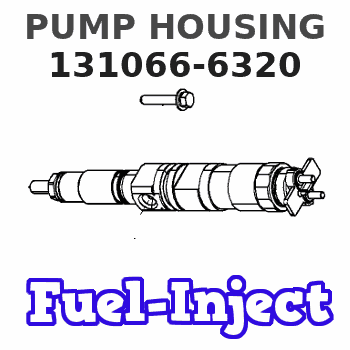
Rating:
Include in ###:
Cross reference number
Zexel num
Bosch num
Firm num
Name
131066-6320
9 411 612 501
221012580A HINO
PUMP HOUSING
K 14FL HOUSING;PUMP parts(A,AD) Others
K 14FL HOUSING;PUMP parts(A,AD) Others
Information:
Disconnect all electrical power from the monitor before removing components. Failure to disconnect the power could result in severe electrical shock or damage to the monitor. An electrical shock can cause severe personal injury or death.
Components that are inside of the monitor may be damaged by Electrostatic Discharge (ESD). Make sure that you wear a grounding strap whenever you handle the following components: circuit boards, memory modules and other internal components.
Wear a well grounded wrist strap and perform work in a static free environment. Electrostatic discharge can damage the monitor and components.
In order to remove the back cover or the top cover, perform the following procedure:
Disconnect the power from the monitor.
Illustration 1 g00858068
(1) 4 Screws (2) 8 Screws
Loosen the 8 screws (2) that secure the back cover in place. Remove the screws in order to access the power supply, the hard drive, and the floppy disk drive.
Loosen the 4 screws (1) that secure the top cover. Remove the screws in order to access the add-in cards and the memory modules.
In order to reinstall the back cover, position the back cover over the chassis and tighten the 8 screws (2). Align the two pins on the inside of the back cover that secure the hard drive bay.Note: Be careful not to push the vibration dampers (grommets) on the drive out of the sheet metal.
In order to reinstall the top cover, position the top cover over the chassis and tighten the 4 screws (1) .
Have questions with 131066-6320?
Group cross 131066-6320 ZEXEL
Hino
131066-6320
9 411 612 501
221012580A
PUMP HOUSING
