Information plunger-and-barrel assy
BOSCH
9 443 610 721
9443610721
ZEXEL
134152-2720
1341522720
ISUZU
1156311010
1156311010
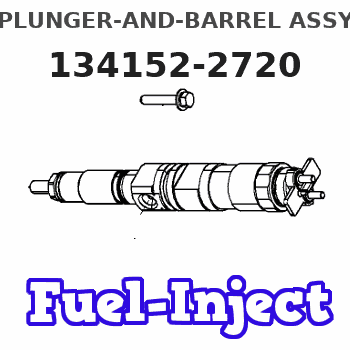
Rating:
Compare Prices: .
As an associate, we earn commssions on qualifying purchases through the links below
$80.49
02 Jan 2025
VN: Gigacom
Diesel Fuel Pump P207 134152-2720 Plunger Element A253 131154-1120 Plunger For Shinko 200 - (Color: P207 134152-2720)
Generic Color: P207 134152-2720
Generic Color: P207 134152-2720
$80.49
31 Dec 2024
VN: Gigacom
Diesel Fuel Pump P207 134152-2720 Plunger Element A253 131154-1120 Plunger For Shinko 200 - (Color: A253 131154-1120)
Generic Color: A253 131154-1120
Generic Color: A253 131154-1120
$63.89
06 Jul 2024
CN: Diesel Injection Par
Cabezales Plunger of Injection Pump 134152-2720 Diesel Pump Fuel Plunger Barrel Assembly P207 9443610721 Fit for Isuzu Giga 8PD1 10PD1 12PD1 Pack of 6
Cabezales Manufacturer MFR Number:134152-2720 , 9443610721 , 1156311010 Stamping No.: P207 || Package: 6 pieces of plunger and barrel.Neutral packing. || Application:Fit for Isuzu Giga 8PD1 10PD1 12PD1 || Premium Quality:Our plungers and barrels made of premium strength metal and composite plastic.we have a good air and fuel mixing ability and excellent ability of fuel pump systems,and plunger assembly be inspected reliability in the factory. || Notice:Please you carefully check your vehicle plunger barrel and make sure that the number must be completely the same as our description fitment,if you have any problem,please you contact us by email,we will have professional customer service within 24 hours.
Cabezales Manufacturer MFR Number:134152-2720 , 9443610721 , 1156311010 Stamping No.: P207 || Package: 6 pieces of plunger and barrel.Neutral packing. || Application:Fit for Isuzu Giga 8PD1 10PD1 12PD1 || Premium Quality:Our plungers and barrels made of premium strength metal and composite plastic.we have a good air and fuel mixing ability and excellent ability of fuel pump systems,and plunger assembly be inspected reliability in the factory. || Notice:Please you carefully check your vehicle plunger barrel and make sure that the number must be completely the same as our description fitment,if you have any problem,please you contact us by email,we will have professional customer service within 24 hours.
Include in ###:
Number on scheme 7/2


1060899030
as PLUNGER-AND-BARREL ASSY
1060999101
as PLUNGER-AND-BARREL ASSY
P207
1060999110
as PLUNGER-AND-BARREL ASSY
1060999111
as PLUNGER-AND-BARREL ASSY
P207
1060999120
as PLUNGER-AND-BARREL ASSY
1060999141
as PLUNGER-AND-BARREL ASSY
P207
1060999160
as PLUNGER-AND-BARREL ASSY
Cross reference number
Zexel num
Bosch num
Firm num
Name
134152-2720
9 443 610 721
1156311010 ISUZU
PLUNGER-AND-BARREL ASSY
C 14EU PLUNGER ASSY PL(P) PL
C 14EU PLUNGER ASSY PL(P) PL
Information:
Table 1
M5X COMMUNICATION TROUBLESHOOTING
Problem Possible Explanation Action Required
CCM shows error codes E02 and E08 when receiving data from the PC and will not communicate. 1. There is a protocol error.
2. The data is not in ASCII format.
3. An incorrect checksum was sent.
4. Baud rate of the CCM and PC not matched. Correct the message being sent to the CCM
RS-232 receive lights are not lighted, and the CCM will not communicate with the PC even though no error codes are appearing. Hardware connection between the PC and CCM is corrupted or disconnected. Using the CCM PC software, connect to the CCM and determine if the connection to the PC is valid.
Cannot log into the CCM Connection problem exists or using the wrong M5X protocol for logging in. Use a read request (PID $F0 $12) to verify that the PC is available to communicate with the CCM. If a valid response is returned, proceed to log in as described in the Logging in section of this manual. If the password has been forgotten, call the CCM Help Desk.
Cannot get data from the electronic controller. 1. The electronic controller specified is not available.
2. The logged in security level is not high enough to support the request.
3. The electronic controller does not support the PID. 1. Verify that the electronic controller and the CCM are connected on the same data link.
2. Verify that the logged in security level is high enough to support the request.
3. Verify that the electronic controller supports the PID being requested.
Multiple responses are being generated from a single electronic controller Multiple electronic controllers have the same MID. Program the engine number of the electronic controller. Refer to the CCM/Data Link Guidelines section and Programming the Engine Number section in this manual.
An entire broadcast list is not returned. 1. The electronic controller specified is not available.
2. The electronic controller does not support any one of the PID's.
3. The PID contains greater than two bytes of data. Refer to the CCM Customized System section, IID 10 and IID 13 in this manual
A broadcast list update rate is too slow or inconsistent. 1. Too many parameters are being requested.
2. RS-232 baud rate is slow. 1. Verify that the RS-232 and modem baud rates are at least 9600 baud. CCM can not broadcast more than 40 parameters per second. Use IID 13, Byte 7 to slow the update rate for stable parameters such as hour meter, atmospheric pressure, temperature, diagnostics, etc. Use a faster rate for more dynamic parameters such as engine speed, oil pressure, etc. Refer to the RS-232 Communication Protocol for Customized Systems section in this manual for further information.
2. Increase the RS-232 baud rate.
Have questions with 134152-2720?
Group cross 134152-2720 ZEXEL
Isuzu
134152-2720
9 443 610 721
1156311010
PLUNGER-AND-BARREL ASSY

