Information nozzle and holder assy.
BOSCH
9 430 613 914
9430613914
ZEXEL
105100-6211
1051006211
MITSUBISHI
ME059621
me059621
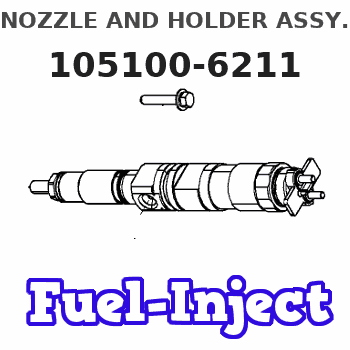
Rating:
Compare Prices: .
As an associate, we earn commssions on qualifying purchases through the links below
$797.33
15 May 2019
Parts Expr: Parts Express
NOZZLE ASSEMBLY FOR MITSUBISHI: 1051006211
MITSUBISHI || All Brand new & rebuilt items comes with 1 year warranty. || NOZZLE ASSEMBLY FOR MITSUBISHI: Â FORKLIFT. MB1051006211 MB1051006211 MITSUBISHI 1051006211 MB 1051006211 1051006211 MITSUBISHI1051006211 Â Â Â Â Â Â THIS PART IS ALSO LISTED UNDER THE FOLLOWING PART NUMBERS:
MITSUBISHI || All Brand new & rebuilt items comes with 1 year warranty. || NOZZLE ASSEMBLY FOR MITSUBISHI: Â FORKLIFT. MB1051006211 MB1051006211 MITSUBISHI 1051006211 MB 1051006211 1051006211 MITSUBISHI1051006211 Â Â Â Â Â Â THIS PART IS ALSO LISTED UNDER THE FOLLOWING PART NUMBERS:
Include in #1:
101602-1300
as NOZZLE AND HOLDER ASSY
Cross reference number
Zexel num
Bosch num
Firm num
Name
105100-6211
ME059621 MITSUBISHI
NOZZLE AND HOLDER ASSY.
6D22T K 53KB NOZZLE & HOLDER ASSY N&NH KBL-S N&NH
6D22T K 53KB NOZZLE & HOLDER ASSY N&NH KBL-S N&NH
Information:
Test Procedure
System Operation
The SLC 5/04 diagnostic indicators are located on the front of the following components: Power Supply, CPU and I/O Modules.The diagnostic indicators help trace the source of the fault. Faults can be found in the following components: Input devices, Output devices, Wiring and The controller.The battery is a replaceable lithium battery. The battery provides backup power for approximately two years. The "BATT" LED on the front of the processor alerts you when the battery voltage has fallen below a threshold level.The red "FLT" LED is flashing during operation. The processor detects a major fault. The fault is in the processor expansion chassis or the fault is in the memory.The red "BATT" LED is illuminated. The battery voltage has fallen below a threshold level.The red "BATT" LED is not illuminated. The battery is functional.
Illustration 1 g00563546
Diagram of the LED indicators
Illustration 2 g00563548
Functional Test
Check the electrical connectors and check the wiring.
Bodily contact with electrical potential can cause bodily injury or death.To avoid the possibility of injury or death, ensure that the main power supply has been disconnected before performing any maintenance or removing any modules.
Disconnect the power supply.
Check the electrical connectors and check the wiring for damage or bad connections.
Verify that all modules are properly seated.
Verify the status of the LED on the SLC 5/04.The results of the preceding procedure are in the following list:
All of the components are fully installed. All of the components are free of corrosion. All of the components are free of damage. All of the modules are properly seated. Proceed to 2.
The components are not fully installed. The components are not free of corrosion. The components are damaged. All of the modules are not properly seated. Repair the component. Verify that the repair resolves the problem. STOP.
Verify that the battery is connected.
Verify that the battery is properly connected.The results of the preceding procedure are in the following list:
The battery is properly connected. Replace the battery. Verify that the repair resolves the problem. Refer to Maintenance Procedure, "Battery - Replace". Stop.
The battery is not properly connected. Proceed to 3.
Replace the battery.
To avoid damage to electronic components, do not remove the processor from the SLC 5/04 Chassis until all power is removed from the power supply.Do not expose memory modules to surfaces or areas that may typically hold an electrostatic charge.
Secure power to the processor.
Press the retaining clips at the top of the processor and press the retaining clips at the bottom of the processor.
Remove the processor from the chassis.
To avoid potential damage to the processor, handle all modules by the ends of the carrier or edges of the plastic housing. Skin oil or dirt can corrode metallic surfaces, inhibiting electrical contact.
Disconnect the battery. Remove the battery.
Install the new battery. Connect the new battery.
Align the processor and the guides in the chassis.
Gently slide the processor in the chassis. Secure the top retainer clips and secure the bottom retainer clips.
Install a wire tie in order to secure the wiring.The results of the preceding procedure are in the following
System Operation
The SLC 5/04 diagnostic indicators are located on the front of the following components: Power Supply, CPU and I/O Modules.The diagnostic indicators help trace the source of the fault. Faults can be found in the following components: Input devices, Output devices, Wiring and The controller.The battery is a replaceable lithium battery. The battery provides backup power for approximately two years. The "BATT" LED on the front of the processor alerts you when the battery voltage has fallen below a threshold level.The red "FLT" LED is flashing during operation. The processor detects a major fault. The fault is in the processor expansion chassis or the fault is in the memory.The red "BATT" LED is illuminated. The battery voltage has fallen below a threshold level.The red "BATT" LED is not illuminated. The battery is functional.
Illustration 1 g00563546
Diagram of the LED indicators
Illustration 2 g00563548
Functional Test
Check the electrical connectors and check the wiring.
Bodily contact with electrical potential can cause bodily injury or death.To avoid the possibility of injury or death, ensure that the main power supply has been disconnected before performing any maintenance or removing any modules.
Disconnect the power supply.
Check the electrical connectors and check the wiring for damage or bad connections.
Verify that all modules are properly seated.
Verify the status of the LED on the SLC 5/04.The results of the preceding procedure are in the following list:
All of the components are fully installed. All of the components are free of corrosion. All of the components are free of damage. All of the modules are properly seated. Proceed to 2.
The components are not fully installed. The components are not free of corrosion. The components are damaged. All of the modules are not properly seated. Repair the component. Verify that the repair resolves the problem. STOP.
Verify that the battery is connected.
Verify that the battery is properly connected.The results of the preceding procedure are in the following list:
The battery is properly connected. Replace the battery. Verify that the repair resolves the problem. Refer to Maintenance Procedure, "Battery - Replace". Stop.
The battery is not properly connected. Proceed to 3.
Replace the battery.
To avoid damage to electronic components, do not remove the processor from the SLC 5/04 Chassis until all power is removed from the power supply.Do not expose memory modules to surfaces or areas that may typically hold an electrostatic charge.
Secure power to the processor.
Press the retaining clips at the top of the processor and press the retaining clips at the bottom of the processor.
Remove the processor from the chassis.
To avoid potential damage to the processor, handle all modules by the ends of the carrier or edges of the plastic housing. Skin oil or dirt can corrode metallic surfaces, inhibiting electrical contact.
Disconnect the battery. Remove the battery.
Install the new battery. Connect the new battery.
Align the processor and the guides in the chassis.
Gently slide the processor in the chassis. Secure the top retainer clips and secure the bottom retainer clips.
Install a wire tie in order to secure the wiring.The results of the preceding procedure are in the following
