Information injection-pump assembly
BOSCH
F 019 Z10 912
f019z10912
ZEXEL
106961-1474
1069611474
ISUZU
1156018795
1156018795
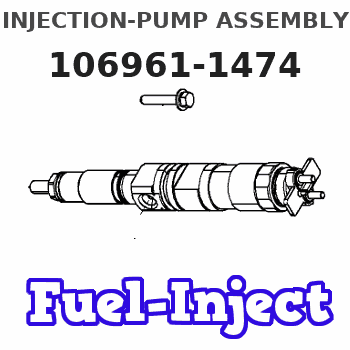
Rating:
Service parts 106961-1474 INJECTION-PUMP ASSEMBLY:
1.
_
6.
COUPLING PLATE
7.
COUPLING PLATE
8.
_
9.
_
11.
Nozzle and Holder
1-15300-138-2
12.
Open Pre:MPa(Kqf/cm2)
15.7(160)/22.1(225)
15.
NOZZLE SET
Include in #1:
106961-1474
as INJECTION-PUMP ASSEMBLY
Cross reference number
Zexel num
Bosch num
Firm num
Name
F 019 Z10 912
1156018795 ISUZU
INJECTION-PUMP ASSEMBLY
10PC1 * K 14CE PE10P PE
10PC1 * K 14CE PE10P PE
Information:
Touchscreen Serial Port Usage
The optional touchscreen controller for a monitor connects internally to the "COM2" serial port. The touchscreen is configured at the factory with the proper "COM2" and touchscreen driver settings. Therefore, no configuration by the user is required. If the settings are corrupted, reset the "COM2" serial port to the following settings:
9600 bps
8 data bits
1 stop bit
no parityDriver Software
The touchscreen driver is already loaded on the monitor. The driver software is also provided on a floppy disk.Note: The Elo TouchSystems touchscreen utility defaults to the "COM1" serial port setting. Change the setting to the "COM2" serial port when the touchscreen driver is reinstalled.Resistive Touchsceen Technology
Resistive touchscreens are activated when pressure is applied to the touchscreen by the finger of an operator. You can operate a resistive touchsceen while you wear gloves.Note: Do not use sharp instruments to activate the touchscreen. Scratching the surface of the touchscreen could damage the unit.Resistive touchscreens consist of the following layers:
A lower layer (glass substrate) with a resistive coating and an applied voltage
An upper layer (cover sheet) with conductive coating
Clear spacer dots separate the two layers.The upper layer is pressed onto the lower layer by the user. The upper layer receives the voltage that is applied to the lower layer. The touchscreen controller detects the change in voltage on the upper layer. The touchscreen controller alternates the voltage horizontally through the layers. The touchscreen controller alternates the voltage vertically through the layers. The voltage that is transferred to the upper layer is proportional to the location of the touch on the screen.Calibrating the Touchscreen
The touchscreen that is supplied with the monitor is factory installed and calibrated. If the touchscreen needs to be recalibrated, perform the following procedure:
Locate the Elo calibration utility in the Control Panel or insert the touchscreen driver diskette in the floppy disk drive of the monitor.
Run the Elo calibration utility. Use appropriate commands for the operating system.
Follow the instructions in the Elo calibration utility in order to complete the calibration process.Maintenance
Routine Cleaning
Clean the surface of the touchscreen with any glass cleaning solution. Use a cloth that is soft and non-abrasive.Note: Because the touchscreen is sensitive to pressure, directing strong flow of water at the touchscreen during a washdown may activate the touchscreen.
The optional touchscreen controller for a monitor connects internally to the "COM2" serial port. The touchscreen is configured at the factory with the proper "COM2" and touchscreen driver settings. Therefore, no configuration by the user is required. If the settings are corrupted, reset the "COM2" serial port to the following settings:
9600 bps
8 data bits
1 stop bit
no parityDriver Software
The touchscreen driver is already loaded on the monitor. The driver software is also provided on a floppy disk.Note: The Elo TouchSystems touchscreen utility defaults to the "COM1" serial port setting. Change the setting to the "COM2" serial port when the touchscreen driver is reinstalled.Resistive Touchsceen Technology
Resistive touchscreens are activated when pressure is applied to the touchscreen by the finger of an operator. You can operate a resistive touchsceen while you wear gloves.Note: Do not use sharp instruments to activate the touchscreen. Scratching the surface of the touchscreen could damage the unit.Resistive touchscreens consist of the following layers:
A lower layer (glass substrate) with a resistive coating and an applied voltage
An upper layer (cover sheet) with conductive coating
Clear spacer dots separate the two layers.The upper layer is pressed onto the lower layer by the user. The upper layer receives the voltage that is applied to the lower layer. The touchscreen controller detects the change in voltage on the upper layer. The touchscreen controller alternates the voltage horizontally through the layers. The touchscreen controller alternates the voltage vertically through the layers. The voltage that is transferred to the upper layer is proportional to the location of the touch on the screen.Calibrating the Touchscreen
The touchscreen that is supplied with the monitor is factory installed and calibrated. If the touchscreen needs to be recalibrated, perform the following procedure:
Locate the Elo calibration utility in the Control Panel or insert the touchscreen driver diskette in the floppy disk drive of the monitor.
Run the Elo calibration utility. Use appropriate commands for the operating system.
Follow the instructions in the Elo calibration utility in order to complete the calibration process.Maintenance
Routine Cleaning
Clean the surface of the touchscreen with any glass cleaning solution. Use a cloth that is soft and non-abrasive.Note: Because the touchscreen is sensitive to pressure, directing strong flow of water at the touchscreen during a washdown may activate the touchscreen.
