Information injection-pump assembly
ZEXEL
106871-4250
1068714250
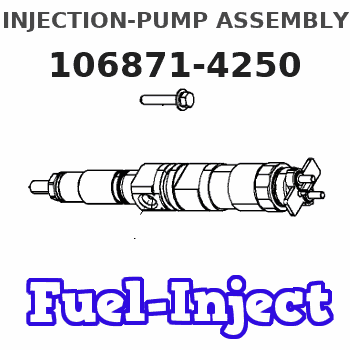
Rating:
Cross reference number
Zexel num
Bosch num
Firm num
Name
Information:
face="Courier New" size=-1>0.0% 0.0% 0.0%
This is a 5.0-hour job for Group 2
Product smu/age whichever comes first Caterpillar Dealer Suggested Customer Suggested
Parts % Labor Hrs% Parts % Labor Hrs% Parts % Labor Hrs%
*******Group 3*******
0-3000 hrs,
0-24 mo 100.0% 100.0% 0.0% 0.0% 0.0% 0.0%
This is a 5.0-hour job for Group 3
Product smu/age whichever comes first Caterpillar Dealer Suggested Customer Suggested
Parts % Labor Hrs% Parts % Labor Hrs% Parts % Labor Hrs%
*******Group 4*******
0-3000 hrs,
0-24 mo 100.0% 100.0% 0.0% 0.0% 0.0% 0.0%
This is a 5.0-hour job for Group 4
Product smu/age whichever comes first Caterpillar Dealer Suggested Customer Suggested
Parts % Labor Hrs% Parts % Labor Hrs% Parts % Labor Hrs%
*******Group 5*******
0-3000 hrs,
0-24 mo 100.0% 100.0% 0.0% 0.0% 0.0% 0.0%
This is a 5.0-hour job for Group 5
PARTS DISPOSITION
Handle the parts in accordance with your Warranty Bulletin on warranty parts handling.
Rework Procedure
Engine Injector Change:
First identify which level of injector you currently have in your engine and establish which is the latest injector to replace it.
To remove and replace the injectors use the following Disassembly and Assembly Instructions.
C6.6 Caterpillar Industrial Engines: Install and Remove procedure RENR9722
C6.6 Caterpillar Built Machine: Install and Remove procedure KENR6081
Engine Reflash:
To update the flash file follow the procedure below. Refer to TMI or SISWeb for the latest flash file.
Tools Required:
PC or laptop with CAT ET installed and licensed (Version 2007A minimum) Communication Adaptor with diagnostic connector.
Flash File procedure:
Process:
1. Download the correct flash file from TMI or SISWeb.
2. Save the correct flash file to your local hard drive.
3. Connect to the ECM using Service Tool (CAT ET).
4. Make sure the ECM is powered up (Check that Red light on Comm. Adaptor is illuminated).
5. Go to "Winflash" or "Flash Memory".
6. CAT ET re-connect to the ECM.
7. Using the browse function in the top right hand corner, select the new flash file previously saved to hard drive.
8. Select "Begin Flash" (bottom right hand corner).
9. Once Flashing is complete select "CAT ET".
10. The Personality Module Mismatch should appear, select the ok button.
11. The factory password screen should now appear.
12. Use https://fps.cat.com to obtain factory passwords.
13. Enter Factory Passwords.
14. CAT ET High Level Configuration screen should be displayed.
15. Re-flash complete.
This is a 5.0-hour job for Group 2
Product smu/age whichever comes first Caterpillar Dealer Suggested Customer Suggested
Parts % Labor Hrs% Parts % Labor Hrs% Parts % Labor Hrs%
*******Group 3*******
0-3000 hrs,
0-24 mo 100.0% 100.0% 0.0% 0.0% 0.0% 0.0%
This is a 5.0-hour job for Group 3
Product smu/age whichever comes first Caterpillar Dealer Suggested Customer Suggested
Parts % Labor Hrs% Parts % Labor Hrs% Parts % Labor Hrs%
*******Group 4*******
0-3000 hrs,
0-24 mo 100.0% 100.0% 0.0% 0.0% 0.0% 0.0%
This is a 5.0-hour job for Group 4
Product smu/age whichever comes first Caterpillar Dealer Suggested Customer Suggested
Parts % Labor Hrs% Parts % Labor Hrs% Parts % Labor Hrs%
*******Group 5*******
0-3000 hrs,
0-24 mo 100.0% 100.0% 0.0% 0.0% 0.0% 0.0%
This is a 5.0-hour job for Group 5
PARTS DISPOSITION
Handle the parts in accordance with your Warranty Bulletin on warranty parts handling.
Rework Procedure
Engine Injector Change:
First identify which level of injector you currently have in your engine and establish which is the latest injector to replace it.
To remove and replace the injectors use the following Disassembly and Assembly Instructions.
C6.6 Caterpillar Industrial Engines: Install and Remove procedure RENR9722
C6.6 Caterpillar Built Machine: Install and Remove procedure KENR6081
Engine Reflash:
To update the flash file follow the procedure below. Refer to TMI or SISWeb for the latest flash file.
Tools Required:
PC or laptop with CAT ET installed and licensed (Version 2007A minimum) Communication Adaptor with diagnostic connector.
Flash File procedure:
Process:
1. Download the correct flash file from TMI or SISWeb.
2. Save the correct flash file to your local hard drive.
3. Connect to the ECM using Service Tool (CAT ET).
4. Make sure the ECM is powered up (Check that Red light on Comm. Adaptor is illuminated).
5. Go to "Winflash" or "Flash Memory".
6. CAT ET re-connect to the ECM.
7. Using the browse function in the top right hand corner, select the new flash file previously saved to hard drive.
8. Select "Begin Flash" (bottom right hand corner).
9. Once Flashing is complete select "CAT ET".
10. The Personality Module Mismatch should appear, select the ok button.
11. The factory password screen should now appear.
12. Use https://fps.cat.com to obtain factory passwords.
13. Enter Factory Passwords.
14. CAT ET High Level Configuration screen should be displayed.
15. Re-flash complete.