Information injection-pump assembly
BOSCH
9 400 612 286
9400612286
ZEXEL
106689-4071
1066894071
KOMATSU
6215712120
6215712120
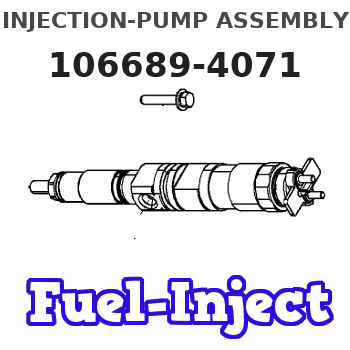
Rating:
Service parts 106689-4071 INJECTION-PUMP ASSEMBLY:
1.
_
3.
GOVERNOR
7.
COUPLING PLATE
8.
_
9.
_
11.
Nozzle and Holder
6215-11-3202
12.
Open Pre:MPa(Kqf/cm2)
27.5{280}
15.
NOZZLE SET
Include in #1:
106689-4071
as INJECTION-PUMP ASSEMBLY
Cross reference number
Zexel num
Bosch num
Firm num
Name
106689-4071
9 400 612 286
6215712120 KOMATSU
INJECTION-PUMP ASSEMBLY
SA12V140 K 14CA INJECTION PUMP ASSY PE6P,6PD PE
SA12V140 K 14CA INJECTION PUMP ASSY PE6P,6PD PE
Information:
Active Diagnostic Codes
Diagnostic codes are used by the 3176 system to warn the vehicle operator of a problem and indicate to the service technician the nature of the problem. Some codes are used only to record an event, and do not indicate problems.An ACTIVE Diagnostic code represents a problem that should be investigated and corrected AS SOON AS POSSIBLE. Repairing the cause of an ACTIVE code will cause the code to be cleared from the ACTIVE Diagnostic Code screen.When an ACTIVE code is generated, the 3176 Diagnostic Lamp will turn ON and remain ON, blinking every five seconds. If the condition generating the fault occurs only for a brief moment, the lamp will go OFF after five seconds and the fault will be LOGGED. After a problem has been investigated/corrected, the related diagnostic code should be cleared from memory.ACTIVE codes may be viewed using either of the electronic service tools (ECAP or DDT), and may also be viewed using the diagnostic lamp and cruise control switches. The Diagnostic Lamp should not be confused with the Warning Lamp which is used with 3176 Caterpillar Engine Protection. Some troubleshooting procedures, such as disconnection of a sensor may cause diagnostic codes. Make sure all diagnostic codes are noted prior to the start of the troubleshooting procedure to avoid confusion.Using The ECAP Or DDT To Display Active Codes
1. With key OFF, install an ECAP or DDT into the 3176 system.2. Turn key ON (engine does not need to be started to view codes).3. Refer to the Operating Manual and Special Instructions for the service tool (listed under 3176 Service Tools) to read the code(s). On the ECAP, the display menu will direct you to the proper screen to display diagnostic messages similar to the example below.Using The Cruise Control Switches To Display Active Codes:
1. Turn key ON (engine does not need to be started to view codes).2. The 3176 Diagnostic Lamp will turn ON for five seconds, blink OFF, turn ON again for five seconds, then OFF for five seconds. At the end of that time, the lamp will begin to flash the first number of the two-digit code (count the flashes). After two seconds OFF, then it will flash the second digit. If two or more codes are present, they will follow the first after a few seconds and be displayed in the same manner.3. Active diagnostic codes may be displayed at any time by suing cruise control switches. With key ON or engine running, turn the cruise control ON/OFF switch to OFF, and move the SET/RESUME switch to RESUME position. Once the codes begin to flash the switch may be released. The 3176 Diagnostic Lamp will flash out all the codes that are currently ACTIVE, or intermittent codes that have occurred since the key was turned ON.
Example ECAP Screen: "Display ACTIVE Diagnostic Messages"Logged Diagnostic Codes
When an ECM generates a diagnostic code, it usually logs the code in permanent memory within the ECM. The time the code occurred (in hours on
Diagnostic codes are used by the 3176 system to warn the vehicle operator of a problem and indicate to the service technician the nature of the problem. Some codes are used only to record an event, and do not indicate problems.An ACTIVE Diagnostic code represents a problem that should be investigated and corrected AS SOON AS POSSIBLE. Repairing the cause of an ACTIVE code will cause the code to be cleared from the ACTIVE Diagnostic Code screen.When an ACTIVE code is generated, the 3176 Diagnostic Lamp will turn ON and remain ON, blinking every five seconds. If the condition generating the fault occurs only for a brief moment, the lamp will go OFF after five seconds and the fault will be LOGGED. After a problem has been investigated/corrected, the related diagnostic code should be cleared from memory.ACTIVE codes may be viewed using either of the electronic service tools (ECAP or DDT), and may also be viewed using the diagnostic lamp and cruise control switches. The Diagnostic Lamp should not be confused with the Warning Lamp which is used with 3176 Caterpillar Engine Protection. Some troubleshooting procedures, such as disconnection of a sensor may cause diagnostic codes. Make sure all diagnostic codes are noted prior to the start of the troubleshooting procedure to avoid confusion.Using The ECAP Or DDT To Display Active Codes
1. With key OFF, install an ECAP or DDT into the 3176 system.2. Turn key ON (engine does not need to be started to view codes).3. Refer to the Operating Manual and Special Instructions for the service tool (listed under 3176 Service Tools) to read the code(s). On the ECAP, the display menu will direct you to the proper screen to display diagnostic messages similar to the example below.Using The Cruise Control Switches To Display Active Codes:
1. Turn key ON (engine does not need to be started to view codes).2. The 3176 Diagnostic Lamp will turn ON for five seconds, blink OFF, turn ON again for five seconds, then OFF for five seconds. At the end of that time, the lamp will begin to flash the first number of the two-digit code (count the flashes). After two seconds OFF, then it will flash the second digit. If two or more codes are present, they will follow the first after a few seconds and be displayed in the same manner.3. Active diagnostic codes may be displayed at any time by suing cruise control switches. With key ON or engine running, turn the cruise control ON/OFF switch to OFF, and move the SET/RESUME switch to RESUME position. Once the codes begin to flash the switch may be released. The 3176 Diagnostic Lamp will flash out all the codes that are currently ACTIVE, or intermittent codes that have occurred since the key was turned ON.
Example ECAP Screen: "Display ACTIVE Diagnostic Messages"Logged Diagnostic Codes
When an ECM generates a diagnostic code, it usually logs the code in permanent memory within the ECM. The time the code occurred (in hours on
Have questions with 106689-4071?
Group cross 106689-4071 ZEXEL
Daihatsu
Komatsu
Komatsu
Mitsubishi-Heav
Komatsu
Mitsubishi-Heav
Mitsubishi-Heav
Komatsu
106689-4071
9 400 612 286
6215712120
INJECTION-PUMP ASSEMBLY
SA12V140
SA12V140