Information injection-pump assembly
BOSCH
9 400 612 307
9400612307
ZEXEL
106671-6551
1066716551
ISUZU
1156034171
1156034171
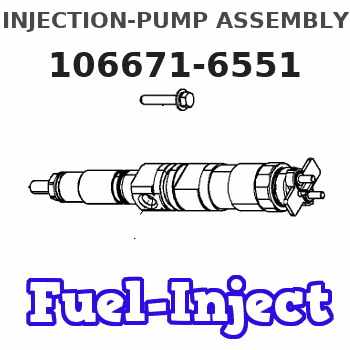
Rating:
Service parts 106671-6551 INJECTION-PUMP ASSEMBLY:
1.
_
7.
COUPLING PLATE
8.
_
9.
_
11.
Nozzle and Holder
1-15300-414-0
12.
Open Pre:MPa(Kqf/cm2)
18.1{185}/22.1{225}
14.
NOZZLE
Include in #1:
106671-6551
as INJECTION-PUMP ASSEMBLY
Cross reference number
BOSCH
9 400 612 307
9400612307
ZEXEL
106671-6551
1066716551
ISUZU
1156034171
1156034171
Zexel num
Bosch num
Firm num
Name
Calibration Data:
Adjustment conditions
Test oil
1404 Test oil ISO4113 or {SAEJ967d}
1404 Test oil ISO4113 or {SAEJ967d}
Test oil temperature
degC
40
40
45
Nozzle and nozzle holder
105780-8140
Bosch type code
EF8511/9A
Nozzle
105780-0000
Bosch type code
DN12SD12T
Nozzle holder
105780-2080
Bosch type code
EF8511/9
Opening pressure
MPa
17.2
Opening pressure
kgf/cm2
175
Injection pipe
Outer diameter - inner diameter - length (mm) mm 8-3-600
Outer diameter - inner diameter - length (mm) mm 8-3-600
Overflow valve
134424-4320
Overflow valve opening pressure
kPa
255
221
289
Overflow valve opening pressure
kgf/cm2
2.6
2.25
2.95
Tester oil delivery pressure
kPa
255
255
255
Tester oil delivery pressure
kgf/cm2
2.6
2.6
2.6
Direction of rotation (viewed from drive side)
Left L
Left L
Injection timing adjustment
Direction of rotation (viewed from drive side)
Left L
Left L
Injection order
1-5-3-6-
2-4
Pre-stroke
mm
3.6
3.57
3.63
Beginning of injection position
Governor side NO.1
Governor side NO.1
Difference between angles 1
Cal 1-5 deg. 60 59.75 60.25
Cal 1-5 deg. 60 59.75 60.25
Difference between angles 2
Cal 1-3 deg. 120 119.75 120.25
Cal 1-3 deg. 120 119.75 120.25
Difference between angles 3
Cal 1-6 deg. 180 179.75 180.25
Cal 1-6 deg. 180 179.75 180.25
Difference between angles 4
Cyl.1-2 deg. 240 239.75 240.25
Cyl.1-2 deg. 240 239.75 240.25
Difference between angles 5
Cal 1-4 deg. 300 299.75 300.25
Cal 1-4 deg. 300 299.75 300.25
Injection quantity adjustment
Adjusting point
A
Rack position
10.8
Pump speed
r/min
1150
1150
1150
Average injection quantity
mm3/st.
103
102
104
Max. variation between cylinders
%
0
-3
3
Basic
*
Fixing the lever
*
Boost pressure
kPa
113
113
Boost pressure
mmHg
850
850
Injection quantity adjustment_02
Adjusting point
-
Rack position
7.6+-0.5
Pump speed
r/min
425
425
425
Average injection quantity
mm3/st.
13.5
10.3
16.7
Max. variation between cylinders
%
0
-15
15
Fixing the rack
*
Boost pressure
kPa
0
0
0
Boost pressure
mmHg
0
0
0
Remarks
Adjust only variation between cylinders; adjust governor according to governor specifications.
Adjust only variation between cylinders; adjust governor according to governor specifications.
Injection quantity adjustment_03
Adjusting point
E
Rack position
11++
Pump speed
r/min
100
100
100
Average injection quantity
mm3/st.
110
100
120
Fixing the lever
*
Boost pressure
kPa
0
0
0
Boost pressure
mmHg
0
0
0
Rack limit
*
Boost compensator adjustment
Pump speed
r/min
500
500
500
Rack position
R1-1.05
Boost pressure
kPa
56
52
60
Boost pressure
mmHg
420
390
450
Boost compensator adjustment_02
Pump speed
r/min
500
500
500
Rack position
R1(10.8)
Boost pressure
kPa
100
93.3
106.7
Boost pressure
mmHg
750
700
800
Timer adjustment
Pump speed
r/min
1200++
Advance angle
deg.
0
0
0
Remarks
Do not advance until starting N = 1200.
Do not advance until starting N = 1200.
Timer adjustment_02
Pump speed
r/min
-
Advance angle
deg.
0.7
0.7
0.7
Remarks
Measure the actual speed, stop
Measure the actual speed, stop
Test data Ex:
Governor adjustment
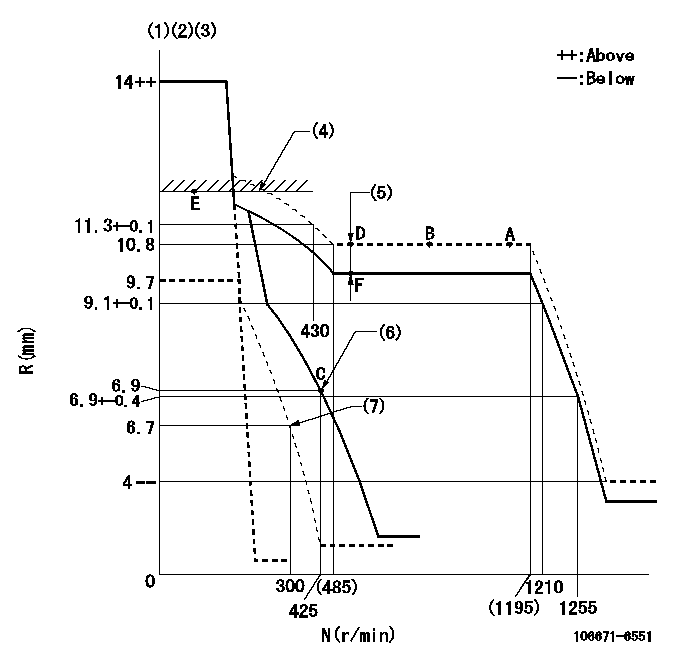
N:Pump speed
R:Rack position (mm)
(1)Target notch: K
(2)Tolerance for racks not indicated: +-0.05mm.
(3)Deliver with positive torque control spring not operating
(4)RACK LIMIT
(5)Boost compensator stroke: BCL
(6)Main spring setting
(7)Set idle sub-spring
----------
K=9 BCL=1.05+-0.1mm
----------
----------
K=9 BCL=1.05+-0.1mm
----------
Speed control lever angle
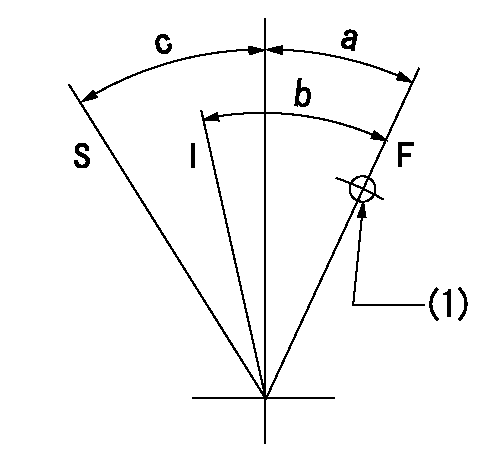
F:Full speed
I:Idle
S:Stop
(1)Use the hole at R = aa
----------
aa=70mm
----------
a=8deg+-5deg b=26deg+-5deg c=31deg+-3deg
----------
aa=70mm
----------
a=8deg+-5deg b=26deg+-5deg c=31deg+-3deg
Stop lever angle
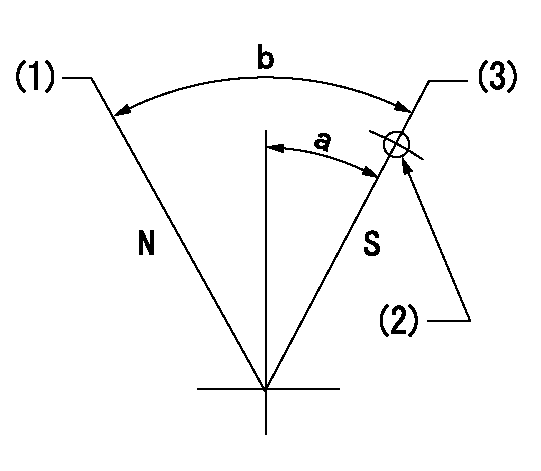
N:Pump normal
S:Stop the pump.
(1)Normal
(2)Use the hole at R = aa
(3)Rack position bb, pump speed cc (seal at delivery)
----------
aa=23mm bb=1-0.5mm cc=0r/min
----------
a=15deg+-5deg b=70deg+-5deg
----------
aa=23mm bb=1-0.5mm cc=0r/min
----------
a=15deg+-5deg b=70deg+-5deg
0000001501 TAMPER PROOF

Tamperproofing-equipped boost compensator cover installation procedure
(A) After adjusting the boost compensator, tighten the bolts to remove the heads.
(1)Before adjusting the governor and the boost compensator, tighten the screw to the specified torque.
(Tightening torque T = T1 maximum)
(2)After adjusting the governor and the boost compensator, tighten to the specified torque to break off the bolt heads.
(Tightening torque T = T2)
----------
T1=2.5N-m(0.25kgf-m) T2=2.9~4.4N-m(0.3~0.45kgf-m)
----------
----------
T1=2.5N-m(0.25kgf-m) T2=2.9~4.4N-m(0.3~0.45kgf-m)
----------
Timing setting
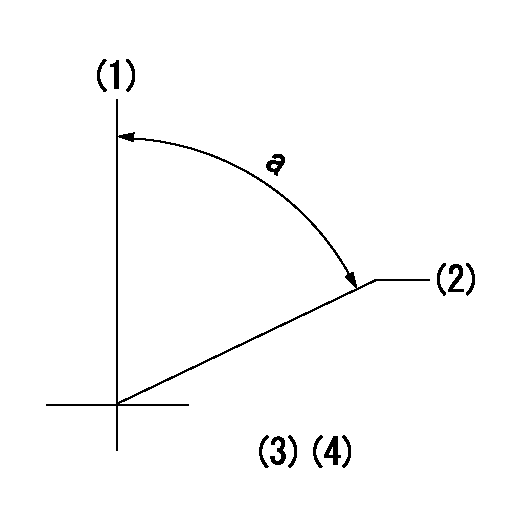
(1)Pump vertical direction
(2)Position of timer's threaded installation hole at No 1 cylinder's beginning of injection
(3)B.T.D.C.: aa
(4)-
----------
aa=7deg
----------
a=(50deg)
----------
aa=7deg
----------
a=(50deg)
Information:
Cooling System Diagram
Illustration 18 g00594718
Touch the icon for the cooling system on the navigation bar in order to view the window. The window displays the cooling system parameters. The window also displays a system diagram.Touch the gauge in the upper right hand corner in order to see a real time data for the cooling system.Real Time Data for the Cooling System
Illustration 19 g00562789
"Cooling System" Screen
Illustration 20 g00562791
SymbolsTouch the gauge in the upper right hand corner in order to see a real time data for the cooling system. The window has gauges and a trend chart in real time. An hour of real time data is displayed.Touch the gauge in order to see the trends. The trend chart only shows one parameter at one time.Touch the after cooler and oil cooler water inlet temperature gauge in order to see the trend on the graph.Touch the icon in the upper right corner of the window in order to return to the cooling system diagram.The critical limits are shown with a yellow mark on the gauge. Engine shutdown conditions are shown with a red mark on the gauge.Exhaust
Exhaust Port Temperatures
Illustration 21 g00562793
Touch the exhaust icon on the navigation bar in order to view the window for the exhaust port temperature. The exhaust port temperatures are represented by a bar graph. The actual exhaust temperature is shown with a blue mark. The normal operating temperature range for each port is shown with a green mark. The variation of the critical limits are shown with yellow marks. The critical limit is shown with a yellow mark. The average port temperature is shown with a purple mark. Touch the "Deviation" button in order to view the exhaust port temperature deviation.Touch the trend icon in order to view the stack temperatures and the manifold temperatures as well as trends in real time. Exhaust Port Temperature Deviation
Illustration 22 g00562798
Touch the "Deviation" button on the "Exhaust Port Temperatures" window in order to view the Exhaust Port Temperature Deviation. The window shows the deviation from the average for each port temperature. The yellow marks are the maximum temperature deviation. This is the deviation that is allowed above the average temperature and below the average temperature.Touch the button with the arrows and the bar graph in order to return to the "Exhaust Port Temperatures" window.Exhaust Stack and Manifold
Illustration 23 g00562800
Touch the trend icon on the "Exhaust Port Temperatures" window in order to view the "Exhaust Manifold and Stack Temperatures" window. The actual exhaust manifold temperature and stack temperature will be a blue color. The variation of the normal operating temperature for the exhaust manifold and the stack temperature is shown as a green color. The variation of the critical limits are shown with yellow marks. The critical limit is shown with a yellow mark. The average port temperature is shown with a purple mark. Touch the trends icon in order to view the stack temperatures and manifold temperatures. This button also shows trends in real time.Touch the arrow icon in order to return to the
Illustration 18 g00594718
Touch the icon for the cooling system on the navigation bar in order to view the window. The window displays the cooling system parameters. The window also displays a system diagram.Touch the gauge in the upper right hand corner in order to see a real time data for the cooling system.Real Time Data for the Cooling System
Illustration 19 g00562789
"Cooling System" Screen
Illustration 20 g00562791
SymbolsTouch the gauge in the upper right hand corner in order to see a real time data for the cooling system. The window has gauges and a trend chart in real time. An hour of real time data is displayed.Touch the gauge in order to see the trends. The trend chart only shows one parameter at one time.Touch the after cooler and oil cooler water inlet temperature gauge in order to see the trend on the graph.Touch the icon in the upper right corner of the window in order to return to the cooling system diagram.The critical limits are shown with a yellow mark on the gauge. Engine shutdown conditions are shown with a red mark on the gauge.Exhaust
Exhaust Port Temperatures
Illustration 21 g00562793
Touch the exhaust icon on the navigation bar in order to view the window for the exhaust port temperature. The exhaust port temperatures are represented by a bar graph. The actual exhaust temperature is shown with a blue mark. The normal operating temperature range for each port is shown with a green mark. The variation of the critical limits are shown with yellow marks. The critical limit is shown with a yellow mark. The average port temperature is shown with a purple mark. Touch the "Deviation" button in order to view the exhaust port temperature deviation.Touch the trend icon in order to view the stack temperatures and the manifold temperatures as well as trends in real time. Exhaust Port Temperature Deviation
Illustration 22 g00562798
Touch the "Deviation" button on the "Exhaust Port Temperatures" window in order to view the Exhaust Port Temperature Deviation. The window shows the deviation from the average for each port temperature. The yellow marks are the maximum temperature deviation. This is the deviation that is allowed above the average temperature and below the average temperature.Touch the button with the arrows and the bar graph in order to return to the "Exhaust Port Temperatures" window.Exhaust Stack and Manifold
Illustration 23 g00562800
Touch the trend icon on the "Exhaust Port Temperatures" window in order to view the "Exhaust Manifold and Stack Temperatures" window. The actual exhaust manifold temperature and stack temperature will be a blue color. The variation of the normal operating temperature for the exhaust manifold and the stack temperature is shown as a green color. The variation of the critical limits are shown with yellow marks. The critical limit is shown with a yellow mark. The average port temperature is shown with a purple mark. Touch the trends icon in order to view the stack temperatures and manifold temperatures. This button also shows trends in real time.Touch the arrow icon in order to return to the