Information injection-pump assembly
ZEXEL
106671-6023
1066716023
ISUZU
1156030683
1156030683
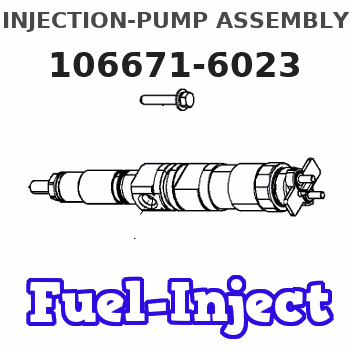
Rating:
Cross reference number
Zexel num
Bosch num
Firm num
Name
Information:
Programming a Personality Module Using Flash Programming
Operation of the engine following programming of the Personality Module is identical to operation following replacement of the Personality Module chip. The only difference is the software was already programmed into the chip for you when you replaced the chip. Now you are actually performing the programming function. For example, if rerating an engine, there is still a need for Factory Passwords to change the Personality Module Code.1. Connect components as shown below. 2. Start the LEXT3037 PC Program.3. Select the engine Personality Module part number to be programmed into the ECM, and proceed with programming the Personality Module. A new ECM is shipped with a blank Personality Module.4. PC Program Personality Module Messages and Their Meaning. A new ECM comes with a blank (previously unprogrammed) personality module. A blank personality module will prompt you for all three of the following messages. The information contained in the "ECM Status" will be scrambled and meaningless if the module has not been previously programmed (this is normal).- Message - "The engine ID in the flash file does not match the engine ID in the ECM."- Meaning - The ECM has a personality module for a different engine. For example, the ECM has a 3116 personality module, and you are attempting to program a 3126 personality module.- What you should do. Stop the transfer and access information about "ECM Status" under the "Electronic Control Module" menu. Ensure the file you are about to transfer is for the same engine it will be installed.- Message- "The application ID in the flash file does not match the application ID in the ECM."- Meaning- The ECM has a personality module for a different application. For example, the ECM has a 3126 On-Highway Truck personality module and you are attempting to program a 3126 Marine personality module.- What you should do. Stop the transfer and access information about "ECM Status" under the "Electronic Control Module" menu. Ensure the file you are about to transfer is for the On-Highway Truck application.- Message- "The ECM ID in the flash file does not match the ECM ID in the ECM."- Meaning- The ECM is not for use in the 3100 HEUI On-Highway truck application.- What you should do. Stop the transfer and access information about "ECM Status" under the "Electronic Control Module" menu. Ensure the ECM on the engine is for a 3100 HEUI On-Highway truck application. If you access the "ECM Status" under the "Electronic Control Module" menu of the PC Program, but do not follow this information access by programming the Personality Module, turn the vehicle ignition key switch to the OFF position, and then to the ON position before using an ECAP or ET. If the ignition key switch is not cycled after reading the "ECM Status", the ECM will not communicate with your Service Tool, or start. Cycling the ignition key switch is not necessary following successful programming of a Personality Module using the Flash Designer Program.5. Start
Operation of the engine following programming of the Personality Module is identical to operation following replacement of the Personality Module chip. The only difference is the software was already programmed into the chip for you when you replaced the chip. Now you are actually performing the programming function. For example, if rerating an engine, there is still a need for Factory Passwords to change the Personality Module Code.1. Connect components as shown below. 2. Start the LEXT3037 PC Program.3. Select the engine Personality Module part number to be programmed into the ECM, and proceed with programming the Personality Module. A new ECM is shipped with a blank Personality Module.4. PC Program Personality Module Messages and Their Meaning. A new ECM comes with a blank (previously unprogrammed) personality module. A blank personality module will prompt you for all three of the following messages. The information contained in the "ECM Status" will be scrambled and meaningless if the module has not been previously programmed (this is normal).- Message - "The engine ID in the flash file does not match the engine ID in the ECM."- Meaning - The ECM has a personality module for a different engine. For example, the ECM has a 3116 personality module, and you are attempting to program a 3126 personality module.- What you should do. Stop the transfer and access information about "ECM Status" under the "Electronic Control Module" menu. Ensure the file you are about to transfer is for the same engine it will be installed.- Message- "The application ID in the flash file does not match the application ID in the ECM."- Meaning- The ECM has a personality module for a different application. For example, the ECM has a 3126 On-Highway Truck personality module and you are attempting to program a 3126 Marine personality module.- What you should do. Stop the transfer and access information about "ECM Status" under the "Electronic Control Module" menu. Ensure the file you are about to transfer is for the On-Highway Truck application.- Message- "The ECM ID in the flash file does not match the ECM ID in the ECM."- Meaning- The ECM is not for use in the 3100 HEUI On-Highway truck application.- What you should do. Stop the transfer and access information about "ECM Status" under the "Electronic Control Module" menu. Ensure the ECM on the engine is for a 3100 HEUI On-Highway truck application. If you access the "ECM Status" under the "Electronic Control Module" menu of the PC Program, but do not follow this information access by programming the Personality Module, turn the vehicle ignition key switch to the OFF position, and then to the ON position before using an ECAP or ET. If the ignition key switch is not cycled after reading the "ECM Status", the ECM will not communicate with your Service Tool, or start. Cycling the ignition key switch is not necessary following successful programming of a Personality Module using the Flash Designer Program.5. Start