Information injection-pump assembly
ZEXEL
104761-4111
1047614111
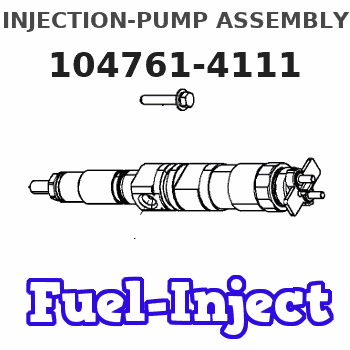
Rating:
Cross reference number
ZEXEL
104761-4111
1047614111
Zexel num
Bosch num
Firm num
Name
104761-4111
INJECTION-PUMP ASSEMBLY
Calibration Data:
Adjustment conditions
Test oil
1404 Test oil ISO4113orSAEJ967d
1404 Test oil ISO4113orSAEJ967d
Test oil temperature
degC
45
45
50
Nozzle
105000-2010
Bosch type code
NP-DN12SD12TT
Nozzle holder
105780-2080
Opening pressure
MPa
14.7
14.7
15.19
Opening pressure
kgf/cm2
150
150
155
Injection pipe
Inside diameter - outside diameter - length (mm) mm 2-6-840
Inside diameter - outside diameter - length (mm) mm 2-6-840
Transfer pump pressure
kPa
20
20
20
Transfer pump pressure
kgf/cm2
0.2
0.2
0.2
Direction of rotation (viewed from drive side)
Right R
Right R
Injection timing adjustment
Pump speed
r/min
750
750
750
Average injection quantity
mm3/st.
65.2
64.7
65.7
Difference in delivery
mm3/st.
3
Basic
*
Oil temperature
degC
50
48
52
Injection timing adjustment_02
Pump speed
r/min
500
500
500
Average injection quantity
mm3/st.
61.8
59.3
64.3
Oil temperature
degC
50
48
52
Injection timing adjustment_03
Pump speed
r/min
750
750
750
Average injection quantity
mm3/st.
65.6
64.6
66.6
Difference in delivery
mm3/st.
3
Basic
*
Oil temperature
degC
50
48
52
Injection timing adjustment_04
Pump speed
r/min
1000
1000
1000
Average injection quantity
mm3/st.
66.2
63.7
68.7
Difference in delivery
mm3/st.
5
Oil temperature
degC
50
48
52
Injection timing adjustment_05
Pump speed
r/min
100
100
100
Average injection quantity
mm3/st.
90
80
100
Oil temperature
degC
48
46
50
Injection quantity adjustment
Pump speed
r/min
1100
1100
1100
Average injection quantity
mm3/st.
11.9
8.9
14.9
Difference in delivery
mm3/st.
4.5
Basic
*
Oil temperature
degC
50
48
52
Injection quantity adjustment_02
Pump speed
r/min
1125
1125
1125
Average injection quantity
mm3/st.
3
Oil temperature
degC
50
48
52
Injection quantity adjustment_03
Pump speed
r/min
1100
1100
1100
Average injection quantity
mm3/st.
12
8.5
15.5
Difference in delivery
mm3/st.
4.5
Basic
*
Oil temperature
degC
50
48
52
Governor adjustment
Pump speed
r/min
350
350
350
Average injection quantity
mm3/st.
12.2
10.2
14.2
Difference in delivery
mm3/st.
2
Basic
*
Oil temperature
degC
48
46
50
Governor adjustment_02
Pump speed
r/min
350
350
350
Average injection quantity
mm3/st.
12.2
9.7
14.7
Difference in delivery
mm3/st.
2
Basic
*
Oil temperature
degC
48
46
50
Timer adjustment
Pump speed
r/min
100
100
100
Average injection quantity
mm3/st.
90
80
100
Basic
*
Oil temperature
degC
48
46
50
Remarks
Full
Full
Speed control lever angle
Pump speed
r/min
150
150
150
Average injection quantity
mm3/st.
20
Oil temperature
degC
48
46
50
Remarks
Magnet OFF at idling position
Magnet OFF at idling position
Speed control lever angle_02
Pump speed
r/min
200
200
200
Average injection quantity
mm3/st.
15
Oil temperature
degC
48
46
50
Remarks
Magnet OFF at idling position
Magnet OFF at idling position
0000000901
Pump speed
r/min
750
750
750
Overflow quantity
cm3/min
330
150
510
Oil temperature
degC
50
48
52
Stop lever angle
Pump speed
r/min
250
250
250
Pressure
kPa
127
107
147
Pressure
kgf/cm2
1.3
1.1
1.5
Basic
*
Oil temperature
degC
48
46
50
Stop lever angle_02
Pump speed
r/min
250
250
250
Pressure
kPa
127
107
137
Pressure
kgf/cm2
1.3
1.1
1.4
Basic
*
Oil temperature
degC
48
46
50
Stop lever angle_03
Pump speed
r/min
750
750
750
Oil temperature
degC
50
48
52
Remarks
MEASURE
MEASURE
0000001201
Max. applied voltage
V
16
16
16
Test voltage
V
25
24
26
Timing setting
K dimension
mm
2.8
2.7
2.9
KF dimension
mm
5
4.9
5.1
MS dimension
mm
0.9
0.8
1
Control lever angle alpha
deg.
20
16
24
Control lever angle beta
deg.
40
35
45
Information:
This screen will be displayed when the coolant temperature is below 0 degrees Celsius (0°C). This screen will be displayed when the coolant temperature is above 64 degrees Celsius (64°C).Fault Displays
This screen will be displayed if an internal fault is found.Refer to Service in this manual to return the DDT. This screen will be displayed if an internal fault is found.Refer to Troubleshooting the DDT in this manual. This screen will be displayed if the DDT is unable to talk (communicate) to the Electronic Control Module.Refer to Troubleshooting the DDT in this manual. This screen will be displayed if the Customer Passwords are requested and the passwords entered are found to be invalid. This screen will be displayed if the an engine rating function is selected and the engine is running. This screen will be displayed if the keypad is found to be faulty.Refer to Service in this manual to return the DDT. This screen will be displayed if a number is entered into the DDT for direct access to a nonexisting Mode or Function.Fault Code Translation Chart
Challenger 3176 EUI Fault Code Translation Chart
Mode/Function Chart
Troubleshooting the DDT
LCD display is blank:* Disconnect and reconnect T-harness cable or* Replace T-harness cable or* Service is required LCD display top line is black and bottom line is blank:* Disconnect and reconnect T-harness cable or* Remove and install the Service Program Module or* Service is required LCD display bottom line shows ' FAULT #E0':* Service is required LCD display bottom line shows ' FAULT #E1':* Remove and install the Service Program Module or* Service is required LCD display bottom line shows ' FAULT #E2':* Press CLEAR key to clear fault condition or* Disconnect and reconnect T-harness cable or* Check for power ON at the Electronic Control Module LCD display bottom line shows ' FAULT #E3':* Press CLEAR key to clear fault condition* Press ALT1 key* Reenter customer passwords LCD display bottom line shows ' FAULT #E4':* Turn engine OFF but leave power ON at the electronic control module* Press CLEAR key to clear fault condition LCD display bottom line shows ' SERVICE, KEYPAD':* Service is required LCD display bottom line shows ' Not received':* Abnormal, no fault message have been received LCD display bottom line shows ' NO FAULTS':* Normal, no faults have been received LCD display bottom line shows ' CONNECT 3176 ECM':* Connect the DDT to the correct Electronic Control Module LCD display bottom line shows ' UPDATE ECM':* Warning, the electronic control module that is connected to the DDT is not current. LCD display bottom line shows ' UPDATE DDT':* Warning, the DDTs service program module is not current LCD display bottom line shows ' NO SIGNAL' when a modulated signal is expected:* Disconnect and reconnect probe LCD display bottom line shows ' FREQ TOO LO':* Disconnect and reconnect probe LCD display bottom line shows ' FREQ TOO HI':* Disconnect and reconnect probe LCD display bottom line
This screen will be displayed if an internal fault is found.Refer to Service in this manual to return the DDT. This screen will be displayed if an internal fault is found.Refer to Troubleshooting the DDT in this manual. This screen will be displayed if the DDT is unable to talk (communicate) to the Electronic Control Module.Refer to Troubleshooting the DDT in this manual. This screen will be displayed if the Customer Passwords are requested and the passwords entered are found to be invalid. This screen will be displayed if the an engine rating function is selected and the engine is running. This screen will be displayed if the keypad is found to be faulty.Refer to Service in this manual to return the DDT. This screen will be displayed if a number is entered into the DDT for direct access to a nonexisting Mode or Function.Fault Code Translation Chart
Challenger 3176 EUI Fault Code Translation Chart
Mode/Function Chart
Troubleshooting the DDT
LCD display is blank:* Disconnect and reconnect T-harness cable or* Replace T-harness cable or* Service is required LCD display top line is black and bottom line is blank:* Disconnect and reconnect T-harness cable or* Remove and install the Service Program Module or* Service is required LCD display bottom line shows ' FAULT #E0':* Service is required LCD display bottom line shows ' FAULT #E1':* Remove and install the Service Program Module or* Service is required LCD display bottom line shows ' FAULT #E2':* Press CLEAR key to clear fault condition or* Disconnect and reconnect T-harness cable or* Check for power ON at the Electronic Control Module LCD display bottom line shows ' FAULT #E3':* Press CLEAR key to clear fault condition* Press ALT1 key* Reenter customer passwords LCD display bottom line shows ' FAULT #E4':* Turn engine OFF but leave power ON at the electronic control module* Press CLEAR key to clear fault condition LCD display bottom line shows ' SERVICE, KEYPAD':* Service is required LCD display bottom line shows ' Not received':* Abnormal, no fault message have been received LCD display bottom line shows ' NO FAULTS':* Normal, no faults have been received LCD display bottom line shows ' CONNECT 3176 ECM':* Connect the DDT to the correct Electronic Control Module LCD display bottom line shows ' UPDATE ECM':* Warning, the electronic control module that is connected to the DDT is not current. LCD display bottom line shows ' UPDATE DDT':* Warning, the DDTs service program module is not current LCD display bottom line shows ' NO SIGNAL' when a modulated signal is expected:* Disconnect and reconnect probe LCD display bottom line shows ' FREQ TOO LO':* Disconnect and reconnect probe LCD display bottom line shows ' FREQ TOO HI':* Disconnect and reconnect probe LCD display bottom line
Have questions with 104761-4111?
Group cross 104761-4111 ZEXEL
Komatsu
104761-4111
INJECTION-PUMP ASSEMBLY