Information injection-pump assembly
BOSCH
9 460 610 590
9460610590
ZEXEL
104748-0155
1047480155
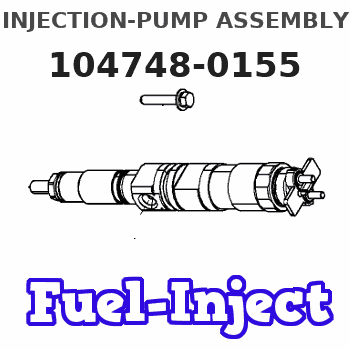
Rating:
Components :
| 0. | INJECTION-PUMP ASSEMBLY | 104748-0155 |
| 1. | _ | |
| 2. | FUEL INJECTION PUMP | |
| 3. | NUMBER PLATE | |
| 4. | _ | |
| 5. | CAPSULE | |
| 6. | ADJUSTING DEVICE | |
| 7. | NOZZLE AND HOLDER ASSY | |
| 8. | Nozzle and Holder | |
| 9. | Open Pre:MPa(Kqf/cm2) | |
| 10. | NOZZLE-HOLDER | |
| 11. | NOZZLE |
Include in #2:
104748-0155
as INJECTION-PUMP ASSEMBLY
Cross reference number
BOSCH
9 460 610 590
9460610590
ZEXEL
104748-0155
1047480155
Zexel num
Bosch num
Firm num
Name
Calibration Data:
Adjustment conditions
Test oil
1404 Test oil ISO4113orSEJ967d
1404 Test oil ISO4113orSEJ967d
Test oil temperature
degC
45
45
50
Nozzle
105000-2010
Bosch type code
NP-DN12SD12TT
Nozzle holder
105780-2080
Opening pressure
MPa
14.7
14.7
15.19
Opening pressure
kgf/cm2
150
150
155
Injection pipe
Inside diameter - outside diameter - length (mm) mm 2-6-840
Inside diameter - outside diameter - length (mm) mm 2-6-840
Transfer pump pressure
kPa
20
20
20
Transfer pump pressure
kgf/cm2
0.2
0.2
0.2
Direction of rotation (viewed from drive side)
Right R
Right R
Injection timing adjustment
Pump speed
r/min
1500
1500
1500
Average injection quantity
mm3/st.
38.7
38.2
39.2
Difference in delivery
mm3/st.
2.5
Basic
*
Injection timing adjustment_02
Pump speed
r/min
2400
2400
2400
Average injection quantity
mm3/st.
13.1
10.6
15.6
Injection timing adjustment_03
Pump speed
r/min
2125
2125
2125
Average injection quantity
mm3/st.
34
31.9
36.1
Injection timing adjustment_04
Pump speed
r/min
1500
1500
1500
Average injection quantity
mm3/st.
38.7
37.7
39.7
Injection timing adjustment_05
Pump speed
r/min
500
500
500
Average injection quantity
mm3/st.
32.7
30.7
34.7
Injection quantity adjustment
Pump speed
r/min
2400
2400
2400
Average injection quantity
mm3/st.
13.1
11.1
15.1
Difference in delivery
mm3/st.
4
Basic
*
Injection quantity adjustment_02
Pump speed
r/min
2550
2550
2550
Average injection quantity
mm3/st.
4
Governor adjustment
Pump speed
r/min
350
350
350
Average injection quantity
mm3/st.
11
10
12
Difference in delivery
mm3/st.
2
Basic
*
Governor adjustment_02
Pump speed
r/min
1000
1000
1000
Average injection quantity
mm3/st.
4
Governor adjustment_03
Pump speed
r/min
450
450
450
Average injection quantity
mm3/st.
7
Governor adjustment_04
Pump speed
r/min
350
350
350
Average injection quantity
mm3/st.
11
9.5
12.5
Timer adjustment
Pump speed
r/min
100
100
100
Average injection quantity
mm3/st.
42
42
Basic
*
Speed control lever angle
Pump speed
r/min
350
350
350
Average injection quantity
mm3/st.
0
0
0
Remarks
Magnet OFF
Magnet OFF
0000000901
Pump speed
r/min
1250
1250
1250
Overflow quantity
cm3/min
429
300
558
Stop lever angle
Pump speed
r/min
1250
1250
1250
Pressure
kPa
510
481
539
Pressure
kgf/cm2
5.2
4.9
5.5
Basic
*
Stop lever angle_02
Pump speed
r/min
500
500
500
Pressure
kPa
294.5
265
324
Pressure
kgf/cm2
3
2.7
3.3
Stop lever angle_03
Pump speed
r/min
1250
1250
1250
Pressure
kPa
510
481
539
Pressure
kgf/cm2
5.2
4.9
5.5
Stop lever angle_04
Pump speed
r/min
1500
1500
1500
Pressure
kPa
578.5
549
608
Pressure
kgf/cm2
5.9
5.6
6.2
Stop lever angle_05
Pump speed
r/min
2125
2125
2125
Pressure
kPa
745.5
716
775
Pressure
kgf/cm2
7.6
7.3
7.9
0000001101
Pump speed
r/min
1250
1250
1250
Timer stroke
mm
3.5
3.3
3.7
Basic
*
_02
Pump speed
r/min
1250
1250
1250
Timer stroke
mm
3.5
3.2
3.8
_03
Pump speed
r/min
1500
1500
1500
Timer stroke
mm
4.7
4.1
5.3
_04
Pump speed
r/min
2125
2125
2125
Timer stroke
mm
7.6
7
8.2
0000001201
Max. applied voltage
V
8
8
8
Test voltage
V
13
12
14
0000001401
Pump speed
r/min
1250
1250
1250
Average injection quantity
mm3/st.
28.2
27.2
29.2
Timer stroke variation dT
mm
0.8
0.6
1
Basic
*
_02
Pump speed
r/min
1250
1250
1250
Average injection quantity
mm3/st.
28.2
26.7
29.7
Timer stroke variation dT
mm
0.8
0.5
1.1
_03
Pump speed
r/min
1250
1250
1250
Average injection quantity
mm3/st.
18.1
16.6
19.6
Timer stroke variation dT
mm
2
1.5
2.5
Timing setting
K dimension
mm
3.3
3.2
3.4
KF dimension
mm
5.8
5.7
5.9
MS dimension
mm
1.5
1.4
1.6
Control lever angle alpha
deg.
30
28
32
Control lever angle beta
deg.
45
41
49
Test data Ex:
0000001801 CONTROL LEVER ANGLE
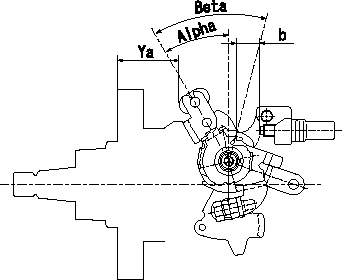
Position where control lever angle is measured
----------
----------
Alpha=28~32deg Beta=39~49deg Ya=34.2~36.5mm b=11.5~14.8mm
----------
----------
Alpha=28~32deg Beta=39~49deg Ya=34.2~36.5mm b=11.5~14.8mm
0000001901 M-CSD ADJUSTMENT
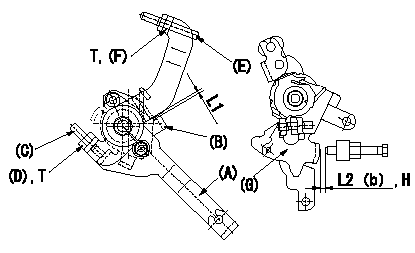
M-CSD adjustment
1. Fixing the M-CSD
(1)At roller holder advance angle a adjust the lever shaft ball pin so that it contacts the roller holder.
(2)At this time, adjust the position of the M-CSD lever (A) using adjusting screw (C) so that the clearance between the M-CSD lever (A) and the stopper (B) becomes L1. Then fix using nut (D).
2. M-FICD adjustment
(1)Move the CSD lever A through its full stroke (until the stopper B contacts the other face).
(2)Adjust screw E so that the control lever G's position is b (the gap between the control lever and the idling set screw is L2). Then fix using the nut F.
H:From idle
----------
L1=0.5+2mm L2=3+-1mm a=4.5deg b=0deg
----------
L1=0.5+2mm L2=3+-1mm a=4.5deg T=6~9Nm{0.6~0.9kgfm}
----------
L1=0.5+2mm L2=3+-1mm a=4.5deg b=0deg
----------
L1=0.5+2mm L2=3+-1mm a=4.5deg T=6~9Nm{0.6~0.9kgfm}
Information:
Keypad
Keypad (6) is used to control the information that is shown on upper display (4) and lower display (5). The seven keys have two sets of functions, normal functions and service functions. For a description of the service functions of the keys; see the topic Service Mode. The normal functions of the keys are: Left Key- This key only functions when the GSC is in service mode. See the topic Service Mode. Phase Select Key- Selects which phase of the generator output is shown on the GSC. Pressing this key allows the operator to check the voltage, current, and frequency of each phase one at a time. Engine Meter Key- Stops the scrolling of engine conditions on lower display (5) and continuously shows the value for one particular engine condition. The pointer flashes to indicate scrolling is stopped. Pressing the key again, resumes the scrolling of engine conditions. Lamp Test Key- Performs a lamp test on the GSC and the optional alarm module. On the GSC the eight fault indicators are ON continuously, every segment of upper display (4) and lower display (5) are ON. On the optional alarm module all of the indicators are ON and the horn sounds. Alarm Codes Key- If the fault alarm indicator (3) is FLASHING, pressing this key causes the upper display (4) to show the corresponding alarm fault code. Pressing this key again, resumes the showing of generator output information on the upper display (4). If the fault alarm indicator (3) is OFF, this key has no function. For more information on alarm fault codes, see the topic Fault Description. Exit Key- This key only functions when the GSC is in service mode. See the topic Service Mode. Service Mode Key- Pressing this key causes the GSC to enter service mode. See the topic Service Mode.Engine Protection Controls
Engine and generator operating conditions and parameters are monitored and displayed on the Generator Set Control (GSC) Panel. The GSC detects faults that are alarm and shutdown conditions.The engine will continue to run when an alarm condition fault is displayed. The engine will automatically shut down if one of the following faults is detected and displayed.* Low oil pressure,* High coolant temperature,* Engine overspeed,* Low coolant level (if provided),* Engine overcrank.The activation of the Emergency Stop Push Button (ESPB) is also provided on the control panel.Fault Indicators
The eight fault indicators, located on the front of the GSC, are used to show and describe a fault that is present. * The yellow fault alarm indicator flashes when the GSC detects a fault that is an alarm condition. The engine continues to run and start. The fault alarm indicator is accompanied by an alarm fault code that is shown on the upper display when the Alarm Codes Key is pressed. Refer to Service Manual SENR5827 for fault code descriptions. * A red fault shutdown indicator flashes when the GSC detects a fault that is a shutdown condition. The engine is shutdown if it is running
Keypad (6) is used to control the information that is shown on upper display (4) and lower display (5). The seven keys have two sets of functions, normal functions and service functions. For a description of the service functions of the keys; see the topic Service Mode. The normal functions of the keys are: Left Key- This key only functions when the GSC is in service mode. See the topic Service Mode. Phase Select Key- Selects which phase of the generator output is shown on the GSC. Pressing this key allows the operator to check the voltage, current, and frequency of each phase one at a time. Engine Meter Key- Stops the scrolling of engine conditions on lower display (5) and continuously shows the value for one particular engine condition. The pointer flashes to indicate scrolling is stopped. Pressing the key again, resumes the scrolling of engine conditions. Lamp Test Key- Performs a lamp test on the GSC and the optional alarm module. On the GSC the eight fault indicators are ON continuously, every segment of upper display (4) and lower display (5) are ON. On the optional alarm module all of the indicators are ON and the horn sounds. Alarm Codes Key- If the fault alarm indicator (3) is FLASHING, pressing this key causes the upper display (4) to show the corresponding alarm fault code. Pressing this key again, resumes the showing of generator output information on the upper display (4). If the fault alarm indicator (3) is OFF, this key has no function. For more information on alarm fault codes, see the topic Fault Description. Exit Key- This key only functions when the GSC is in service mode. See the topic Service Mode. Service Mode Key- Pressing this key causes the GSC to enter service mode. See the topic Service Mode.Engine Protection Controls
Engine and generator operating conditions and parameters are monitored and displayed on the Generator Set Control (GSC) Panel. The GSC detects faults that are alarm and shutdown conditions.The engine will continue to run when an alarm condition fault is displayed. The engine will automatically shut down if one of the following faults is detected and displayed.* Low oil pressure,* High coolant temperature,* Engine overspeed,* Low coolant level (if provided),* Engine overcrank.The activation of the Emergency Stop Push Button (ESPB) is also provided on the control panel.Fault Indicators
The eight fault indicators, located on the front of the GSC, are used to show and describe a fault that is present. * The yellow fault alarm indicator flashes when the GSC detects a fault that is an alarm condition. The engine continues to run and start. The fault alarm indicator is accompanied by an alarm fault code that is shown on the upper display when the Alarm Codes Key is pressed. Refer to Service Manual SENR5827 for fault code descriptions. * A red fault shutdown indicator flashes when the GSC detects a fault that is a shutdown condition. The engine is shutdown if it is running