Information injection-pump assembly
ZEXEL
101701-9321
1017019321
NISSAN-DIESEL
16714Z6013
16714z6013
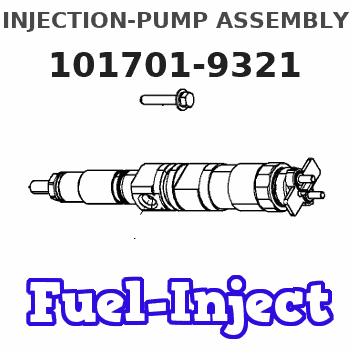
Rating:
Cross reference number
ZEXEL
101701-9321
1017019321
NISSAN-DIESEL
16714Z6013
16714z6013
Zexel num
Bosch num
Firm num
Name
Calibration Data:
Adjustment conditions
Test oil
1404 Test oil ISO4113 or {SAEJ967d}
1404 Test oil ISO4113 or {SAEJ967d}
Test oil temperature
degC
40
40
45
Nozzle and nozzle holder
105780-8310
Nozzle
105780-0120
Bosch type code
1 688 901 990
Nozzle holder
105780-2240
Opening pressure
MPa
18
Opening pressure
kgf/cm2
184
Injection pipe
Outer diameter - inner diameter - length (mm) mm 6-2-600
Outer diameter - inner diameter - length (mm) mm 6-2-600
Overflow valve
134424-4120
Overflow valve opening pressure
kPa
255
221
289
Overflow valve opening pressure
kgf/cm2
2.6
2.25
2.95
Tester oil delivery pressure
kPa
255
255
255
Tester oil delivery pressure
kgf/cm2
2.6
2.6
2.6
Direction of rotation (viewed from drive side)
Left L
Left L
Injection timing adjustment
Direction of rotation (viewed from drive side)
Left L
Left L
Injection order
1-4-2-6-
3-5
Pre-stroke
mm
3.5
3.47
3.53
Beginning of injection position
Governor side NO.1
Governor side NO.1
Difference between angles 1
Cal 1-4 deg. 60 59.5 60.5
Cal 1-4 deg. 60 59.5 60.5
Difference between angles 2
Cyl.1-2 deg. 120 119.75 120.25
Cyl.1-2 deg. 120 119.75 120.25
Difference between angles 3
Cal 1-6 deg. 180 179.75 180.25
Cal 1-6 deg. 180 179.75 180.25
Difference between angles 4
Cal 1-3 deg. 240 239.75 240.25
Cal 1-3 deg. 240 239.75 240.25
Difference between angles 5
Cal 1-5 deg. 300 299.75 300.25
Cal 1-5 deg. 300 299.75 300.25
Injection quantity adjustment
Adjusting point
-
Rack position
12.6
Pump speed
r/min
700
700
700
Average injection quantity
mm3/st.
56
54
58
Max. variation between cylinders
%
0
-3.5
3.5
Basic
*
Fixing the rack
*
Standard for adjustment of the maximum variation between cylinders
*
Injection quantity adjustment_02
Adjusting point
Z
Rack position
9.7+-0.5
Pump speed
r/min
325
325
325
Average injection quantity
mm3/st.
13
12
14
Max. variation between cylinders
%
0
-10
10
Fixing the rack
*
Standard for adjustment of the maximum variation between cylinders
*
Injection quantity adjustment_03
Adjusting point
A
Rack position
R1(12.6)
Pump speed
r/min
700
700
700
Average injection quantity
mm3/st.
56
55
57
Basic
*
Fixing the lever
*
Injection quantity adjustment_04
Adjusting point
B
Rack position
R1+1.3
Pump speed
r/min
1300
1300
1300
Average injection quantity
mm3/st.
61.5
57.5
65.5
Fixing the lever
*
Timer adjustment
Pump speed
r/min
[N1+50]-
-
Advance angle
deg.
0
0
0
Remarks
Start
Start
Timer adjustment_02
Pump speed
r/min
N1
Advance angle
deg.
0.3
Remarks
Measure the actual speed.
Measure the actual speed.
Timer adjustment_03
Pump speed
r/min
-
Advance angle
deg.
4
3.7
4.3
Remarks
Measure the actual speed, stop
Measure the actual speed, stop
Test data Ex:
Governor adjustment
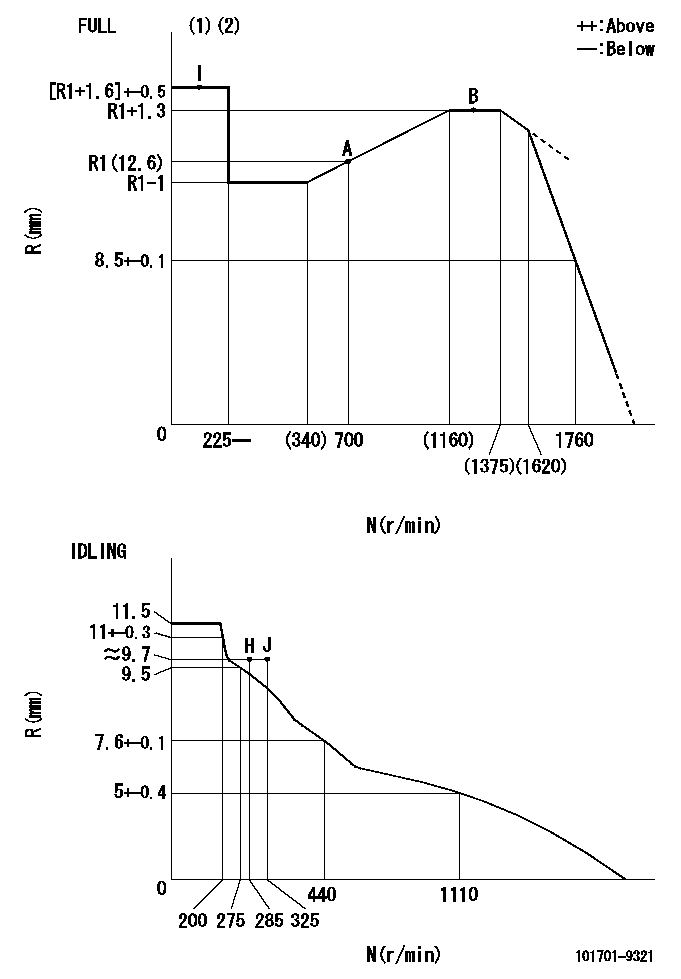
N:Pump speed
R:Rack position (mm)
(1)Torque cam stamping: T1
(2)Tolerance for racks not indicated: +-0.05mm.
----------
T1=N93
----------
----------
T1=N93
----------
Speed control lever angle
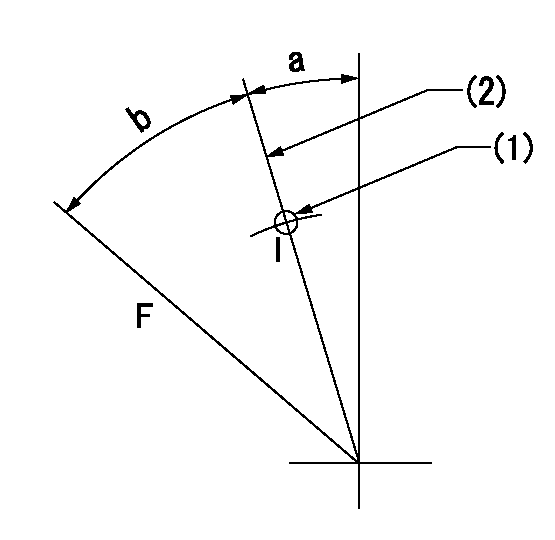
F:Full speed
I:Idle
(1)Use the hole at R = aa
(2)Stopper bolt setting
----------
aa=39mm
----------
a=7deg+-5deg b=41deg+-3deg
----------
aa=39mm
----------
a=7deg+-5deg b=41deg+-3deg
Stop lever angle
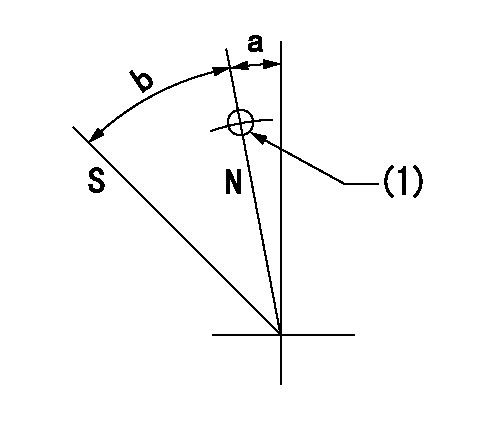
N:Pump normal
S:Stop the pump.
(1)Use the pin at R = aa
----------
aa=42mm
----------
a=5deg+-5deg b=40deg+-5deg
----------
aa=42mm
----------
a=5deg+-5deg b=40deg+-5deg
0000001501 RACK SENSOR
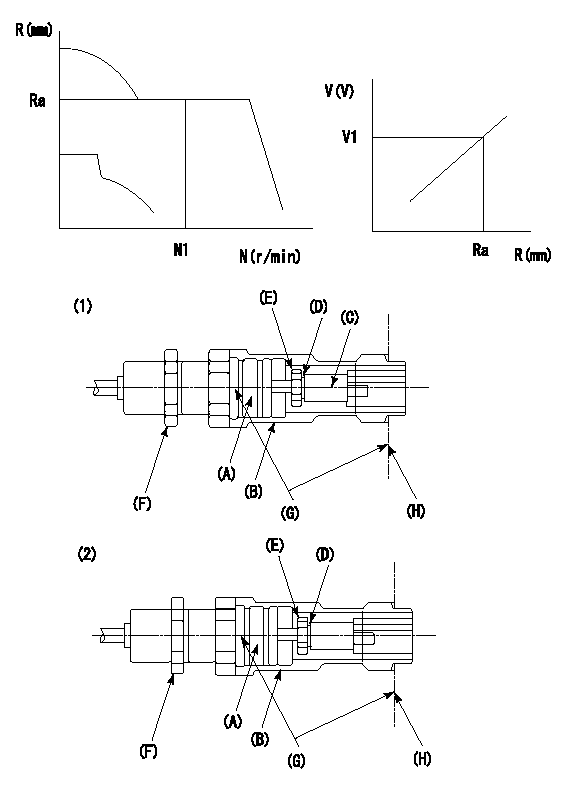
G:Red paint
H:Pump end face
P/N: part number of suitable shim
(1)Threaded type rack block
(2)Welded type rack block
Rack sensor adjustment
1. Threaded type rack sensor (-5*20, P type, no TICS rack limit).
(1)Screw in the bobbin (A) until it contacts the joint (B).
(2)Fix the pump lever.
(3)At speed N1 and rack position Ra, adjust the amount that the bobbin is screwed in so that the amp's output voltage is V1.
(4)Fix using the nut (F).
(5)Affix the caution plate to the upper part of the joint (B).
(6)Apply (G) at two places.
Connecting part between the joint (B) and the nut (F)
Connecting part between the end surface of the pump (H) and the joint (B)
2. Range for screw-in adjustment between the bobbin (A) and the joint (B) is 9 threads.
Screw in to the end from (the position where the bobbin (A) is rotated 9 turns).
Speed N1, rack position Ra, output voltage V1, rack sensor supply voltage 5+-0.01 (V)
----------
Ra=R1(12.6)mm N1=700r/min V1=2.6+-0.01V
----------
----------
Ra=R1(12.6)mm N1=700r/min V1=2.6+-0.01V
----------
0000001601 LEVER
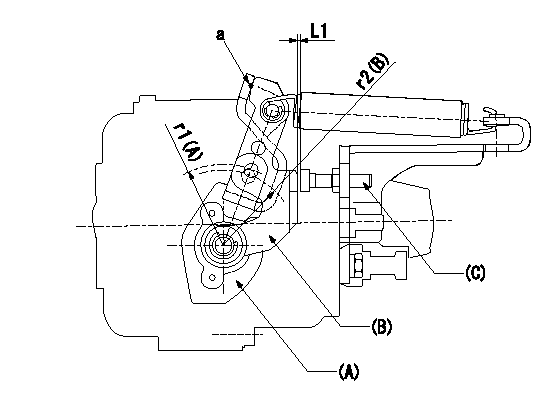
(a) Speed lever
(B) Accelerator lever
(C) Accelerator lever stopper bolt
1. Accelerator lever setting method
With the speed lever in the idling position, back off the accelerator lever stopper bolt L1 from where it contacts point a.
----------
r1=39mm r2=38mm L1=1+0.5mm
----------
----------
r1=39mm r2=38mm L1=1+0.5mm
----------
Timing setting

(1)Pump vertical direction
(2)Coupling's key groove position at No 1 cylinder's beginning of injection
(3)-
(4)-
----------
----------
a=(10deg)
----------
----------
a=(10deg)
Information:
Operating Recommendations
The following guidelines are recommended when you use the monitor.
Avoid turning the system on and off frequently.
Never turn off the system when the indicator light for the hard drive is illuminated.
Always use the proper power down procedures as required by your operating system such as the "Shut Down" command in Microsoft Windows.
Do not turn off the monitor until a message appears. The message tells you that turning off the monitor is safe.
Do not operate the monitor when the covers are removed. An electrical shock hazard exists. In addition, removing the covers will disrupt the air flow. Removing the covers may result in overheating. All of the covers are required to maintain the EMI shield.Note: After you shut off the system, do not move the monitor or turn on the monitor. Wait until the hard drive has come to a complete stop (30 seconds). If you are using an external monitor, turn on the monitor first.Operator Access
Operator access is limited to the front panel of the monitor. The front panel includes the display and the touchscreen. Only authorized personnel and properly trained personnel are allowed access to other components.System Checkout
In order to power up the system, perform the following procedure:
Apply power to the monitor. The monitor performs a POST. During the test, the monitor checks the following devices: the processor board, the memory, the keyboard and certain peripheral devices.
The monitor displays the progress of the POST and the initialization of accessory devices.
If the system does not power up, or you notice other problems, refer to Troubleshooting, "Troubleshooting Checks".
The monitor will then display the start-up dialogs for the operating system that has been installed. If no software is installed, the following prompt is displayed:
Table 1
Insert bootable media in the appropriate drive. System Reset
In order to reset the monitor, press the following keys simultaneously: "Ctrl", "Alt" and "Delete". The keys are located on an attached keyboard. Follow the instructions for the operating system. During the reset, the monitor performs the following tasks:
Clears the RAM
Starts the POST
Initializes peripheral devices, such as drives and printers
Loads the operating system (if installed)After the reset, the monitor begins the POST.
The following guidelines are recommended when you use the monitor.
Avoid turning the system on and off frequently.
Never turn off the system when the indicator light for the hard drive is illuminated.
Always use the proper power down procedures as required by your operating system such as the "Shut Down" command in Microsoft Windows.
Do not turn off the monitor until a message appears. The message tells you that turning off the monitor is safe.
Do not operate the monitor when the covers are removed. An electrical shock hazard exists. In addition, removing the covers will disrupt the air flow. Removing the covers may result in overheating. All of the covers are required to maintain the EMI shield.Note: After you shut off the system, do not move the monitor or turn on the monitor. Wait until the hard drive has come to a complete stop (30 seconds). If you are using an external monitor, turn on the monitor first.Operator Access
Operator access is limited to the front panel of the monitor. The front panel includes the display and the touchscreen. Only authorized personnel and properly trained personnel are allowed access to other components.System Checkout
In order to power up the system, perform the following procedure:
Apply power to the monitor. The monitor performs a POST. During the test, the monitor checks the following devices: the processor board, the memory, the keyboard and certain peripheral devices.
The monitor displays the progress of the POST and the initialization of accessory devices.
If the system does not power up, or you notice other problems, refer to Troubleshooting, "Troubleshooting Checks".
The monitor will then display the start-up dialogs for the operating system that has been installed. If no software is installed, the following prompt is displayed:
Table 1
Insert bootable media in the appropriate drive. System Reset
In order to reset the monitor, press the following keys simultaneously: "Ctrl", "Alt" and "Delete". The keys are located on an attached keyboard. Follow the instructions for the operating system. During the reset, the monitor performs the following tasks:
Clears the RAM
Starts the POST
Initializes peripheral devices, such as drives and printers
Loads the operating system (if installed)After the reset, the monitor begins the POST.