Information injection-pump assembly
ZEXEL
101607-6041
1016076041

Rating:
Cross reference number
ZEXEL
101607-6041
1016076041
Zexel num
Bosch num
Firm num
Name
101607-6041
INJECTION-PUMP ASSEMBLY
Calibration Data:
Adjustment conditions
Test oil
1404 Test oil ISO4113 or {SAEJ967d}
1404 Test oil ISO4113 or {SAEJ967d}
Test oil temperature
degC
40
40
45
Nozzle and nozzle holder
105780-8140
Bosch type code
EF8511/9A
Nozzle
105780-0000
Bosch type code
DN12SD12T
Nozzle holder
105780-2080
Bosch type code
EF8511/9
Opening pressure
MPa
17.2
Opening pressure
kgf/cm2
175
Injection pipe
Outer diameter - inner diameter - length (mm) mm 6-2-600
Outer diameter - inner diameter - length (mm) mm 6-2-600
Overflow valve
131424-8420
Overflow valve opening pressure
kPa
255
221
289
Overflow valve opening pressure
kgf/cm2
2.6
2.25
2.95
Tester oil delivery pressure
kPa
157
157
157
Tester oil delivery pressure
kgf/cm2
1.6
1.6
1.6
RED3 control unit part number
407910-2
470
RED3 rack sensor specifications
mm
15
Direction of rotation (viewed from drive side)
Left L
Left L
Injection timing adjustment
Direction of rotation (viewed from drive side)
Left L
Left L
Injection order
1-5-3-6-
2-4
Pre-stroke
mm
3.2
3.15
3.25
Beginning of injection position
Governor side NO.1
Governor side NO.1
Difference between angles 1
Cal 1-5 deg. 60 59.5 60.5
Cal 1-5 deg. 60 59.5 60.5
Difference between angles 2
Cal 1-3 deg. 120 119.5 120.5
Cal 1-3 deg. 120 119.5 120.5
Difference between angles 3
Cal 1-6 deg. 180 179.5 180.5
Cal 1-6 deg. 180 179.5 180.5
Difference between angles 4
Cyl.1-2 deg. 240 239.5 240.5
Cyl.1-2 deg. 240 239.5 240.5
Difference between angles 5
Cal 1-4 deg. 300 299.5 300.5
Cal 1-4 deg. 300 299.5 300.5
Injection quantity adjustment
Rack position
(12.4)
Vist
V
1.52
1.52
1.52
Pump speed
r/min
700
700
700
Average injection quantity
mm3/st.
113.4
111.4
115.4
Max. variation between cylinders
%
0
-3
3
Basic
*
Injection quantity adjustment_02
Rack position
(9.5)
Vist
V
2.1
2
2.2
Pump speed
r/min
800
800
800
Average injection quantity
mm3/st.
11.5
9.8
13.2
Max. variation between cylinders
%
0
-15
15
Test data Ex:
Governor adjustment

(1)Adjusting range
(2)Step response time
(N): Speed of the pump
(L): Load
(theta) Advance angle
(Srd1) Step response time 1
(Srd2) Step response time 2
1. Adjusting conditions for the variable timer
(1)Adjust the clearance between the pickup and the protrusion to L.
----------
L=1.5+-0.2mm N2=800r/min C3=(8deg) t1=2--sec. t2=2--sec.
----------
N1=1400r/min P1=0kPa(0kgf/cm2) P2=392kPa(4kgf/cm2) C1=0.5--deg C2=8+-0.3deg R01=4/4load R02=4/4load
----------
L=1.5+-0.2mm N2=800r/min C3=(8deg) t1=2--sec. t2=2--sec.
----------
N1=1400r/min P1=0kPa(0kgf/cm2) P2=392kPa(4kgf/cm2) C1=0.5--deg C2=8+-0.3deg R01=4/4load R02=4/4load
Speed control lever angle

N:Pump normal
S:Stop the pump.
(1)Rack position = aa
(2)Rack position bb
----------
aa=16mm bb=1mm
----------
a=29deg+-5deg b=2deg+-5deg
----------
aa=16mm bb=1mm
----------
a=29deg+-5deg b=2deg+-5deg
0000000901
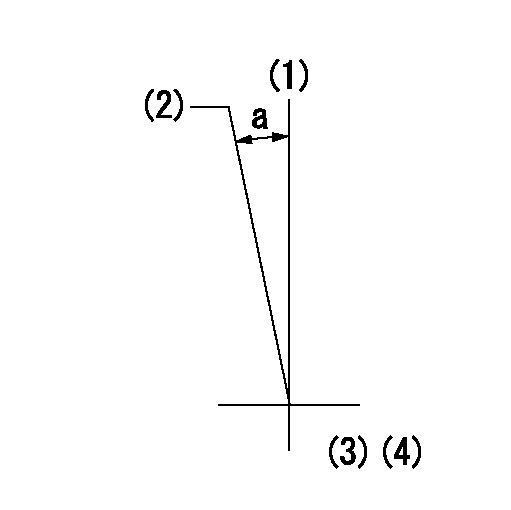
(1)Pump vertical direction
(2)Position of timer's tooth at No 1 cylinder's beginning of injection
(3)B.T.D.C.: aa
(4)-
----------
aa=9deg
----------
a=(2deg)
----------
aa=9deg
----------
a=(2deg)
Stop lever angle

(Rs) rack sensor specifications
(C/U) control unit part number
(V) Rack sensor output voltage
(R) Rack position (mm)
1. Confirming governor output characteristics (rack 15 mm, span 6 mm)
(1)When the output voltages of the rack sensor are V1 and V2, check that the rack positions R1 and R2 in the table above are satisfied.
----------
----------
----------
----------
Information:
Test Procedure
System Operation
The SLC 5/04 diagnostic indicators are located on the front of the following components: Power Supply, CPU and I/O Modules.The diagnostic indicators help trace the source of the fault. Faults can be found in the following components: Input devices, Output devices, Wiring and The controller.The battery is a replaceable lithium battery. The battery provides backup power for approximately two years. The "BATT" LED on the front of the processor alerts you when the battery voltage has fallen below a threshold level.The red "FLT" LED is flashing during operation. The processor detects a major fault. The fault is in the processor expansion chassis or the fault is in the memory.The red "BATT" LED is illuminated. The battery voltage has fallen below a threshold level.The red "BATT" LED is not illuminated. The battery is functional.
Illustration 1 g00563546
Diagram of the LED indicators
Illustration 2 g00563548
Functional Test
Check the electrical connectors and check the wiring.
Bodily contact with electrical potential can cause bodily injury or death.To avoid the possibility of injury or death, ensure that the main power supply has been disconnected before performing any maintenance or removing any modules.
Disconnect the power supply.
Check the electrical connectors and check the wiring for damage or bad connections.
Verify that all modules are properly seated.
Verify the status of the LED on the SLC 5/04.The results of the preceding procedure are in the following list:
All of the components are fully installed. All of the components are free of corrosion. All of the components are free of damage. All of the modules are properly seated. Proceed to 2.
The components are not fully installed. The components are not free of corrosion. The components are damaged. All of the modules are not properly seated. Repair the component. Verify that the repair resolves the problem. STOP.
Verify that the battery is connected.
Verify that the battery is properly connected.The results of the preceding procedure are in the following list:
The battery is properly connected. Replace the battery. Verify that the repair resolves the problem. Refer to Maintenance Procedure, "Battery - Replace". Stop.
The battery is not properly connected. Proceed to 3.
Replace the battery.
To avoid damage to electronic components, do not remove the processor from the SLC 5/04 Chassis until all power is removed from the power supply.Do not expose memory modules to surfaces or areas that may typically hold an electrostatic charge.
Secure power to the processor.
Press the retaining clips at the top of the processor and press the retaining clips at the bottom of the processor.
Remove the processor from the chassis.
To avoid potential damage to the processor, handle all modules by the ends of the carrier or edges of the plastic housing. Skin oil or dirt can corrode metallic surfaces, inhibiting electrical contact.
Disconnect the battery. Remove the battery.
Install the new battery. Connect the new battery.
Align the processor and the guides in the chassis.
Gently slide the processor in the chassis. Secure the top retainer clips and secure the bottom retainer clips.
Install a wire tie in order to secure the wiring.The results of the preceding procedure are in the following
System Operation
The SLC 5/04 diagnostic indicators are located on the front of the following components: Power Supply, CPU and I/O Modules.The diagnostic indicators help trace the source of the fault. Faults can be found in the following components: Input devices, Output devices, Wiring and The controller.The battery is a replaceable lithium battery. The battery provides backup power for approximately two years. The "BATT" LED on the front of the processor alerts you when the battery voltage has fallen below a threshold level.The red "FLT" LED is flashing during operation. The processor detects a major fault. The fault is in the processor expansion chassis or the fault is in the memory.The red "BATT" LED is illuminated. The battery voltage has fallen below a threshold level.The red "BATT" LED is not illuminated. The battery is functional.
Illustration 1 g00563546
Diagram of the LED indicators
Illustration 2 g00563548
Functional Test
Check the electrical connectors and check the wiring.
Bodily contact with electrical potential can cause bodily injury or death.To avoid the possibility of injury or death, ensure that the main power supply has been disconnected before performing any maintenance or removing any modules.
Disconnect the power supply.
Check the electrical connectors and check the wiring for damage or bad connections.
Verify that all modules are properly seated.
Verify the status of the LED on the SLC 5/04.The results of the preceding procedure are in the following list:
All of the components are fully installed. All of the components are free of corrosion. All of the components are free of damage. All of the modules are properly seated. Proceed to 2.
The components are not fully installed. The components are not free of corrosion. The components are damaged. All of the modules are not properly seated. Repair the component. Verify that the repair resolves the problem. STOP.
Verify that the battery is connected.
Verify that the battery is properly connected.The results of the preceding procedure are in the following list:
The battery is properly connected. Replace the battery. Verify that the repair resolves the problem. Refer to Maintenance Procedure, "Battery - Replace". Stop.
The battery is not properly connected. Proceed to 3.
Replace the battery.
To avoid damage to electronic components, do not remove the processor from the SLC 5/04 Chassis until all power is removed from the power supply.Do not expose memory modules to surfaces or areas that may typically hold an electrostatic charge.
Secure power to the processor.
Press the retaining clips at the top of the processor and press the retaining clips at the bottom of the processor.
Remove the processor from the chassis.
To avoid potential damage to the processor, handle all modules by the ends of the carrier or edges of the plastic housing. Skin oil or dirt can corrode metallic surfaces, inhibiting electrical contact.
Disconnect the battery. Remove the battery.
Install the new battery. Connect the new battery.
Align the processor and the guides in the chassis.
Gently slide the processor in the chassis. Secure the top retainer clips and secure the bottom retainer clips.
Install a wire tie in order to secure the wiring.The results of the preceding procedure are in the following
Have questions with 101607-6041?
Group cross 101607-6041 ZEXEL
Mitsubishi
Mitsubishi
Mitsubishi
101607-6041
INJECTION-PUMP ASSEMBLY