Information injection-pump assembly
ZEXEL
101605-9251
1016059251
MITSUBISHI-HEAV
3436102040
3436102040
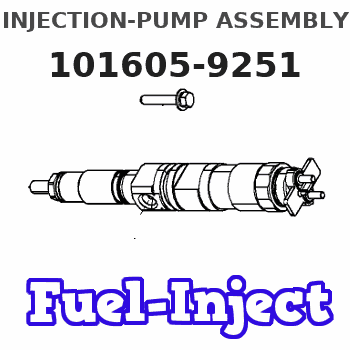
Rating:
Service parts 101605-9251 INJECTION-PUMP ASSEMBLY:
1.
_
5.
AUTOM. ADVANCE MECHANIS
6.
COUPLING PLATE
7.
COUPLING PLATE
8.
_
9.
_
11.
Nozzle and Holder
34361-01010
12.
Open Pre:MPa(Kqf/cm2)
21.6{220}
15.
NOZZLE SET
Include in #1:
101605-9251
as INJECTION-PUMP ASSEMBLY
Cross reference number
ZEXEL
101605-9251
1016059251
MITSUBISHI-HEAV
3436102040
3436102040
Zexel num
Bosch num
Firm num
Name
Calibration Data:
Adjustment conditions
Test oil
1404 Test oil ISO4113 or {SAEJ967d}
1404 Test oil ISO4113 or {SAEJ967d}
Test oil temperature
degC
40
40
45
Nozzle and nozzle holder
105780-8140
Bosch type code
EF8511/9A
Nozzle
105780-0000
Bosch type code
DN12SD12T
Nozzle holder
105780-2080
Bosch type code
EF8511/9
Opening pressure
MPa
17.2
Opening pressure
kgf/cm2
175
Injection pipe
Outer diameter - inner diameter - length (mm) mm 6-2-600
Outer diameter - inner diameter - length (mm) mm 6-2-600
Overflow valve
131424-5720
Overflow valve opening pressure
kPa
255
221
289
Overflow valve opening pressure
kgf/cm2
2.6
2.25
2.95
Tester oil delivery pressure
kPa
157
157
157
Tester oil delivery pressure
kgf/cm2
1.6
1.6
1.6
Direction of rotation (viewed from drive side)
Right R
Right R
Injection timing adjustment
Direction of rotation (viewed from drive side)
Right R
Right R
Injection order
1-5-3-6-
2-4
Pre-stroke
mm
3.6
3.55
3.65
Beginning of injection position
Drive side NO.1
Drive side NO.1
Difference between angles 1
Cal 1-5 deg. 60 59.5 60.5
Cal 1-5 deg. 60 59.5 60.5
Difference between angles 2
Cal 1-3 deg. 120 119.5 120.5
Cal 1-3 deg. 120 119.5 120.5
Difference between angles 3
Cal 1-6 deg. 180 179.5 180.5
Cal 1-6 deg. 180 179.5 180.5
Difference between angles 4
Cyl.1-2 deg. 240 239.5 240.5
Cyl.1-2 deg. 240 239.5 240.5
Difference between angles 5
Cal 1-4 deg. 300 299.5 300.5
Cal 1-4 deg. 300 299.5 300.5
Injection quantity adjustment
Adjusting point
A
Rack position
8.1
Pump speed
r/min
900
900
900
Average injection quantity
mm3/st.
64
63
65
Max. variation between cylinders
%
0
-2.5
2.5
Basic
*
Fixing the rack
*
Injection quantity adjustment_02
Adjusting point
-
Rack position
6.4+-0.5
Pump speed
r/min
425
425
425
Average injection quantity
mm3/st.
12
10.7
13.3
Max. variation between cylinders
%
0
-14
14
Fixing the rack
*
Remarks
Adjust only variation between cylinders; adjust governor according to governor specifications.
Adjust only variation between cylinders; adjust governor according to governor specifications.
Injection quantity adjustment_03
Adjusting point
D
Rack position
-
Pump speed
r/min
100
100
100
Average injection quantity
mm3/st.
57.6
57.6
62.6
Fixing the lever
*
Rack limit
*
Test data Ex:
Governor adjustment
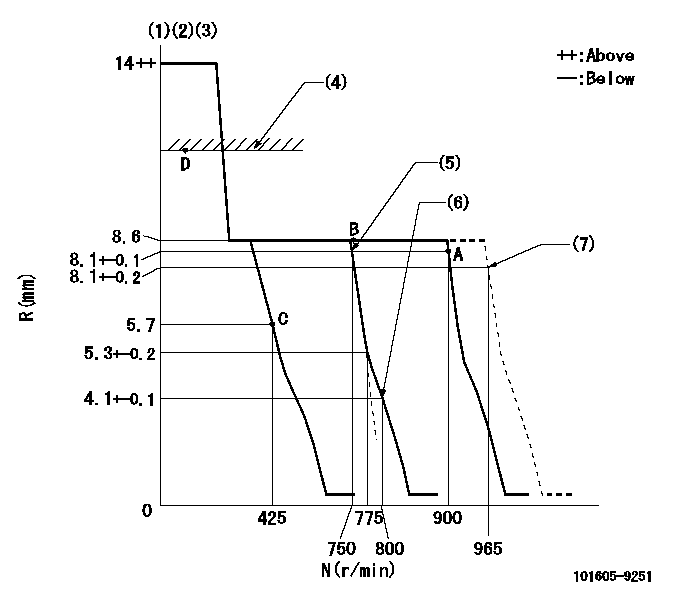
N:Pump speed
R:Rack position (mm)
(1)Target notch: K
(2)Tolerance for racks not indicated: +-0.05mm.
(3)The torque control spring does not operate.
(4)RACK LIMIT
(5)Main spring setting
(6)Set idle sub-spring
(7)At delivery
----------
K=6
----------
----------
K=6
----------
Speed control lever angle
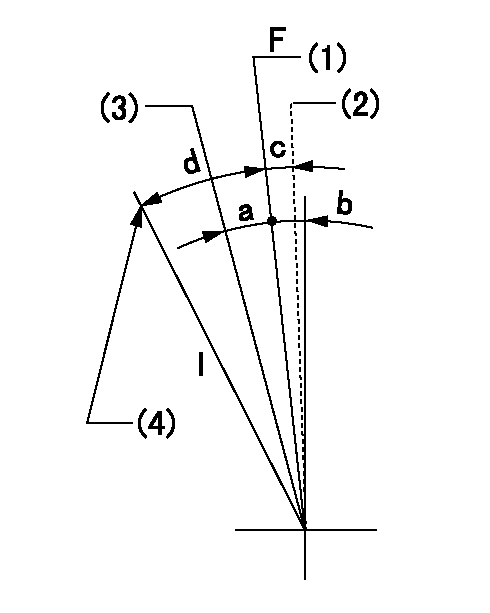
F:Full speed
I:Idle
(1)Set the pump speed at aa
(2)At delivery
(3)Set the pump speed at bb.
(4)Stopper bolt setting
----------
aa=900r/min bb=750r/min
----------
a=(5deg)+-5deg b=(3deg)+-5deg c=(2deg) d=(16deg)+-5deg
----------
aa=900r/min bb=750r/min
----------
a=(5deg)+-5deg b=(3deg)+-5deg c=(2deg) d=(16deg)+-5deg
Stop lever angle
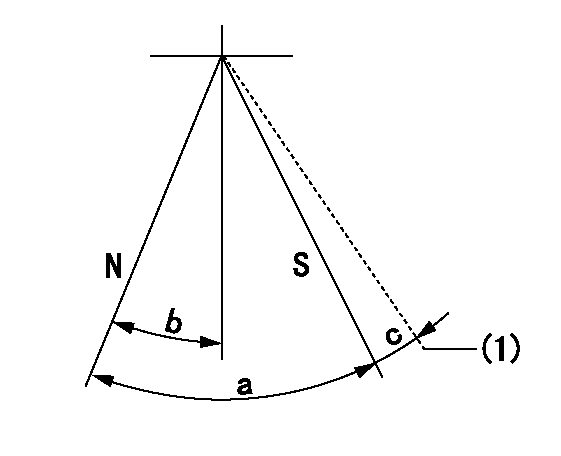
N:Pump normal
S:Stop the pump.
(1)Hold the boss against the stop side
----------
----------
a=53deg+-5deg b=26.5deg+-5deg c=(9deg)
----------
----------
a=53deg+-5deg b=26.5deg+-5deg c=(9deg)
Timing setting
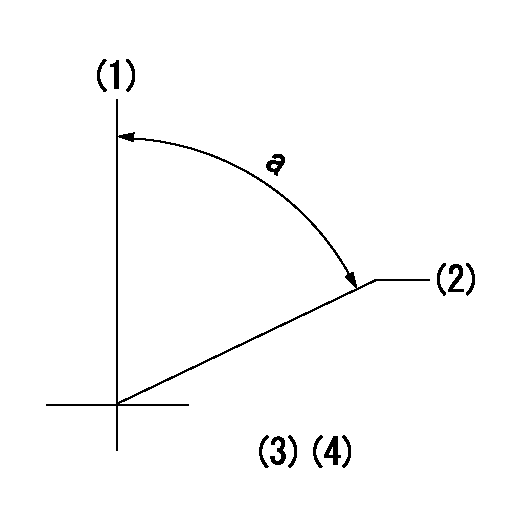
(1)Pump vertical direction
(2)Position of camshaft's key groove at No 1 cylinder's beginning of injection
(3)-
(4)-
----------
----------
a=(60deg)
----------
----------
a=(60deg)
Information:
Self-Diagnostics
The 3176 Truck Engine has a limited ability to diagnose itself. When the System detects a problem, a Diagnostic Code is generated which activates the Diagnostic Lamp. In most cases the code will be stored in permanent memory in the ECM.Diagnostic Codes that represent current faults are called ACTIVE and indicate that a problem exists. These active diagnostic codes should be investigated first.Diagnostic Codes stores in memory are called LOGGED. The problem may have been temporary or repaired since the time it was LOGGED. These codes may not mean something needs to be repaired, but may be helpful indicators when INTERMITTENT problems exist, which could be used to troubleshoot and analyze potential problems. In addition, some logged diagnostic codes record events and performance history, rather than failures.Diagnostic Codes-Interpretation
When the vehicle is equipped with Cruise Control (CC)
1. Turn ignition key ON (engine does not need to be started to view codes).2. The Diagnostic Lamp will illuminate for five seconds, blink off, turn on again for five seconds, then off for five seconds. The lamp will then begin to flash the first number of the two-digit code (count the flashes). The lamp will blink off for two seconds, then begin to flash the second number of the two-digit code in the same manner as the first. If more than one code is present, they will follow the first code after a few seconds and be displayed in the same manner.3. Active diagnostic codes may be displayed at any time by using the Cruise Control (CC) Switches. The engine can be running or the ignition key ON. Turn the Cruise Control ON/OFF switch to OFF and move the SET/RESUME switch to RESUME position. The Check Engine Light will flash to indicate a 2-digit fault code and the switch may be released from the RESUME position.When the vehicle is NOT equipped with Cruise Control (CC):
Some trucks are equipped with a Check Engine Light Switch to check diagnostic codes. The Check Engine Light can be used to communicate the specific 3176 system diagnostic fault. The Check Engine light will flash to indicate the 2-digit diagnostic fault code. This can be done by connecting a push button momentary switch from position H of connector P7 thru the momentary switch and back to position B of connector P7.With the switch depressed, the "Check Engine" light will begin to flash. The sequence of flashes represents the 3176 system diagnostic message.The first sequence of flashes adds up to the first digit of the diagnostic code. After a two second pause, a second sequence of flashes will occur which represents the second digit of the diagnostic code. Any additional codes will follow and will be displayed in the same manner.Refer to 3176 Truck Engine Test Procedures, Form SENR5112 and the Service Manual for troubleshooting the 3176 System. For further information or assistance for repairs, contact an authorized Caterpillar dealer.Some trucks have electronic dashboards that provide a direct readout of 3176 engine diagnostic codes. Follow the truck manufacturer's instructions
The 3176 Truck Engine has a limited ability to diagnose itself. When the System detects a problem, a Diagnostic Code is generated which activates the Diagnostic Lamp. In most cases the code will be stored in permanent memory in the ECM.Diagnostic Codes that represent current faults are called ACTIVE and indicate that a problem exists. These active diagnostic codes should be investigated first.Diagnostic Codes stores in memory are called LOGGED. The problem may have been temporary or repaired since the time it was LOGGED. These codes may not mean something needs to be repaired, but may be helpful indicators when INTERMITTENT problems exist, which could be used to troubleshoot and analyze potential problems. In addition, some logged diagnostic codes record events and performance history, rather than failures.Diagnostic Codes-Interpretation
When the vehicle is equipped with Cruise Control (CC)
1. Turn ignition key ON (engine does not need to be started to view codes).2. The Diagnostic Lamp will illuminate for five seconds, blink off, turn on again for five seconds, then off for five seconds. The lamp will then begin to flash the first number of the two-digit code (count the flashes). The lamp will blink off for two seconds, then begin to flash the second number of the two-digit code in the same manner as the first. If more than one code is present, they will follow the first code after a few seconds and be displayed in the same manner.3. Active diagnostic codes may be displayed at any time by using the Cruise Control (CC) Switches. The engine can be running or the ignition key ON. Turn the Cruise Control ON/OFF switch to OFF and move the SET/RESUME switch to RESUME position. The Check Engine Light will flash to indicate a 2-digit fault code and the switch may be released from the RESUME position.When the vehicle is NOT equipped with Cruise Control (CC):
Some trucks are equipped with a Check Engine Light Switch to check diagnostic codes. The Check Engine Light can be used to communicate the specific 3176 system diagnostic fault. The Check Engine light will flash to indicate the 2-digit diagnostic fault code. This can be done by connecting a push button momentary switch from position H of connector P7 thru the momentary switch and back to position B of connector P7.With the switch depressed, the "Check Engine" light will begin to flash. The sequence of flashes represents the 3176 system diagnostic message.The first sequence of flashes adds up to the first digit of the diagnostic code. After a two second pause, a second sequence of flashes will occur which represents the second digit of the diagnostic code. Any additional codes will follow and will be displayed in the same manner.Refer to 3176 Truck Engine Test Procedures, Form SENR5112 and the Service Manual for troubleshooting the 3176 System. For further information or assistance for repairs, contact an authorized Caterpillar dealer.Some trucks have electronic dashboards that provide a direct readout of 3176 engine diagnostic codes. Follow the truck manufacturer's instructions
