Information injection-pump assembly
BOSCH
9 400 614 717
9400614717
ZEXEL
101602-1120
1016021120
MITSUBISHI
ME070758
me070758
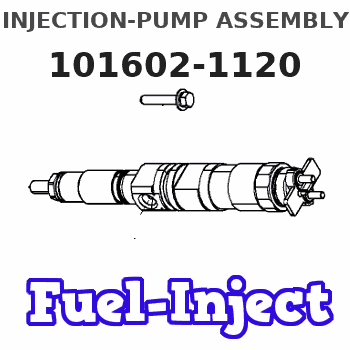
Rating:
Service parts 101602-1120 INJECTION-PUMP ASSEMBLY:
1.
_
5.
AUTOM. ADVANCE MECHANIS
6.
COUPLING PLATE
8.
_
9.
_
11.
Nozzle and Holder
ME070516
12.
Open Pre:MPa(Kqf/cm2)
17.7{180}
15.
NOZZLE SET
Cross reference number
BOSCH
9 400 614 717
9400614717
ZEXEL
101602-1120
1016021120
MITSUBISHI
ME070758
me070758
Zexel num
Bosch num
Firm num
Name
101602-1120
9 400 614 717
ME070758 MITSUBISHI
INJECTION-PUMP ASSEMBLY
6D14T K 14BE INJECTION PUMP ASSY PE6A PE
6D14T K 14BE INJECTION PUMP ASSY PE6A PE
Calibration Data:
Adjustment conditions
Test oil
1404 Test oil ISO4113 or {SAEJ967d}
1404 Test oil ISO4113 or {SAEJ967d}
Test oil temperature
degC
40
40
45
Nozzle and nozzle holder
105780-8140
Bosch type code
EF8511/9A
Nozzle
105780-0000
Bosch type code
DN12SD12T
Nozzle holder
105780-2080
Bosch type code
EF8511/9
Opening pressure
MPa
17.2
Opening pressure
kgf/cm2
175
Injection pipe
Outer diameter - inner diameter - length (mm) mm 6-2-600
Outer diameter - inner diameter - length (mm) mm 6-2-600
Overflow valve
131424-3720
Overflow valve opening pressure
kPa
255
255
255
Overflow valve opening pressure
kgf/cm2
2.6
2.6
2.6
Tester oil delivery pressure
kPa
157
157
157
Tester oil delivery pressure
kgf/cm2
1.6
1.6
1.6
Direction of rotation (viewed from drive side)
Left L
Left L
Injection timing adjustment
Direction of rotation (viewed from drive side)
Left L
Left L
Injection order
1-5-3-6-
2-4
Pre-stroke
mm
3.3
3.25
3.35
Beginning of injection position
Governor side NO.1
Governor side NO.1
Difference between angles 1
Cal 1-5 deg. 60 59.5 60.5
Cal 1-5 deg. 60 59.5 60.5
Difference between angles 2
Cal 1-3 deg. 120 119.5 120.5
Cal 1-3 deg. 120 119.5 120.5
Difference between angles 3
Cal 1-6 deg. 180 179.5 180.5
Cal 1-6 deg. 180 179.5 180.5
Difference between angles 4
Cyl.1-2 deg. 240 239.5 240.5
Cyl.1-2 deg. 240 239.5 240.5
Difference between angles 5
Cal 1-4 deg. 300 299.5 300.5
Cal 1-4 deg. 300 299.5 300.5
Injection quantity adjustment
Adjusting point
A
Rack position
10
Pump speed
r/min
1050
1050
1050
Average injection quantity
mm3/st.
86.5
85.5
87.5
Max. variation between cylinders
%
0
-2.5
2.5
Basic
*
Fixing the lever
*
Injection quantity adjustment_02
Adjusting point
B
Rack position
7.6+-0.5
Pump speed
r/min
375
375
375
Average injection quantity
mm3/st.
9.7
8.2
11.2
Max. variation between cylinders
%
0
-15
15
Fixing the rack
*
Test data Ex:
Governor adjustment
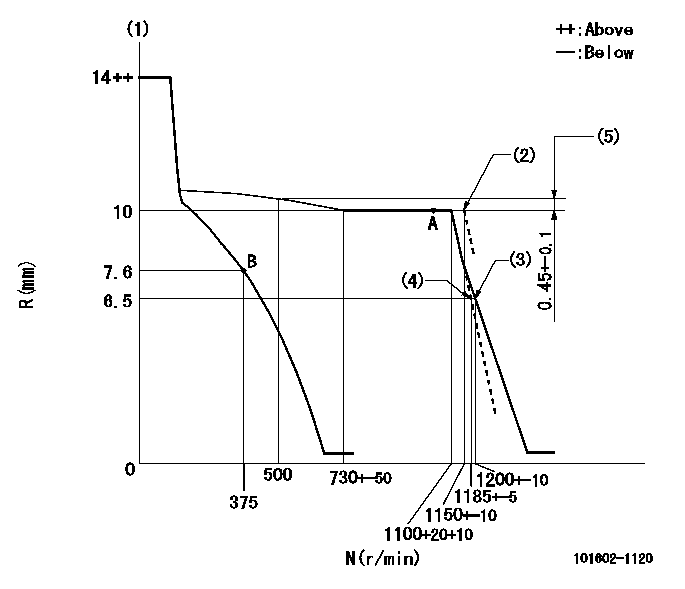
N:Pump speed
R:Rack position (mm)
(1)Target notch: K
(2)Set at delivery
(3)Set idle sub-spring
(4)Main spring setting
(5)Rack difference from N = N1
----------
K=14 N1=1050r/min
----------
----------
K=14 N1=1050r/min
----------
Speed control lever angle
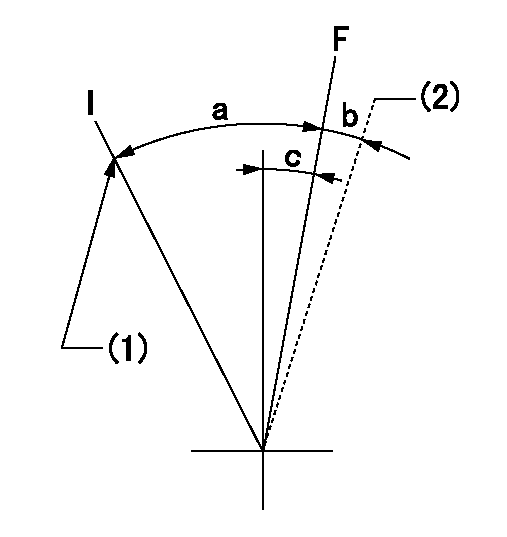
F:Full speed
I:Idle
(1)Stopper bolt setting
(2)At shipping
----------
----------
a=(21deg)+-5deg b=(2deg) c=(10deg)+-5deg
----------
----------
a=(21deg)+-5deg b=(2deg) c=(10deg)+-5deg
Stop lever angle

N:Pump normal
S:Stop the pump.
----------
----------
a=26deg+-5deg b=53deg+-5deg
----------
----------
a=26deg+-5deg b=53deg+-5deg
Timing setting

(1)Pump vertical direction
(2)Position of coupling's tooth at No 1 cylinder's beginning of injection
(3)B.T.D.C.: aa
(4)-
----------
aa=15deg
----------
a=(0deg)
----------
aa=15deg
----------
a=(0deg)
Information:
- Generator Monitoring SystemI/O - Input/OutputMMS - Marine Monitoring SystemMMS II - Marine Monitoring System IIPLC - Programmable Logic ControllerThe 203-7811 Engine Monitoring Control Group is the service replacement for the 146-3117 Monitoring Control and the 162-1662 Monitoring Control that are used in MMS. The 203-7811 Engine Monitoring Control Group uses Wonderware as the "Graphic Display Application".The 203-7810 Engine Monitoring Control Group is the optional monitor that is used in the MMS II and the GMS. The 203-7810 Engine Monitoring Control Group uses the RSView as the "Graphic Display Application".When these engine monitoring control groups are used as service replacements in the field, use the procedure that follows to register the software to the user. This procedure can be done when the engine monitoring control group is connected to the PLC. This procedure can also be done when the engine monitoring control group is not connected to the PLC.
Connect a keyboard that is compatible with the PS/2 style of connector. Connect electrical power to the monitor.
Turn on the power.
When you are prompted, accept the license agreement. Press the "Next" button.
Enter the Microsoft Windows NT product identification number. This number is located on the right side of the computer. Press "Next".
When the message indicates that the system could not complete the login, select "OK".
Input "Administrator" for the login username. Input "3600" for the login password.
After a successful login as "Administrator", do one of the items that follow:
Restart the computer.
Close all of the programs and use a different login username.
When the message indicates that the system could not complete the login, select "OK".
Input "Operator" for the login username. Input "password" for the login password.
After a successful login as "Operator", one of the items that follow will occur:
If a 203-7811 Engine Monitoring Control Group is used, the Wonderware I/O Server and the Window Viewer will be started.
If a 203-7810 Engine Monitoring Control Group is used, the RSView Runtime will be started.
Remove the keyboard. The setup is complete.In applications that use Wonderware or RSView, the engine monitoring control group must be connected to the PLC in order for the data to be displayed.After a successful login to the "Operator" account, the computer will automatically start and the computer will start the application in the "Operator" account. The automatic start-up can be bypassed by doing the operations that follow:
Attach a keyboard.
Hold the "shift" key in the down position while the start-up of the computer is initiated.
Connect a keyboard that is compatible with the PS/2 style of connector. Connect electrical power to the monitor.
Turn on the power.
When you are prompted, accept the license agreement. Press the "Next" button.
Enter the Microsoft Windows NT product identification number. This number is located on the right side of the computer. Press "Next".
When the message indicates that the system could not complete the login, select "OK".
Input "Administrator" for the login username. Input "3600" for the login password.
After a successful login as "Administrator", do one of the items that follow:
Restart the computer.
Close all of the programs and use a different login username.
When the message indicates that the system could not complete the login, select "OK".
Input "Operator" for the login username. Input "password" for the login password.
After a successful login as "Operator", one of the items that follow will occur:
If a 203-7811 Engine Monitoring Control Group is used, the Wonderware I/O Server and the Window Viewer will be started.
If a 203-7810 Engine Monitoring Control Group is used, the RSView Runtime will be started.
Remove the keyboard. The setup is complete.In applications that use Wonderware or RSView, the engine monitoring control group must be connected to the PLC in order for the data to be displayed.After a successful login to the "Operator" account, the computer will automatically start and the computer will start the application in the "Operator" account. The automatic start-up can be bypassed by doing the operations that follow:
Attach a keyboard.
Hold the "shift" key in the down position while the start-up of the computer is initiated.
Have questions with 101602-1120?
Group cross 101602-1120 ZEXEL
Mitsubishi
101602-1120
9 400 614 717
ME070758
INJECTION-PUMP ASSEMBLY
6D14T
6D14T
