Information injection-pump assembly
ZEXEL
101602-0940
1016020940
ISUZU
1156012010
1156012010
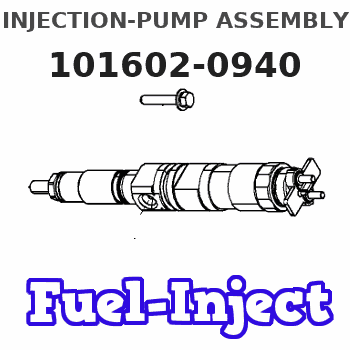
Rating:
Cross reference number
ZEXEL
101602-0940
1016020940
ISUZU
1156012010
1156012010
Zexel num
Bosch num
Firm num
Name
Calibration Data:
Adjustment conditions
Test oil
1404 Test oil ISO4113 or {SAEJ967d}
1404 Test oil ISO4113 or {SAEJ967d}
Test oil temperature
degC
40
40
45
Nozzle and nozzle holder
105780-8140
Bosch type code
EF8511/9A
Nozzle
105780-0000
Bosch type code
DN12SD12T
Nozzle holder
105780-2080
Bosch type code
EF8511/9
Opening pressure
MPa
17.2
Opening pressure
kgf/cm2
175
Injection pipe
Outer diameter - inner diameter - length (mm) mm 6-2-600
Outer diameter - inner diameter - length (mm) mm 6-2-600
Overflow valve
132424-0620
Overflow valve opening pressure
kPa
157
123
191
Overflow valve opening pressure
kgf/cm2
1.6
1.25
1.95
Tester oil delivery pressure
kPa
157
157
157
Tester oil delivery pressure
kgf/cm2
1.6
1.6
1.6
Direction of rotation (viewed from drive side)
Right R
Right R
Injection timing adjustment
Direction of rotation (viewed from drive side)
Right R
Right R
Injection order
1-5-3-6-
2-4
Pre-stroke
mm
3.6
3.55
3.65
Beginning of injection position
Drive side NO.1
Drive side NO.1
Difference between angles 1
Cal 1-5 deg. 60 59.5 60.5
Cal 1-5 deg. 60 59.5 60.5
Difference between angles 2
Cal 1-3 deg. 120 119.5 120.5
Cal 1-3 deg. 120 119.5 120.5
Difference between angles 3
Cal 1-6 deg. 180 179.5 180.5
Cal 1-6 deg. 180 179.5 180.5
Difference between angles 4
Cyl.1-2 deg. 240 239.5 240.5
Cyl.1-2 deg. 240 239.5 240.5
Difference between angles 5
Cal 1-4 deg. 300 299.5 300.5
Cal 1-4 deg. 300 299.5 300.5
Injection quantity adjustment
Adjusting point
A
Rack position
9.3
Pump speed
r/min
800
800
800
Average injection quantity
mm3/st.
62
60.5
63.5
Max. variation between cylinders
%
0
-2
2
Basic
*
Fixing the lever
*
Injection quantity adjustment_02
Adjusting point
B
Rack position
8.6
Pump speed
r/min
1100
1100
1100
Average injection quantity
mm3/st.
57.2
55.2
59.2
Max. variation between cylinders
%
0
-4
4
Fixing the lever
*
Injection quantity adjustment_03
Adjusting point
C
Rack position
6.4+-0.5
Pump speed
r/min
325
325
325
Average injection quantity
mm3/st.
11.6
10.2
13
Max. variation between cylinders
%
0
-14
14
Fixing the rack
*
Test data Ex:
Governor adjustment
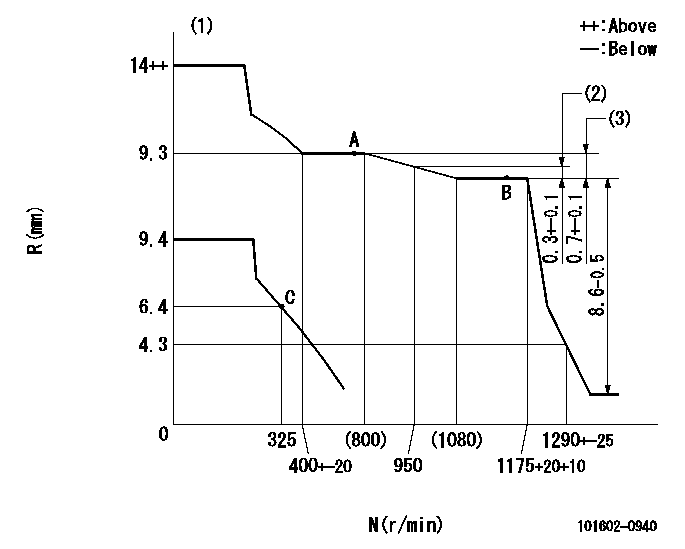
N:Pump speed
R:Rack position (mm)
(1)Target notch: K
(2)Rack difference between N = N1 and N = N2
(3)Rack difference between N = N3 and N = N4
----------
K=12 N1=1100r/min N2=950r/min N3=1100r/min N4=600r/min
----------
----------
K=12 N1=1100r/min N2=950r/min N3=1100r/min N4=600r/min
----------
Speed control lever angle
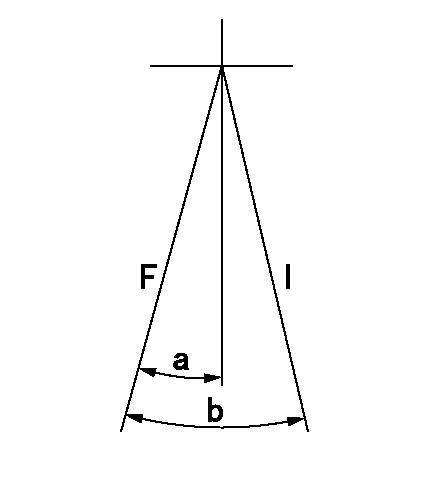
F:Full speed
I:Idle
----------
----------
a=20deg+-5deg b=33deg+-5deg
----------
----------
a=20deg+-5deg b=33deg+-5deg
Stop lever angle
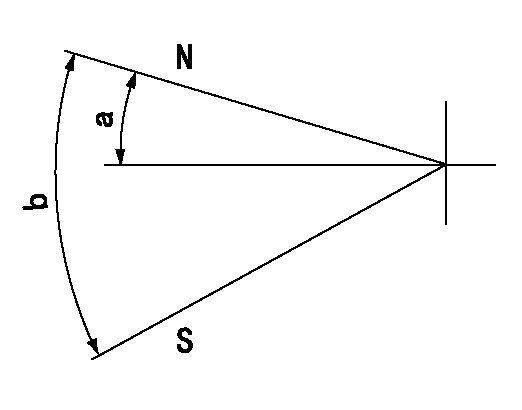
N:Pump normal
S:Stop the pump.
----------
----------
a=12deg+-5deg b=46deg+-5deg
----------
----------
a=12deg+-5deg b=46deg+-5deg
Information:
Illustration 1 g00670863
CCM Cable requirements for Direct Connection to PC with 25 Pin Connector (1) PC with 25 pin RS-232C connector (2) 25 to 25 pin female to male cable (3) Null modem adapter (4) CCM with 25 pin RS-232C connectorIf the PC has a 9 pin RS-232C connector a 9 to 25 pin cable with a null modem adapter is required. Refer to Illustration 2.
Illustration 2 g00670882
CCM Cable Requirements for Direct Connection to PC with 9-Pin Connector (1) PC with 9 pin RS-232C connector (2) 9 to 25 pin cable (3) Null modem adapter (4) CCM with 25 pin RS-232C connectorThe null modem adapter connects the Data Transmit of one device to the Data Receive of the other device. The Null Modem adapter connects the Data Carrier Detect and the Data Terminal Ready pins in a similar manner. Cables are available from most personal computer suppliers.Note: Verify that the cables and null modem adapters are compatible with the specifications in Tables 1 and 2.
Table 1
25 PIN RS-232C PIN DEFINITIONS
Pin Number Description
2 Data Transmit (TX)
3 Data Receive (RX)
7 Ground
8 Data Carrier Detect (DCD)
20 Data Terminal Ready (DTR)
Table 2
9 PIN RS-232C PIN DEFINITIONS
Pin Number Description
1 Data Carrier Detect (DCD)
2 Data Receive (RX
3 Data Transmit (TX)
4 Data Terminal Ready (DTR)
5 Ground A 25 to 25 pin cable or a 9 to 25 pin cable is needed when the CCM is used with a modem. Refer to Illustrations 3 and 4. The type of cable will depend on the number of pins on the RS-232C connector of the PC.Note: Do not use a null modem adapter to connect a modem to the PC or the CCM.
Illustration 3 g00645279
CCM Cable Requirements for Modem Connection to PC with 9-Pin Connector (1) PC with 9 pin RS-232C connector (2) 9 to 25 pin cable (3) Modems that are connected by telephone lines (4) 25 to 25 pin cable (5) CCM with 25 pin RS-232C connector (6) Telephone line
Illustration 4 g00645341
CCM Cable Requirements for Modem Connection to PC with 25-Pin Connector (1) PC with 25 pin RS-232C connector (2) 25 to 25 pin cable (3) Modems that are connected by telephone lines (4) 25 to 25 pin cable (5) CCM with 25 pin RS-232C connector (6) Telephone line