Information injection-pump assembly
BOSCH
9 400 619 595
9400619595
ZEXEL
101602-0871
1016020871
ISUZU
1156011524
1156011524
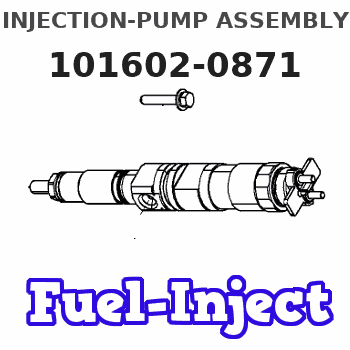
Rating:
Service parts 101602-0871 INJECTION-PUMP ASSEMBLY:
1.
_
5.
AUTOM. ADVANCE MECHANIS
6.
COUPLING PLATE
8.
_
9.
_
11.
Nozzle and Holder
5-15300-103-2
12.
Open Pre:MPa(Kqf/cm2)
14.7{150}
15.
NOZZLE SET
Include in #1:
101602-0871
as INJECTION-PUMP ASSEMBLY
Include in #2:
104762-4091
as _
Cross reference number
BOSCH
9 400 619 595
9400619595
ZEXEL
101602-0871
1016020871
ISUZU
1156011524
1156011524
Zexel num
Bosch num
Firm num
Name
Calibration Data:
Adjustment conditions
Test oil
1404 Test oil ISO4113 or {SAEJ967d}
1404 Test oil ISO4113 or {SAEJ967d}
Test oil temperature
degC
40
40
45
Nozzle and nozzle holder
105780-8140
Bosch type code
EF8511/9A
Nozzle
105780-0000
Bosch type code
DN12SD12T
Nozzle holder
105780-2080
Bosch type code
EF8511/9
Opening pressure
MPa
17.2
Opening pressure
kgf/cm2
175
Injection pipe
Outer diameter - inner diameter - length (mm) mm 6-2-600
Outer diameter - inner diameter - length (mm) mm 6-2-600
Overflow valve
132424-0620
Overflow valve opening pressure
kPa
157
123
191
Overflow valve opening pressure
kgf/cm2
1.6
1.25
1.95
Tester oil delivery pressure
kPa
157
157
157
Tester oil delivery pressure
kgf/cm2
1.6
1.6
1.6
Direction of rotation (viewed from drive side)
Right R
Right R
Injection timing adjustment
Direction of rotation (viewed from drive side)
Right R
Right R
Injection order
1-5-3-6-
2-4
Pre-stroke
mm
2.4
2.35
2.45
Beginning of injection position
Drive side NO.1
Drive side NO.1
Difference between angles 1
Cal 1-5 deg. 60 59.5 60.5
Cal 1-5 deg. 60 59.5 60.5
Difference between angles 2
Cal 1-3 deg. 120 119.5 120.5
Cal 1-3 deg. 120 119.5 120.5
Difference between angles 3
Cal 1-6 deg. 180 179.5 180.5
Cal 1-6 deg. 180 179.5 180.5
Difference between angles 4
Cyl.1-2 deg. 240 239.5 240.5
Cyl.1-2 deg. 240 239.5 240.5
Difference between angles 5
Cal 1-4 deg. 300 299.5 300.5
Cal 1-4 deg. 300 299.5 300.5
Injection quantity adjustment
Adjusting point
A
Rack position
10.3
Pump speed
r/min
725
725
725
Average injection quantity
mm3/st.
59
57.2
60.8
Max. variation between cylinders
%
0
-4
4
Fixing the lever
*
Injection quantity adjustment_02
Adjusting point
B
Rack position
9.7
Pump speed
r/min
750
750
750
Average injection quantity
mm3/st.
56.6
55.1
58.1
Max. variation between cylinders
%
0
-2.5
2.5
Basic
*
Fixing the rack
*
Injection quantity adjustment_03
Adjusting point
C
Rack position
4.5+-0.5
Pump speed
r/min
325
325
325
Average injection quantity
mm3/st.
9.4
8.1
10.7
Max. variation between cylinders
%
0
-14
14
Fixing the rack
*
Remarks
Adjust only variation between cylinders; adjust governor according to governor specifications.
Adjust only variation between cylinders; adjust governor according to governor specifications.
Test data Ex:
Governor adjustment
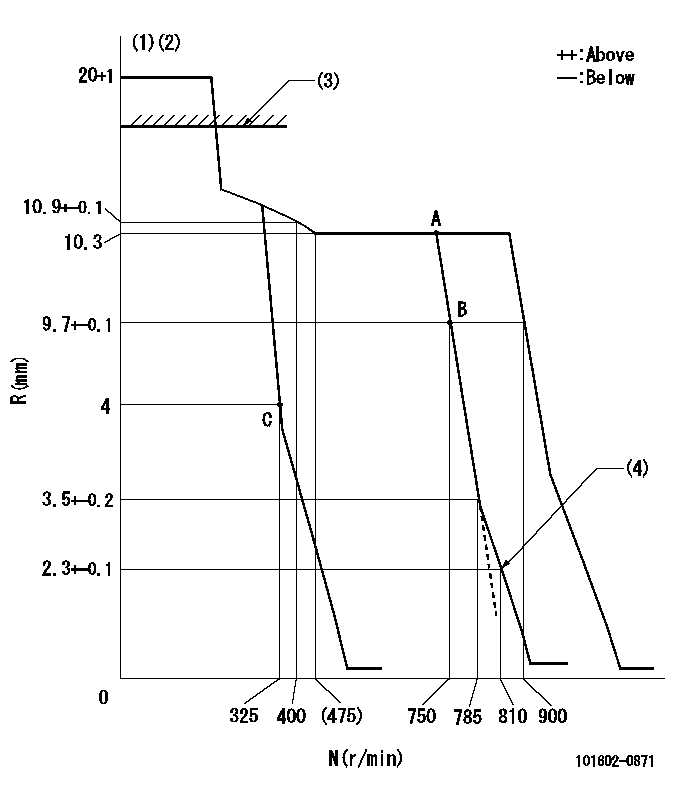
N:Pump speed
R:Rack position (mm)
(1)Target notch: K
(2)Tolerance for racks not indicated: +-0.05mm.
(3)RACK CAP: R1
(4)Set idle sub-spring
----------
K=13 R1=(17.5)mm
----------
----------
K=13 R1=(17.5)mm
----------
Speed control lever angle
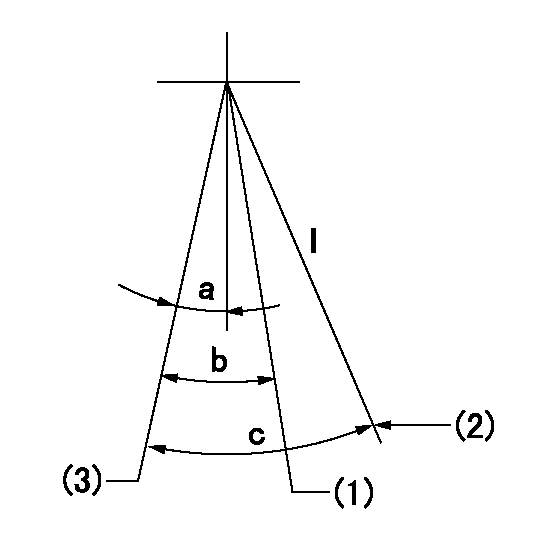
I:Idle
(1)Set the pump speed at aa
(2)Stopper bolt setting
(3)Set speed at bb (setting at shipping).
----------
aa=750r/min bb=900r/min
----------
a=1deg+-5deg b=4.5deg+-5deg c=19deg+-5deg
----------
aa=750r/min bb=900r/min
----------
a=1deg+-5deg b=4.5deg+-5deg c=19deg+-5deg
Stop lever angle

N:Pump normal
S:Stop the pump.
(1)Normal
----------
----------
a=4.5deg+-5deg b=53deg+-5deg
----------
----------
a=4.5deg+-5deg b=53deg+-5deg
Timing setting
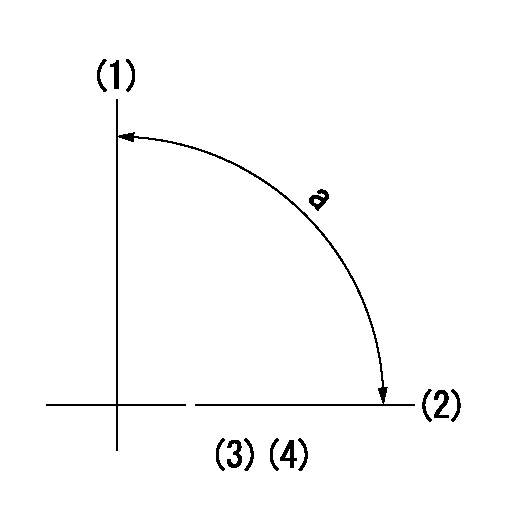
(1)Pump vertical direction
(2)Position of gear mark 'CC' at No 1 cylinder's beginning of injection
(3)B.T.D.C.: aa
(4)-
----------
aa=20deg
----------
a=(90deg)
----------
aa=20deg
----------
a=(90deg)
Information:
Remote Fault Reset$00 $0D aUsed to reset faults on the CCM.
Table 2
(a) $00 - $7F = Retain current CCM inactive fault status.
$80 - $FF = Reset CCM inactive fault. Device ID Code$00 $80 aabbccUsed to read the device ID code from the CCM as well as other components on the data link. Each pair of bytes (aa, bb, cc) is sent LSB first.
Table 3
(aa) Module ID: will always equal $61, data will be sent as $61 $00
(bb) Service Tool Support Change Level: $01, data will be sent as $01 $00
(cc) Application type:$FF $E0, data will be sent as $E0 $FF CCM Error Codes$00 $82 abUsed to read the CCM Error Codes.
Table 4
(a) bit 1 = Reserved
(b) (1) Fault Code Status
bit 8 1 = RS-232C link message fault exists
bit 7 1 = Miscellaneous Cat Data Link fault
bit 6 1 = Invalid Cat Data message fault
bit 5 1 = Internal buffer overflow on RS-232C or Data Data Link fault
bit 4 1 = RS-232C short circuit fault
bit 3 1 = Memory battery is weak
bit 2 1 = M5X message error (checksum or byte count error)
bit 1 1 = EEPROM fault
( 1 ) A value of 0 (zero) in bits 1 through 8 indicates that particular fault does not exist.CCM Communication Rate Change Enable$AA $12 aUsed to determine if the CCM is connected to the host computer directly or remotely using a modem. Also used to enable or disable the host computers ability to change the communication rate of the RS-232C serial port.
Table 5
(a) Bit 4 Reserved for Caterpillar.
Bit 3 0 = Enable password protection
1 = Disable password protection
Bit 2 0 = Enable baud rate change
1 = Disable baud rate change
Bit 1 0 = Direct connection
1 = Modem connection Access Level 1 Password$AA $87 aaaaaaaaUsed to read or program the Level 1 Password
Table 6
(aaaaaaaa) Level 1 password in printable ASCII form. Must be at least 6, but no more than
Table 2
(a) $00 - $7F = Retain current CCM inactive fault status.
$80 - $FF = Reset CCM inactive fault. Device ID Code$00 $80 aabbccUsed to read the device ID code from the CCM as well as other components on the data link. Each pair of bytes (aa, bb, cc) is sent LSB first.
Table 3
(aa) Module ID: will always equal $61, data will be sent as $61 $00
(bb) Service Tool Support Change Level: $01, data will be sent as $01 $00
(cc) Application type:$FF $E0, data will be sent as $E0 $FF CCM Error Codes$00 $82 abUsed to read the CCM Error Codes.
Table 4
(a) bit 1 = Reserved
(b) (1) Fault Code Status
bit 8 1 = RS-232C link message fault exists
bit 7 1 = Miscellaneous Cat Data Link fault
bit 6 1 = Invalid Cat Data message fault
bit 5 1 = Internal buffer overflow on RS-232C or Data Data Link fault
bit 4 1 = RS-232C short circuit fault
bit 3 1 = Memory battery is weak
bit 2 1 = M5X message error (checksum or byte count error)
bit 1 1 = EEPROM fault
( 1 ) A value of 0 (zero) in bits 1 through 8 indicates that particular fault does not exist.CCM Communication Rate Change Enable$AA $12 aUsed to determine if the CCM is connected to the host computer directly or remotely using a modem. Also used to enable or disable the host computers ability to change the communication rate of the RS-232C serial port.
Table 5
(a) Bit 4 Reserved for Caterpillar.
Bit 3 0 = Enable password protection
1 = Disable password protection
Bit 2 0 = Enable baud rate change
1 = Disable baud rate change
Bit 1 0 = Direct connection
1 = Modem connection Access Level 1 Password$AA $87 aaaaaaaaUsed to read or program the Level 1 Password
Table 6
(aaaaaaaa) Level 1 password in printable ASCII form. Must be at least 6, but no more than

