Information injection-pump assembly
ZEXEL
101602-0442
1016020442
ISUZU
1156011345
1156011345
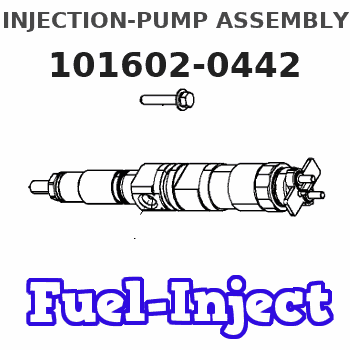
Rating:
Service parts 101602-0442 INJECTION-PUMP ASSEMBLY:
1.
_
5.
AUTOM. ADVANCE MECHANIS
6.
COUPLING PLATE
8.
_
9.
_
11.
Nozzle and Holder
5-15300-103-2
12.
Open Pre:MPa(Kqf/cm2)
14.7{150}
15.
NOZZLE SET
Cross reference number
Zexel num
Bosch num
Firm num
Name
Information:
Illustration 10 g00562677
Long strings of text will crowd the screen. Keep the custom text as short as possible. If the screen is unreadable shorten the text. Touching the "Done" button returns you to the "Language Conversion" screen. Setup of the Communications
The next two windows are for the setup of communications. The screens are for the two Modbus RTU ports. Port 1 is RS-485 and Port 2 is RS-232C.The "Engine Setup (plc-Baud)" window allows a baud rate to be selected for the two ports. The"Engine Setup (plc-Address)" window is used for setting the external address.Note: Refer to sheet 22 of the MMS System Schematics for cable connections and information.Note: Refer to Systems Operation, "Signal Listing". This is a detailed list of all the Modbus output registers.
Illustration 11 g00594475
Illustration 12 g00594478
Auxiliary Options
Illustration 13 g00594454
Note: If your MMS has been customized at time of sale, some of these options may not be available.The user can configure 4 of the system's input. The terminal blocks for 2 RTDS are located in the MECP. The terminal blocks for 2 4-20mA transducers are also located in the MECP. The spare input may be used for any RTD or 4-20mA analog input.Touch the "Auxiliary Options" picture in order to configure the auxiliary input. Touch the "Auxiliary Options" picture in order to configure the auxiliary outputs. You are now on the "MMS Customation" screen."Edit Gauges" Screen
Touch the "Edit Gauges" button. Four auxiliary analog inputs are available. Each input may be added to the MMS display.Two of the inputs are for RTDS. The RTDS are set within a range of 0 °C (32.0 °F) to 150 °C (302.0 °F). The two remaining inputs are 4-20 mA. The inputs must have ranges that can be configured. This provides appropriate scaling for the numerical display. The ranges also provide appropriate scaling for the graphic display.
Illustration 14 g00594484
Auxiliary Temperature Input Setup
Touch the gauge in order to activate the specific "Auxiliary Temperature Gauge". The green check mark indicates that the gauge is activated.
Illustration 15 g00562687
Setup of the Auxiliary Analog Input
Touch the gauge in order to activate the specific "Auxiliary Analog Gauge". The green check mark indicates that the gauge is selected. Touch the "Gauge Range" box. This will display a numeric keypad. Enter the maximum value for the analog input. Touch the "OK" key. The scaling of the analog input start at zero.Touch the "UUU__XXXXXXXXX" box. This will display a keyboard. Type first 3 characters and then type a space. Type the label for the auxiliary analog input. Touch the "Enter" key in order to proceed.Customize the Auxiliary Labels
Note: The external keyboard will be required for this function.A keyboard with a PS/2 connection may be used. Plug the keyboard into the "keyboard" connection on the back of the PC.You are on the "MMS Customization" screen. Touch the "Edit Auxiliary Labels" button.
Illustration 16 g00594490
Labels for the Auxiliary Alarms
Note: The external keyboard will be required for this function. A keyboard with a PS/2 connection may be used. Plug the keyboard into the "keyboard" connection on the back of the PC.Four

