Information injection-pump assembly
ZEXEL
101601-9900
1016019900
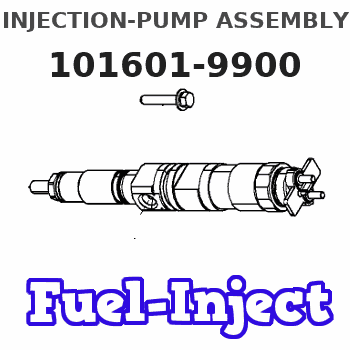
Rating:
Cross reference number
Zexel num
Bosch num
Firm num
Name
101601-9900
INJECTION-PUMP ASSEMBLY
*
*
Information:
This is a 4.0-hour job
PARTS DISPOSITION
Handle the parts in accordance with your Warranty Bulletin on warranty parts handling.
Rework Procedure
Step 1: Ensure CEM has cooled prior to beginning work. Use a temp gun to ensure that the temperature of the injector is at a safe to handle temperature.
Image1.1.1
Step 2: Once the CEM is at a safe temperature to begin work, remove air and DEF line connections at the injector. Ensure all permits and appropriate scaffolding or man-lift type equipment with sufficient personnel are on site or available if needed. This procedure may require two individuals with all the required PPE to handle the weight and distance to reach for work to be performed.
Image1.2.1
Step 3: Remove eight bolts and remove injector assembly from the CEM. This step may require two individuals due to the weight of the injector.
Step 4: Remove the nozzle group from the injector.
Image1.4.1
Step 5: Apply Loctite (nickel free) dry film anti-seize on the threads of the 352-0865 nozzle group. Ensure that only the threads receive anti-seize as the nozzle could suffer plugging if anti-seize contaminates the tip. Install the nozzle group with a new gasket onto the injector group and tighten to 30 +/- 2 Nm.
Image1.5.1
Step 6: Reinstall the injector with new nozzle and new gasket into the CEM matching alignment notches and tighten the eight (8) mounting bolts to standard torque. This step may require two individuals due to the weight of the injector.
Image1.6.1
Step 7: Using a stamping die set, the old injector part number must be removed. This can be accomplished using the X stamp and stamping out all of the part numbers (XXXXXXXX) or a grinder can be used to permanently remove the part number.
Step 8: Using the stamping die set, stamp part number 549-2925 on the flange of the injector as shown in Image 1.6.1.
Step 9: Perform ECM replacement and save all parameters in Product Status Report. Install software part number 590-2884 or latest available on SIS Web into the dosing cabinet ECM.
Step 10: Once flash is complete, perform a complete power cycle of the package and power up: Engine, Control Panel and Dosing system simultaneously. Verify flash and settings are correct in Aftertreatment configuration.
Please note that re-commissioning of the SCR system is not required after the software update if the system has already been commissioned.
Step 11: If Air Assist pressure is low or high then Air Manifold Regulator Adjust Procedure may be required:
Tools Required to Adjust Regulator in Dosing Cabinet:
? Laptop with CatET
? CA3
? 4mm Allen Key
? 8mm Socket to remove access panels
? 0-150 psi gauge with 9/16-18 JIC tees to measure pressure at dosing cabinet inlet
Air Regulator Adjustment Procedure
? Connect CatET to cabinet
? Record air pressure supply before air manifold with a gauge
? Adjust air supply to dosing cabinet if not in spec
? Air Supply in spec. continue
? In ET Override screen, Monitor Air Assist Pressure
? In ET Override screen, Override Air Assist and DEF Return valves
? Monitor and Record Air Assist pressure: Target is 65psi with both valves Override to
Have questions with 101601-9900?
Group cross 101601-9900 ZEXEL
101601-9900
INJECTION-PUMP ASSEMBLY