Information gasket
BOSCH
9 442 610 122
9442610122
ZEXEL
029332-2030
0293322030
ISUZU
9153390560
9153390560
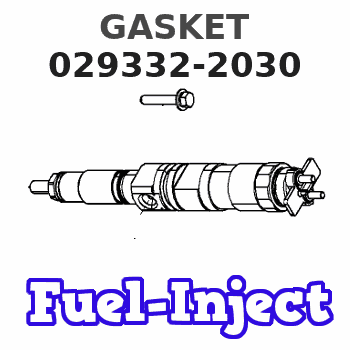
Rating:
Compare Prices: .
As an associate, we earn commssions on qualifying purchases through the links below
$15.60
14 Apr 2022
US: # 1 Quality Parts
PACKING FOR ALLIS-CHALMERS: 9-15339-056-0
Parts Express ALLIS-CHALMERS || All Brand new & rebuilt items comes with 1 year warranty. || PACKING. Category: ALLIS-CHALMERS FORKLIFT PARTS. This part can also be found under the following part numbers: AC9-15339-056-0 9-15339-056-0 ALLIS CHALMERS/TUSK AC 9-15339-056-0 ALLIS CHALMERS/TUSK9-15339-056-0 AC9153390560 AC 9153390560 9-15339-056-0 ALLIS CHALMERS/TUSK 9153390560 ALLIS CHALMERS/TUSK9153390560 9153390560. All Brand new & rebuilt items comes with 1 year warranty.
Parts Express ALLIS-CHALMERS || All Brand new & rebuilt items comes with 1 year warranty. || PACKING. Category: ALLIS-CHALMERS FORKLIFT PARTS. This part can also be found under the following part numbers: AC9-15339-056-0 9-15339-056-0 ALLIS CHALMERS/TUSK AC 9-15339-056-0 ALLIS CHALMERS/TUSK9-15339-056-0 AC9153390560 AC 9153390560 9-15339-056-0 ALLIS CHALMERS/TUSK 9153390560 ALLIS CHALMERS/TUSK9153390560 9153390560. All Brand new & rebuilt items comes with 1 year warranty.
$15.60
26 Oct 2021
US: # 1 Quality Parts
PACKING FOR ALLIS-CHALMERS: 029332-2030
Parts Express ALLIS-CHALMERS || All Brand new & rebuilt items comes with 1 year warranty. || PACKING. Category: ALLIS-CHALMERS FORKLIFT PARTS. This part can also be found under the following part numbers: ACDK029332-2030 029332-2030 ALLIS CHALMERS/TUSK AC DK029332-2030 ALLIS CHALMERS/TUSKDK029332-2030 ACDK0293322030 AC DK0293322030 Â DK029332-2030 ALLIS CHALMERS/TUSK DK0293322030 ALLIS CHALMERS/TUSKDK0293322030 Â DK0293322030. All Brand new & rebuilt items comes with 1 year warranty.
Parts Express ALLIS-CHALMERS || All Brand new & rebuilt items comes with 1 year warranty. || PACKING. Category: ALLIS-CHALMERS FORKLIFT PARTS. This part can also be found under the following part numbers: ACDK029332-2030 029332-2030 ALLIS CHALMERS/TUSK AC DK029332-2030 ALLIS CHALMERS/TUSKDK029332-2030 ACDK0293322030 AC DK0293322030 Â DK029332-2030 ALLIS CHALMERS/TUSK DK0293322030 ALLIS CHALMERS/TUSKDK0293322030 Â DK0293322030. All Brand new & rebuilt items comes with 1 year warranty.
Include in #2:
104700-2030
as _
Include in ###:
Number on scheme 11


1050303050
as GASKET
D25.5&22T1
1050304140
as GASKET
1050304160
as GASKET
D25.5&22T1
1050304210
as GASKET
1050304220
as GASKET
D25.5&22T1
1050312600
as GASKET
1050313010
as GASKET
D25.5&22T1
1050313552
as GASKET
1050313570
as GASKET
D25.5&22T1
1050313690
as GASKET
1050313691
as GASKET
D25.5&22T1
1050313782
as GASKET
1050313880
as GASKET
D25.5&22T1
1050314130
as GASKET
1050314170
as GASKET
D25.5&22T1
1050314310
as GASKET
1050314360
as GASKET
D25.5&22T1
Cross reference number
Zexel num
Bosch num
Firm num
Name
029332-2030
9 442 610 122
9153390560 ISUZU
GASKET
D 90HY GASKET Standard parts Others
D 90HY GASKET Standard parts Others
029332-2030
9 442 610 122
228431950A HINO
GASKET
D 90HY GASKET Standard parts Others
D 90HY GASKET Standard parts Others
029332-2030
9 442 610 122
236611110A HINO
GASKET
A D 90HY GASKET Standard parts Others
A D 90HY GASKET Standard parts Others
029332-2030
9 442 610 122
ME717881 MITSUBISHI
GASKET
D 90HY GASKET Standard parts Others
D 90HY GASKET Standard parts Others
029332-2030
9 442 610 122
1665799004 NISSAN
GASKET
D 90HY GASKET Standard parts Others
D 90HY GASKET Standard parts Others
029332-2030
9 442 610 122
1665799004 NISSAN-DIESEL
GASKET
D 90HY GASKET Standard parts Others
D 90HY GASKET Standard parts Others
029332-2030
9 442 610 122
063624357 MAZDA
GASKET
D 90HY GASKET Standard parts Others
D 90HY GASKET Standard parts Others
029332-2030
9 442 610 122
M146400360Z DAIHATSU
GASKET
D 90HY GASKET Standard parts Others
D 90HY GASKET Standard parts Others
029332-2030
9 442 610 122
P166400310Z DAIHATSU
GASKET
A D 90HY GASKET Standard parts Others
A D 90HY GASKET Standard parts Others
029332-2030
9 442 610 122
62153590120 ISEKI
GASKET
D 90HY GASKET Standard parts Others
D 90HY GASKET Standard parts Others
029332-2030
9 442 610 122
1912953271 KUBOTA
GASKET
D 90HY GASKET Standard parts Others
D 90HY GASKET Standard parts Others
029332-2030
9 442 610 122
1912953271 KUBOTA
GASKET
D 90HY GASKET Standard parts Others
D 90HY GASKET Standard parts Others
Information:
Test Procedure
System Operation
The SLC 5/04 diagnostic indicators are located on the front of the following components: Power Supply, CPU and I/O Modules.The diagnostic indicators help trace the source of the fault. Faults can be found in the following components: Input devices, Output devices, Wiring and The controller.When the red LED is illuminated, there is a fatal error. A fatal error indicates that the processor is not communicating.
Illustration 1 g00563543
Diagram of the LED indicators
Illustration 2 g00562937
Functional Test
Check the electrical connectors and check the wiring.
Bodily contact with electrical potential can cause bodily injury or death.To avoid the possibility of injury or death, ensure that the main power supply has been disconnected before performing any maintenance or removing any modules.
Disconnect the power supply.
Check the electrical connectors and check the wiring for damage or bad connections.
Verify that all modules are properly seated.
Verify the status of the LED on the SLC 5/04.The results of the preceding procedure are in the following list:
All of the components are fully installed. All of the components are free of corrosion. All of the components are free of damage. All of the modules are properly seated. Proceed to 4.
The components are not fully installed. The components are not free of corrosion. The components are damaged. All of the modules are not properly seated. Repair the component. Verify that the repair resolves the problem. STOP.
Cycle the power.
Secure power to the PLC.
Energize the PLC.The results of the preceding procedure are in the following list:
No errors are displayed on the LED indicators. Stop.
Errors are displayed on the LED indicators. Proceed to 3.
Test the memory module.
To avoid damage to electronic components, do not remove the processor from the SLC 5/04 Chassis until all power is removed from the power supply.Do not expose memory modules to surfaces or areas that may typically hold an electrostatic charge.
Bodily contact with electrical potential can cause bodily injury or death.To avoid the possibility of injury or death, ensure that the main power supply has been disconnected before performing any maintenance or removing any modules.
Disconnect the power supply.
Remove the processor from the chassis.
Remove the memory module.
Install the processor.
Connect the power supply.
Energize the PLC.Reference: Maintenance Procedure, "Memory Module - Replace"The results of the preceding procedure are in the following list:
The "FLT" LED is flashing. Replace the memory module. Refer to Maintenance Procedure, "Memory Module - Replace". Stop.
The "FLT" LED is steady. Install the memory module. Proceed to 4.
Check the line voltage.
Reconnect the power supply.
Measure the line voltage at the terminals.
Verify the voltage of the power supply. The power supply voltage should be measured between 21.0 VDC and 28.0 VDC.The results of the preceding procedure are in the following list:
The line voltage is in the range. Install the processor in another chassis. Verify the diagnostic indicators. The fault is present. Replace the processor. Verify that the repair solves the problem. Refer to Maintenance Procedure, "Processor - Replace".
The line voltage is out of the range. Refer to Troubleshooting, "System Power". Stop.
System Operation
The SLC 5/04 diagnostic indicators are located on the front of the following components: Power Supply, CPU and I/O Modules.The diagnostic indicators help trace the source of the fault. Faults can be found in the following components: Input devices, Output devices, Wiring and The controller.When the red LED is illuminated, there is a fatal error. A fatal error indicates that the processor is not communicating.
Illustration 1 g00563543
Diagram of the LED indicators
Illustration 2 g00562937
Functional Test
Check the electrical connectors and check the wiring.
Bodily contact with electrical potential can cause bodily injury or death.To avoid the possibility of injury or death, ensure that the main power supply has been disconnected before performing any maintenance or removing any modules.
Disconnect the power supply.
Check the electrical connectors and check the wiring for damage or bad connections.
Verify that all modules are properly seated.
Verify the status of the LED on the SLC 5/04.The results of the preceding procedure are in the following list:
All of the components are fully installed. All of the components are free of corrosion. All of the components are free of damage. All of the modules are properly seated. Proceed to 4.
The components are not fully installed. The components are not free of corrosion. The components are damaged. All of the modules are not properly seated. Repair the component. Verify that the repair resolves the problem. STOP.
Cycle the power.
Secure power to the PLC.
Energize the PLC.The results of the preceding procedure are in the following list:
No errors are displayed on the LED indicators. Stop.
Errors are displayed on the LED indicators. Proceed to 3.
Test the memory module.
To avoid damage to electronic components, do not remove the processor from the SLC 5/04 Chassis until all power is removed from the power supply.Do not expose memory modules to surfaces or areas that may typically hold an electrostatic charge.
Bodily contact with electrical potential can cause bodily injury or death.To avoid the possibility of injury or death, ensure that the main power supply has been disconnected before performing any maintenance or removing any modules.
Disconnect the power supply.
Remove the processor from the chassis.
Remove the memory module.
Install the processor.
Connect the power supply.
Energize the PLC.Reference: Maintenance Procedure, "Memory Module - Replace"The results of the preceding procedure are in the following list:
The "FLT" LED is flashing. Replace the memory module. Refer to Maintenance Procedure, "Memory Module - Replace". Stop.
The "FLT" LED is steady. Install the memory module. Proceed to 4.
Check the line voltage.
Reconnect the power supply.
Measure the line voltage at the terminals.
Verify the voltage of the power supply. The power supply voltage should be measured between 21.0 VDC and 28.0 VDC.The results of the preceding procedure are in the following list:
The line voltage is in the range. Install the processor in another chassis. Verify the diagnostic indicators. The fault is present. Replace the processor. Verify that the repair solves the problem. Refer to Maintenance Procedure, "Processor - Replace".
The line voltage is out of the range. Refer to Troubleshooting, "System Power". Stop.
Have questions with 029332-2030?
Group cross 029332-2030 ZEXEL
Isuzu
029332-2030
9 442 610 122
9153390560
GASKET
Hino
029332-2030
9 442 610 122
228431950A
GASKET
029332-2030
9 442 610 122
236611110A
GASKET
Mitsubishi
029332-2030
9 442 610 122
ME717881
GASKET
Nissan
029332-2030
9 442 610 122
1665799004
GASKET
Nissan-Diesel
029332-2030
9 442 610 122
1665799004
GASKET
Mazda
029332-2030
9 442 610 122
063624357
GASKET
Daihatsu
029332-2030
9 442 610 122
M146400360Z
GASKET
029332-2030
9 442 610 122
P166400310Z
GASKET
Iseki
029332-2030
9 442 610 122
62153590120
GASKET
Kubota
029332-2030
9 442 610 122
1912953271
GASKET
029332-2030
9 442 610 122
1912953271
GASKET
