Information fuel-injection pump
BOSCH
9 410 618 252
9410618252
ZEXEL
104257-3025
1042573025
DAIHATSU
E206450040JZ
e206450040jz
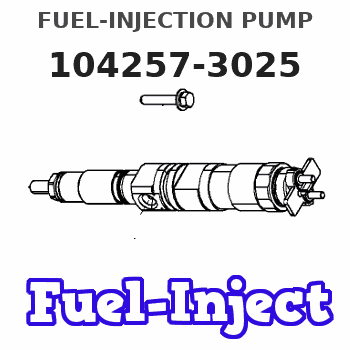
Rating:
Include in #2:
105856-2042
as _
Cross reference number
Zexel num
Bosch num
Firm num
Name
9 410 618 252
E206450040JA DAIHATSU
FUEL-INJECTION PUMP
A * K 24ES PF-R1WS PF
A * K 24ES PF-R1WS PF
Information:
Registering a New DEF Injector Injection Timing, Serial Number, and Part Number
Record the DEF injector trim code & part number.
Illustration 10 g06075057
(6) DEF Injector Injection Timing
(7) Part Number
Illustration 11 g06075059
(8) DEF Injector Serial Number
Record the DEF injector Serial Number.
Go to SIS.
Select "View More".
Select "Additional Service Information".
Select "C2.4, C3.3B" and "C3.8 Downloads".
Select ECU Trim Data Registration (Injector, Injection Timing, or DEF Injector).
Illustration 12 g06070579
Input the 6 or 7-digit code engine serial number. Refer to "General Information" to locate the serial number.
Click the button to select the engine.
Enter the new DEF injector part number, Serial number, and injection timing.
Illustration 13 g06075064
Once the new DEF injector Part number, Serial number and Injection timing values have been registered you may follow the DCU flashing procedure to obtain the new DPK flash file found in REHS9223, "Electronic Control Module (ECM) & Dosing Control Unit (DCU Flashing Procedure for the C2.4, C3.3B and C3.8 Engines".Note: Following the above procedure will ensure that any future DCU reflashing will flash the correct DEF injector information.New DEF Injector Install within Electronic Technician (ET)
The Caterpillar Electronic Technician (ET) is used to load injector trim files into the Engine Control Module (ECM).Replacing a DEF Injector
A new DEF Injection Timing Correction must be loaded into the DCU if an injector is replaced through Caterpillar Electronic Technician (ET).Replacing the DCU
Prior to replacing a DCU, It is recommended to download a Product Status Report for documentation of the DEF Injector. After replacing the DCU, ensure the DEF injector trim codes in the new DCU match the saved Product Status Report.
Establish communication between Cat ET and the engine ECM. Refer to Troubleshooting, "Electronic Service Tools", if necessary.
Select the following menu options on Cat ET:
Service
Calibrations
Diesel Exhaust Fluid Controller #1
Injector Code Calibration
Illustration 14 g06070577
Select Injector 1
Illustration 15 g06070578
Enter the new "DEF Injection Timing" Current Value.
Click the "Change" button.Registering (Fuel) Injection Timing Correction
The following steps are to be followed when the fuel injection timing correction procedure has been performed and the engine ecm must be updates with the new value.Note: This procedure is only performed if the crankshaft, gear case, crank gear, or flywheel is replaced. Refer to the following engine specific Special Instructions for determining Injection Timing Correction.C2.4 , M0084937C3.3B , M0084939C3.8 , M0084935
Illustration 16 g06220029
Got to SIS web. Select C2.4, C3.3B, and C3.8 Downloads.
Illustration 17 g06220033
Select ECU and DCU Trim Data Registration.
Illustration 18 g06220036
Engine Serial Number and select search. Engine Serial Number is case-sensitive.
Illustration 19 g06220038
Click the circle (indicated by red arrow) and wait for the screen to change.
Illustration 20 g06220042
Scroll down until Injection Timing Correction is displayed. Enter new value, scroll to the bottom of page, and select Register.
Once the new Injection Timing Correction value has been registered a new DPK file will need to be downloaded and flashed to the Engine ECM. Refer to , REHS9223, "Electronic Control Module (ECM) & Dosing Control Unit (DCU) Flashing Procedure for the C2.4, C3.3B and C3.8 Engines".
Record the DEF injector trim code & part number.
Illustration 10 g06075057
(6) DEF Injector Injection Timing
(7) Part Number
Illustration 11 g06075059
(8) DEF Injector Serial Number
Record the DEF injector Serial Number.
Go to SIS.
Select "View More".
Select "Additional Service Information".
Select "C2.4, C3.3B" and "C3.8 Downloads".
Select ECU Trim Data Registration (Injector, Injection Timing, or DEF Injector).
Illustration 12 g06070579
Input the 6 or 7-digit code engine serial number. Refer to "General Information" to locate the serial number.
Click the button to select the engine.
Enter the new DEF injector part number, Serial number, and injection timing.
Illustration 13 g06075064
Once the new DEF injector Part number, Serial number and Injection timing values have been registered you may follow the DCU flashing procedure to obtain the new DPK flash file found in REHS9223, "Electronic Control Module (ECM) & Dosing Control Unit (DCU Flashing Procedure for the C2.4, C3.3B and C3.8 Engines".Note: Following the above procedure will ensure that any future DCU reflashing will flash the correct DEF injector information.New DEF Injector Install within Electronic Technician (ET)
The Caterpillar Electronic Technician (ET) is used to load injector trim files into the Engine Control Module (ECM).Replacing a DEF Injector
A new DEF Injection Timing Correction must be loaded into the DCU if an injector is replaced through Caterpillar Electronic Technician (ET).Replacing the DCU
Prior to replacing a DCU, It is recommended to download a Product Status Report for documentation of the DEF Injector. After replacing the DCU, ensure the DEF injector trim codes in the new DCU match the saved Product Status Report.
Establish communication between Cat ET and the engine ECM. Refer to Troubleshooting, "Electronic Service Tools", if necessary.
Select the following menu options on Cat ET:
Service
Calibrations
Diesel Exhaust Fluid Controller #1
Injector Code Calibration
Illustration 14 g06070577
Select Injector 1
Illustration 15 g06070578
Enter the new "DEF Injection Timing" Current Value.
Click the "Change" button.Registering (Fuel) Injection Timing Correction
The following steps are to be followed when the fuel injection timing correction procedure has been performed and the engine ecm must be updates with the new value.Note: This procedure is only performed if the crankshaft, gear case, crank gear, or flywheel is replaced. Refer to the following engine specific Special Instructions for determining Injection Timing Correction.C2.4 , M0084937C3.3B , M0084939C3.8 , M0084935
Illustration 16 g06220029
Got to SIS web. Select C2.4, C3.3B, and C3.8 Downloads.
Illustration 17 g06220033
Select ECU and DCU Trim Data Registration.
Illustration 18 g06220036
Engine Serial Number and select search. Engine Serial Number is case-sensitive.
Illustration 19 g06220038
Click the circle (indicated by red arrow) and wait for the screen to change.
Illustration 20 g06220042
Scroll down until Injection Timing Correction is displayed. Enter new value, scroll to the bottom of page, and select Register.
Once the new Injection Timing Correction value has been registered a new DPK file will need to be downloaded and flashed to the Engine ECM. Refer to , REHS9223, "Electronic Control Module (ECM) & Dosing Control Unit (DCU) Flashing Procedure for the C2.4, C3.3B and C3.8 Engines".