Information fuel-injection pump
BOSCH
9 410 610 077
9410610077
ZEXEL
101067-0591
1010670591
HINO
221201690A
221201690a
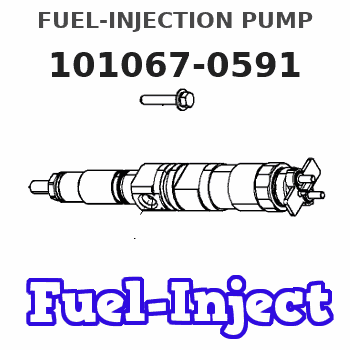
Rating:
Scheme ###:
| 1. | [1] | 131071-5320 | PUMP HOUSING |
| 1/30. | [3] | 029040-6020 | STUD |
| 1/35. | [1] | 131400-0100 | ADAPTOR |
| 1/40A. | [1] | 131420-0420 | BLEEDER SCREW |
| 2. | [1] | 131028-6020 | COVER |
| 2/2. | [1] | 131011-0800 | GASKET |
| 3. | [2] | 131017-1000 | FLAT-HEAD SCREW |
| 5. | [2] | 029340-6020 | GASKET D10&6.5T1.00 |
| 16. | [6] | 131034-1401 | CAPSULE |
| 21. | [3] | 139206-0400 | UNION NUT |
| 23. | [1] | 029633-1010 | O-RING |
| 30. | [6] | 131151-4320 | PLUNGER-AND-BARREL ASSY |
| 36. | [6] | 131110-7920 | DELIVERY-VALVE ASSEMBLY |
| 37. | [6] | 131112-0600 | COILED SPRING |
| 40. | [6] | 131115-1700 | GASKET |
| 41. | [6] | 131116-6900 | FITTING |
| 45. | [3] | 131122-0520 | PLATE |
| 49. | [6] | 029632-0030 | O-RING |
| 55. | [6] | 131200-0220 | TAPPET |
| 55/2. | [1] | 131203-0200 | BEARING PIN |
| 55/3. | [1] | 131204-1000 | ROLLER |
| 55/4. | [1] | 131205-0500 | BUSHING |
| 55/5. | [1] | 131206-0200 | SLIDER |
| 56/1. | [0] | 029311-0020 | SHIM D19&10T0.30 |
| 56/1. | [0] | 029311-0030 | SHIM D19&10T0.40 |
| 56/1. | [0] | 029311-0040 | SHIM D19&10T0.50 |
| 56/1. | [0] | 029311-0050 | SHIM D19&10T0.6 |
| 56/1. | [0] | 029311-0060 | SHIM D19&10T0.7 |
| 56/1. | [0] | 029311-0070 | SHIM D19&10T0.8 |
| 56/1. | [0] | 029311-0080 | SHIM D19&10T0.9 |
| 56/1. | [0] | 029311-0090 | SHIM D19&10T1 |
| 56/1. | [0] | 029311-0110 | SHIM D19&10T1.1 |
| 56/1. | [0] | 029311-0120 | SHIM D19&10T1.2 |
| 56/1. | [0] | 029311-0130 | SHIM D19&10T1.3 |
| 56/1. | [0] | 029311-0140 | SHIM D19&10T1.4 |
| 56/1. | [0] | 029311-0270 | SHIM D19&10T0.55 |
| 56/1. | [0] | 029311-0280 | SHIM D19&10T0.65 |
| 56/1. | [0] | 029311-0290 | SHIM D19&10T0.75 |
| 56/1. | [0] | 029311-0310 | SHIM D19&10T0.85 |
| 56/1. | [0] | 029311-0320 | SHIM D19&10T0.95 |
| 56/1. | [0] | 029311-0330 | SHIM D19&10T1.05 |
| 56/1. | [0] | 029311-0340 | SHIM D19&10T1.15 |
| 56/1. | [0] | 029311-0350 | SHIM D19&10T1.25 |
| 56/1. | [0] | 029311-0490 | SHIM D19&10T1.5 |
| 56/1. | [0] | 029311-0500 | SHIM D19&10T1.6 |
| 56/1. | [0] | 029311-0580 | SHIM D19&10T0.2 |
| 56/1. | [0] | 029311-0590 | SHIM D19&10T0.25 |
| 56/1. | [0] | 029311-0600 | SHIM D19&10T0.35 |
| 56/1. | [0] | 029311-0610 | SHIM D19&10T0.45 |
| 56/1. | [0] | 029311-0620 | SHIM D19&10T1.35 |
| 56/1. | [0] | 029311-0630 | SHIM D19&10T1.45 |
| 56/1. | [0] | 029311-0710 | SHIM D19&10T1.55 |
| 61. | [6] | 131215-2500 | COMPRESSION SPRING |
| 62. | [6] | 131216-0100 | SLOTTED WASHER |
| 63. | [6] | 131217-0200 | SLOTTED WASHER |
| 67. | [1] | 131256-0000 | CONTROL RACK |
| 68. | [1] | 131226-0300 | FLAT-HEAD SCREW |
| 76. | [6] | 131240-0100 | PINION |
| 77. | [6] | 131241-0100 | CONTROL SLEEVE |
| 78. | [6] | 131242-0100 | FLAT-HEAD SCREW |
| 90. | [1] | 131370-0200 | CAMSHAFT |
| 91. | [1] | 016630-2640 | BEARING PLATE |
| 91A. | [1] | 028001-7010 | BEARING PLATE |
| 92. | [1] | 131302-0400 | SPACER RING |
| 92A. | [1] | 131302-0600 | SPACER RING |
| 93/1. | [0] | 029311-7010 | SHIM D22&17T0.1 |
| 93/1. | [0] | 029311-7020 | SHIM D22&17T0.12 |
| 93/1. | [0] | 029311-7030 | SHIM D22&17T0.14 |
| 93/1. | [0] | 029311-7040 | SHIM D22&17T0.16 |
| 93/1. | [0] | 029311-7050 | SHIM D22&17T0.18 |
| 93/1. | [0] | 029311-7060 | SHIM D22&17T0.5 |
| 93/1. | [0] | 029311-7070 | SHIM D22&17T1.0 |
| 93/1. | [0] | 029311-7090 | SHIM D22&17T0.3 |
| 93/1. | [0] | 029311-7210 | SHIM D22&17T0.7 |
| 93/1. | [0] | 029311-7220 | SHIM D22&17T1.4 |
| 93/1. | [0] | 139417-0000 | SHIM D22&17T2.4 |
| 93A/1. | [0] | 029311-7010 | SHIM D22&17T0.1 |
| 93A/1. | [0] | 029311-7020 | SHIM D22&17T0.12 |
| 93A/1. | [0] | 029311-7030 | SHIM D22&17T0.14 |
| 93A/1. | [0] | 029311-7040 | SHIM D22&17T0.16 |
| 93A/1. | [0] | 029311-7050 | SHIM D22&17T0.18 |
| 93A/1. | [0] | 029311-7060 | SHIM D22&17T0.5 |
| 93A/1. | [0] | 029311-7070 | SHIM D22&17T1.0 |
| 93A/1. | [0] | 029311-7090 | SHIM D22&17T0.3 |
| 93A/1. | [0] | 029311-7210 | SHIM D22&17T0.7 |
| 93A/1. | [0] | 029311-7220 | SHIM D22&17T1.4 |
| 93A/1. | [0] | 139417-0000 | SHIM D22&17T2.4 |
| 95. | [1] | 131306-0800 | BEARING SHELL |
| 96. | [2] | 029050-5010 | FLAT-HEAD SCREW M5P0.8L32 |
| 97. | [2] | 026505-0940 | GASKET |
| 100. | [1] | 029621-7050 | PACKING RING |
| 101. | [1] | 131330-2300 | COVER |
| 104. | [4] | 020006-1440 | BLEEDER SCREW M6P1L14 |
| 106. | [1] | 029634-4020 | O-RING |
| 107. | [1] | 156612-4500 | COUPLING PLATE |
| 110. | [1] | 013021-2140 | UNION NUT M12P1.75H10 |
| 111. | [1] | 023641-2410 | LOCKING WASHER |
| 112. | [1] | 025803-1610 | WOODRUFF KEY |
| 117. | [1] | 029731-4080 | EYE BOLT |
| 118. | [2] | 139514-0300 | GASKET |
| 152. | [1] | 029731-6030 | EYE BOLT |
| 154. | [2] | 139516-0200 | GASKET |
| 334. | [1] | 134430-0200 | EYE BOLT |
| 336. | [2] | 139510-0300 | GASKET |
Cross reference number
Zexel num
Bosch num
Firm num
Name
Information:
You should follow the instructions in Operations and Maintenance Manual, "Initialization for Direct Connection" before you connect by a modem. The user can verify proper operation of the CCM at the location. The user can also become familiar with the CCM. Make sure that the following equipment is available:
A personal computer with a terminal emulator software program. Examples of terminal emulators include Procomm, PC-VT, or Terminal under the Accessories window in Microsoft Windows. Refer to "Caterpillar CCM PC For Windows: Getting Started Manual" for specifications on the PC. The user is responsible for understanding the operation of the PC.
The proper RS-232C cables are required for the particular installation. An RS-232C cable must be temporarily connected from the PC to the Answering Modem. Refer to Operation and Maintenance Manual, "RS-232C Cable Requirements".
The two modems must support the Hayes AT command set. This is necessary for both the Answering Modem and the Originating Modem.
The CCM PC For Windows software is required. This software is available from Caterpillar.Note: Some personal computers will have an internal modem. The internal modem may be used as the Originating Modem. The internal modem must be compatible with the Answering Modem. Consult the instructions for the two modems.ProcedurePerform the following procedure in order to initialize communication with the CCM and the Answering Modem. The Originating Modem is set up later by the PC software.Note: In the following steps, the PC and the modems should be turned OFF before you change the cables on the serial ports. When power is reapplied, the modem must be powered up first.
The CCM should be installed with all of the wiring. Refer to the Operations and Maintenance Manual, "General Wiring Diagram" and "RS-232C Cable Requirements".
Determine the parameters for communication for the installation. The RS-232C default rate of communication (bits per second or bps) is 9600. The remaining default settings from the factory are no parity, 8 data bits, and 1 stop bit. These parameters will work well in most installations. Use the Operation and Maintenance Manual, "Communication Parameters - Identify" to determine the parameters of communication that are stored in the CCM.Note: The RS-232C serial port communication baud rate is often referred to as the DTE speed. The phone port communication rate is often referred to as the DCE speed.
Connect the RS-232C port of the Answering Modem directly to the RS-232C port of the PC. This connection is temporary. This connection is required to set up the Answering Modem.
Use the terminal emulator on the PC to set the parameters for communication for the RS-232C port. Use the same values that were chosen in step 2.
Several commands must be sent to the Answering Modem that set the parameters for communication to the proper values. The examples in Table 1 are Hayes AT commands. Actual command sets vary widely between modem manufacturers. Consult the manual for the modem. Save these parameters to the modem memory.
Table 1
Typical Answering Modem Setup Commands
Item Explanation Command Example Command
A personal computer with a terminal emulator software program. Examples of terminal emulators include Procomm, PC-VT, or Terminal under the Accessories window in Microsoft Windows. Refer to "Caterpillar CCM PC For Windows: Getting Started Manual" for specifications on the PC. The user is responsible for understanding the operation of the PC.
The proper RS-232C cables are required for the particular installation. An RS-232C cable must be temporarily connected from the PC to the Answering Modem. Refer to Operation and Maintenance Manual, "RS-232C Cable Requirements".
The two modems must support the Hayes AT command set. This is necessary for both the Answering Modem and the Originating Modem.
The CCM PC For Windows software is required. This software is available from Caterpillar.Note: Some personal computers will have an internal modem. The internal modem may be used as the Originating Modem. The internal modem must be compatible with the Answering Modem. Consult the instructions for the two modems.ProcedurePerform the following procedure in order to initialize communication with the CCM and the Answering Modem. The Originating Modem is set up later by the PC software.Note: In the following steps, the PC and the modems should be turned OFF before you change the cables on the serial ports. When power is reapplied, the modem must be powered up first.
The CCM should be installed with all of the wiring. Refer to the Operations and Maintenance Manual, "General Wiring Diagram" and "RS-232C Cable Requirements".
Determine the parameters for communication for the installation. The RS-232C default rate of communication (bits per second or bps) is 9600. The remaining default settings from the factory are no parity, 8 data bits, and 1 stop bit. These parameters will work well in most installations. Use the Operation and Maintenance Manual, "Communication Parameters - Identify" to determine the parameters of communication that are stored in the CCM.Note: The RS-232C serial port communication baud rate is often referred to as the DTE speed. The phone port communication rate is often referred to as the DCE speed.
Connect the RS-232C port of the Answering Modem directly to the RS-232C port of the PC. This connection is temporary. This connection is required to set up the Answering Modem.
Use the terminal emulator on the PC to set the parameters for communication for the RS-232C port. Use the same values that were chosen in step 2.
Several commands must be sent to the Answering Modem that set the parameters for communication to the proper values. The examples in Table 1 are Hayes AT commands. Actual command sets vary widely between modem manufacturers. Consult the manual for the modem. Save these parameters to the modem memory.
Table 1
Typical Answering Modem Setup Commands
Item Explanation Command Example Command
