Information assy nzl
Nozzle:
0935006410
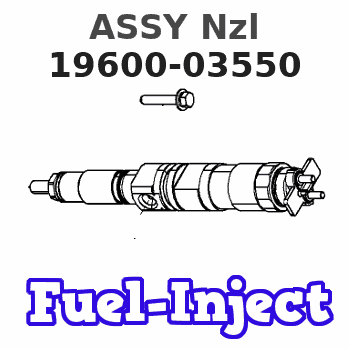
Rating:
KIT List:
| Pump assy, injecti | 0960100541 |
Components :
| 001. | PUMP ASSY, INJECTI | 19600-03550 |
| 002. | RING SUB-ASSY, ROL | 09618-00030 |
| 003. | GOVERNOR ASSY, TOR | 09627-01440 |
| 004. | SHIM, PLUNGER ADJU | 09640-60020 |
Cross reference number
| Part num | Firm num | Firm | Name |
| 19600-03550 | ASSY Nzl | ||
| 22100-87814-000 | DAIHATSU | PUMP ASSY, INJECTI |
Information:
Illustration 1 g00656709
(1) Error code (2) Activity on CAT Data Link (3) First digit of error code (4) The CCM is transmitting on RS 232C. (5) Second digit of error code (6) The CCM is receiving data on the RS 232C.The values E, 0, and 0 indicate an error code of 00. The code E00 means that no faults are present, and the CCM is in normal operating mode. The complete list of error codes are in the Operation and Maintenance Manual, "Troubleshooting" section. The periods on the display will flash when information is transmitted on the CAT Data Link. The periods on the display will flash when information is transmitted on the RS-232C port. No period indicates that no activity is taking place.Note: Units with the part number 117-6170 Customer Communication Module will display the faults that have been logged. Each fault will be displayed for 2 seconds in 60 second intervals. This flashing fault log will not appear for any other version of CCM. The fault log can be cleared by using the PC software for the CCM.CCM Power Up Display
The CCM display will perform a lamp test (8.8.8.). The parameters for communication protocol (n81 9600 E00) will be displayed next. An example of the power up sequence is given below:
Table 1
8.8.8. n81 9600 E00
8.8.8. All of the segments are turned on for a two second lamp test.
n81
n
8
1 No parity (default value)
Eight data bits (default value)
One stop bit (default value)
9600 Rate of Communication (default value)
E00 Error Code
No faults are present. The values for communication can be changed by using a host device or by using the PC software for the CCM. Refer to "Caterpillar CCM PC For Windows: Getting Started Manual". The values for communication must match the values for the modems (if used) and the values for the host device.