Information pump assy, injecti
Nozzle:
0935002540
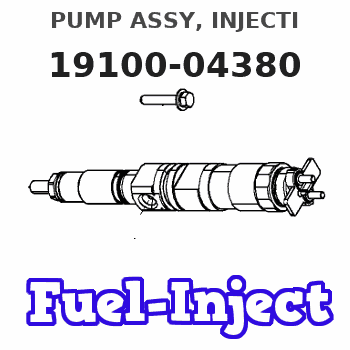
Rating:
KIT List:
| Body assy, injecti | 1904400320 |
| Pump assy, fuel fe | 1922900060 |
| Governor assy, mec | 1908900170 |
Components :
| 001. | PUMP ASSY, INJECTI | 19100-04380 |
| 002. | BODY ASSY, INJECTI | 09010-05391 |
| 003. | PUMP ASSY, FUEL FE | 09210-01510 |
| 004. | GOVERNOR ASSY, MEC | 19080-01020 |
Scheme ###:
| 000. | [01] | 19100-04380 | PUMP ASSY, INJECTI | 22030-1710 |
| 004. | [01] | 09031-00130 | VALVE ASSY, OVERFL | 22107-1090A |
| 005. | [02] | 94901-02480 | WASHER | 22847-1940A |
| 006. | [01] | 09001-80290 | COVER, CONTROL RAC | 22114-1020A |
| 008. | [01] | 91518-06121 | BOLT, W/WASHER | 22815-2740A |
| 009. | [01] | 09006-00150 | COVER SUB-ASSY, TI | 22825-1470A |
| 010. | [05] | 91418-06161 | BOLT, W/WASHER | 22815-1380A |
| 011. | [01] | 91518-08221 | BOLT, W/WASHER | 22815-1190A |
| 012. | [04] | 90258-08001 | WASHER, SPRING | 22877-1720A |
| 014. | [01] | 09001-20220 | NUT, TIMER ROUND | 22511-1060A |
| 015. | [01] | 09255-10420 | BLOCK, COUPLING | 22630-1030A |
| 016. | [01] | 94901-40210 | WASHER, COUNTERSUN | 22867-1320A |
| 017. | [01] | 90458-04051 | KEY, WOODRUFF | 22895-1080A |
| 018. | [01] | 09010-05391 | BODY ASSY, INJECTI | 22110-1980B |
| 021. | [01] | 09210-01510 | PUMP ASSY, FUEL FE | 22570-1240A |
| 022. | [04] | 09241-70060 | WASHER, COUPLING S | 22867-1490A |
| 023. | [01] | 19080-01020 | GOVERNOR ASSY, MEC | 22330-2190 |
| 027. | [04] | 94905-02680 | NUT, HEXAGON | 22825-2070A |
| 028. | [04] | 90258-10001 | WASHER, SPRING | 28219-1120A |
| 029. | [04] | 94901-15020 | WASHER, STEEL PLAT | 22877-1551A |
| 030. | [04] | 94904-04870 | BOLT, HEXAGON | 22815-2380A |
Include in #3:
19100-04380
as PUMP ASSY, INJECTI
Cross reference number
| Part num | Firm num | Firm | Name |
| 19100-04380 | 22030-1710 | PUMP ASSY, INJECTI | |
| 22030-1710 | HINO | PUMP ASSY, INJECTI |
Information:
Installation Instructions
Using the PC, copy the file called amupdate.img to the USB stick. Make sure that the file is located directly on the USB stick and not saved in any directory on the USB stick.
Take note of the current Kernel version of the unit (if possible).
Disconnect the supply power to the unit to be upgraded.
Insert the USB stick at the back of the unit.
Reconnect the supply power to the unit and observe brief block of text message on the display, as the new kernel is being uploaded and installed. (This message is only shown for a few seconds.)
Wait for the unit to start up fully. Dismiss the USB Storage form, if shown, and remove the USB stick from the unit.
Check the Kernel version and verify that Kernel version is "180820".
Using the PC, copy the file called amupdate.img to the USB stick. Make sure that the file is located directly on the USB stick and not saved in any directory on the USB stick.
Take note of the current Kernel version of the unit (if possible).
Disconnect the supply power to the unit to be upgraded.
Insert the USB stick at the back of the unit.
Reconnect the supply power to the unit and observe brief block of text message on the display, as the new kernel is being uploaded and installed. (This message is only shown for a few seconds.)
Wait for the unit to start up fully. Dismiss the USB Storage form, if shown, and remove the USB stick from the unit.
Check the Kernel version and verify that Kernel version is "180820".
