Information assy nzl
Nozzle:
0935001620
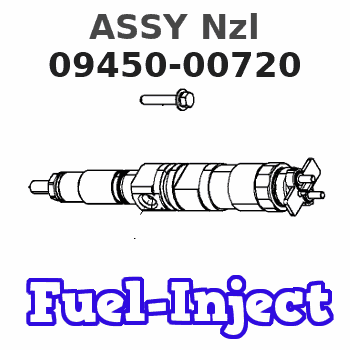
Rating:
Cross reference number
| Part num | Firm num | Firm | Name |
| 09450-00720 | ASSY Nzl |
Information:
The Processor's Fault Indicators
The SLC 5/04 diagnostic indicators are located on the front of the following components: Power Supply, CPU and I/O Modules.The diagnostic indicators help trace the source of the fault. Faults can be found in the following components: Input devices, Output devices, Wiring and The controller.A fault should be immediately serviced. A fault indicator is illuminated when a problem exists. When the PLC has an active fault, find the appropriate procedure in the troubleshooting section.Six LED indicators are on the front of the CPU module. The indicators show the operating status of your processor. The indicators have the labels that are in the following list:"RUN", "FLT", "BATT", "FORCE", "DH+" and "RS232"The "RUN" LED Indicator
When the green LED is illuminated, the processor is in the run mode. When the LED is flashing the processor is transferring a program from the RAM to the memory module. When the LED is extinguished the processor is not in the "RUN" mode.The "FLT" LED Indicator
When the red "FLT" LED is illuminated, there is a fatal error. The CPU has stopped running. When the red "FLT" LED is flashing during powerup, the processor has not been configured correctly. When the red "FLT" LED is flashing the processor detects a major fault. The fault is in the processor expansion chassis or the fault is in the memory.The "BATT" LED Indicator
When the red "BATT "LED is illuminated, the battery voltage has fallen below a threshold level or the battery jumper is not connected. When the red LED is off, the battery is functional or the battery jumper is present.The "FORCE" LED Indicator
When the amber "FORCE" LED is flashing or the amber "FORCE" LED is on, the system's performance cannot be guaranteed. The PLC program has been modified improperly.The "DH+" LED Indicator
The green "DH+" LED is on when at least 1 "DH+" device is attached.The green "DH+" LED is flashing. There are no active nodes on the network.The red "DH+" LED is flashing. There are duplicate active nodes on the link with the same address."RS232" LED Indicator
The green "RS232" LED is flashing. This indicates that the PLC is communicating with the PC.
Illustration 1 g00562938
The SLC 5/04 Processor
Illustration 2 g00563311
The Processor's LED indicators are off. Refer to Troubleshooting, "System Power".
Illustration 3 g00563312
The Processor's "RUN" LED indicator is off. Turn the keyswitch to the RUN position.
Illustration 4 g00563333
The "Power" LED indicator is on. Refer to Troubleshooting, "Central Processing Unit Fault".
Illustration 5 g00563338
If the "POWER" LED and the "RUN" LED is ON, the system is in normal operation. If illustration 5 is shown, and an error still exists, Refer to Troubleshooting, "System Inoperable".
Illustration 6 g00563342
If the "POWER" LED and "FLT" LED is ON, Refer to Troubleshooting, "Central Processing Communication Error".
Illustration 7 g00593498
If the "POWER" LED is ON and the "FLT" LED is flashing Refer to Troubleshooting, "Central Processing Unit Major Fault".
Illustration 8 g00563349
The "POWER" LED, the "RUN" LED,
The SLC 5/04 diagnostic indicators are located on the front of the following components: Power Supply, CPU and I/O Modules.The diagnostic indicators help trace the source of the fault. Faults can be found in the following components: Input devices, Output devices, Wiring and The controller.A fault should be immediately serviced. A fault indicator is illuminated when a problem exists. When the PLC has an active fault, find the appropriate procedure in the troubleshooting section.Six LED indicators are on the front of the CPU module. The indicators show the operating status of your processor. The indicators have the labels that are in the following list:"RUN", "FLT", "BATT", "FORCE", "DH+" and "RS232"The "RUN" LED Indicator
When the green LED is illuminated, the processor is in the run mode. When the LED is flashing the processor is transferring a program from the RAM to the memory module. When the LED is extinguished the processor is not in the "RUN" mode.The "FLT" LED Indicator
When the red "FLT" LED is illuminated, there is a fatal error. The CPU has stopped running. When the red "FLT" LED is flashing during powerup, the processor has not been configured correctly. When the red "FLT" LED is flashing the processor detects a major fault. The fault is in the processor expansion chassis or the fault is in the memory.The "BATT" LED Indicator
When the red "BATT "LED is illuminated, the battery voltage has fallen below a threshold level or the battery jumper is not connected. When the red LED is off, the battery is functional or the battery jumper is present.The "FORCE" LED Indicator
When the amber "FORCE" LED is flashing or the amber "FORCE" LED is on, the system's performance cannot be guaranteed. The PLC program has been modified improperly.The "DH+" LED Indicator
The green "DH+" LED is on when at least 1 "DH+" device is attached.The green "DH+" LED is flashing. There are no active nodes on the network.The red "DH+" LED is flashing. There are duplicate active nodes on the link with the same address."RS232" LED Indicator
The green "RS232" LED is flashing. This indicates that the PLC is communicating with the PC.
Illustration 1 g00562938
The SLC 5/04 Processor
Illustration 2 g00563311
The Processor's LED indicators are off. Refer to Troubleshooting, "System Power".
Illustration 3 g00563312
The Processor's "RUN" LED indicator is off. Turn the keyswitch to the RUN position.
Illustration 4 g00563333
The "Power" LED indicator is on. Refer to Troubleshooting, "Central Processing Unit Fault".
Illustration 5 g00563338
If the "POWER" LED and the "RUN" LED is ON, the system is in normal operation. If illustration 5 is shown, and an error still exists, Refer to Troubleshooting, "System Inoperable".
Illustration 6 g00563342
If the "POWER" LED and "FLT" LED is ON, Refer to Troubleshooting, "Central Processing Communication Error".
Illustration 7 g00593498
If the "POWER" LED is ON and the "FLT" LED is flashing Refer to Troubleshooting, "Central Processing Unit Major Fault".
Illustration 8 g00563349
The "POWER" LED, the "RUN" LED,