Information housing sub-assy,
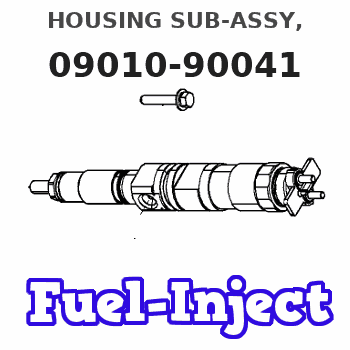
Rating:
Include in #3:
Cross reference number
| Part num | Firm num | Firm | Name |
| 09010-90041 | HOUSING SUB-ASSY, |
Information:
Using The ECAP Or DDT To Display ACTIVE Codes:
A. With key OFF, install an ECAP or DDT into the 3176 System.B. Turn key ON (engine does not need to be started to view codes).C. Refer to the Operating Manual and Special Instructions for the service tool being used (listed under 3176 Service Tools) to read the diagnostic code(s). On the ECAP, the display menu will direct you to the correct screen to display diagnostic messages.Using The Diagnostic Switch To Display ACTIVE Codes:
A. Turn key ON (engine does not need to be started to view codes).B. The Diagnostic Lamp will turn ON for five seconds, blink OFF, turn ON again for five seconds, then OFF for five seconds. At the end of that time, the lamp will begin to flash the first number of the two-digit code (count the flashes). After two seconds OFF, it will begin to flash the second digit. If two or more codes are present, they will follow the first after a few seconds and be displayed in the same manner.C. Active Diagnostic codes may be displayed at any time by using the Diagnostic Switch. With key ON or engine running, depress the diagnostic switch. Once the code(s) begin to flash, the diagnostic switch may be released.The Diagnostic Lamp will flash out all codes that are currently ACTIVE or that have been ACTIVE since the key was turned ON.LOGGED Diagnostic Codes
When the ECM generates a diagnostic code, it usually logs the code in permanent memory within the ECM. The ECM has an internal diagnostic clock and will record the hour of the first occurrence, the hour of the last occurrence and the number of occurrences of the code. Knowing when and how often the code was generated can be a valuable indicator when troubleshooting intermittent problems. Logged codes can be retrieved or erased using an ECAP or DDT Electronic Service Tool.Those logged diagnostic codes which do not require passwords to clear, will automatically be deleted if no additional occurrences are recorded in 500 hours.When investigating LOGGED Diagnostic Codes, keep in mind:* Some codes can be sensitive and may log occurrences that did not result in operator complaints. If the time the code was logged does NOT correlate to a complaint, there may be nothing to fix.* The most likely cause of an Intermittent Problem is a faulty connection or damaged wiring. Next likely is a component failure (sensor or switch for instance). Least likely is failure of the ECM itself.* One code represents an "event", not a failure. This is Diagnostic Code 35 (Engine Overspeed). Factory passwords are required to clear this code from the log.* Diagnostic Codes that are logged repeatedly may indicate a problem that needs special investigation. Codes that are logged only a few times and do not result in operator complaints, may not need repair.To troubleshoot a Logged Diagnostic Code, first refer to the procedure in this section for troubleshooting the specific CODE. If symptoms continue, use the procedure for troubleshooting
A. With key OFF, install an ECAP or DDT into the 3176 System.B. Turn key ON (engine does not need to be started to view codes).C. Refer to the Operating Manual and Special Instructions for the service tool being used (listed under 3176 Service Tools) to read the diagnostic code(s). On the ECAP, the display menu will direct you to the correct screen to display diagnostic messages.Using The Diagnostic Switch To Display ACTIVE Codes:
A. Turn key ON (engine does not need to be started to view codes).B. The Diagnostic Lamp will turn ON for five seconds, blink OFF, turn ON again for five seconds, then OFF for five seconds. At the end of that time, the lamp will begin to flash the first number of the two-digit code (count the flashes). After two seconds OFF, it will begin to flash the second digit. If two or more codes are present, they will follow the first after a few seconds and be displayed in the same manner.C. Active Diagnostic codes may be displayed at any time by using the Diagnostic Switch. With key ON or engine running, depress the diagnostic switch. Once the code(s) begin to flash, the diagnostic switch may be released.The Diagnostic Lamp will flash out all codes that are currently ACTIVE or that have been ACTIVE since the key was turned ON.LOGGED Diagnostic Codes
When the ECM generates a diagnostic code, it usually logs the code in permanent memory within the ECM. The ECM has an internal diagnostic clock and will record the hour of the first occurrence, the hour of the last occurrence and the number of occurrences of the code. Knowing when and how often the code was generated can be a valuable indicator when troubleshooting intermittent problems. Logged codes can be retrieved or erased using an ECAP or DDT Electronic Service Tool.Those logged diagnostic codes which do not require passwords to clear, will automatically be deleted if no additional occurrences are recorded in 500 hours.When investigating LOGGED Diagnostic Codes, keep in mind:* Some codes can be sensitive and may log occurrences that did not result in operator complaints. If the time the code was logged does NOT correlate to a complaint, there may be nothing to fix.* The most likely cause of an Intermittent Problem is a faulty connection or damaged wiring. Next likely is a component failure (sensor or switch for instance). Least likely is failure of the ECM itself.* One code represents an "event", not a failure. This is Diagnostic Code 35 (Engine Overspeed). Factory passwords are required to clear this code from the log.* Diagnostic Codes that are logged repeatedly may indicate a problem that needs special investigation. Codes that are logged only a few times and do not result in operator complaints, may not need repair.To troubleshoot a Logged Diagnostic Code, first refer to the procedure in this section for troubleshooting the specific CODE. If symptoms continue, use the procedure for troubleshooting
