Information capsule
BOSCH
9 423 610 136
9423610136
ZEXEL
156316-0000
1563160000
ISUZU
1157490310
1157490310
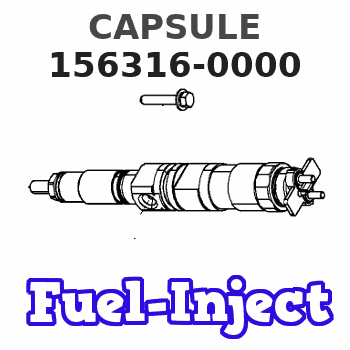
Rating:
Include in ###:
Cross reference number
Zexel num
Bosch num
Firm num
Name
156316-0000
9 423 610 136
1157490310 ISUZU
CAPSULE
C 14GQ PLUG TIMER
C 14GQ PLUG TIMER
156316-0000
9 423 610 136
6073140350 HINO
CAPSULE
C 14GQ PLUG TIMER
C 14GQ PLUG TIMER
156316-0000
9 423 610 136
228411740A HINO
CAPSULE
A C 14GQ PLUG TIMER
A C 14GQ PLUG TIMER
156316-0000
9 423 610 136
S228411740A HINO
CAPSULE
B C 14GQ PLUG TIMER
B C 14GQ PLUG TIMER
156316-0000
9 423 610 136
ME705014 MITSUBISHI
CAPSULE
C 14GQ PLUG TIMER
C 14GQ PLUG TIMER
156316-0000
9 423 610 136
1686399001 NISSAN-DIESEL
CAPSULE
C 14GQ PLUG TIMER
C 14GQ PLUG TIMER
156316-0000
9 423 610 136
EZ40060XX262 M.BISHI-HI.-NAG
CAPSULE
C 14GQ PLUG TIMER
C 14GQ PLUG TIMER
Information:
Installation Instructions
Using the PC, copy the file called amupdate.img to the USB stick. Make sure that the file is located directly on the USB stick and not saved in any directory on the USB stick.
Take note of the current Kernel version of the unit (if possible).
Disconnect the supply power to the unit to be upgraded.
Insert the USB stick at the back of the unit.
Reconnect the supply power to the unit and observe brief block of text message on the display, as the new kernel is being uploaded and installed. (This message is only shown for a few seconds.)
Wait for the unit to start up fully. Dismiss the USB Storage form, if shown, and remove the USB stick from the unit.
Check the Kernel version and verify that Kernel version is "180820".
Using the PC, copy the file called amupdate.img to the USB stick. Make sure that the file is located directly on the USB stick and not saved in any directory on the USB stick.
Take note of the current Kernel version of the unit (if possible).
Disconnect the supply power to the unit to be upgraded.
Insert the USB stick at the back of the unit.
Reconnect the supply power to the unit and observe brief block of text message on the display, as the new kernel is being uploaded and installed. (This message is only shown for a few seconds.)
Wait for the unit to start up fully. Dismiss the USB Storage form, if shown, and remove the USB stick from the unit.
Check the Kernel version and verify that Kernel version is "180820".
Have questions with 156316-0000?
Group cross 156316-0000 ZEXEL
Isuzu
156316-0000
9 423 610 136
1157490310
CAPSULE
Hino
156316-0000
9 423 610 136
6073140350
CAPSULE
156316-0000
9 423 610 136
228411740A
CAPSULE
156316-0000
9 423 610 136
S228411740A
CAPSULE
Mitsubishi
156316-0000
9 423 610 136
ME705014
CAPSULE
Nissan-Diesel
156316-0000
9 423 610 136
1686399001
CAPSULE
M.Bishi-Hi.-Nag
156316-0000
9 423 610 136
EZ40060XX262
CAPSULE
