Information autom. advance mechanism
BOSCH
9 420 616 222
9420616222
ZEXEL
105676-8051
1056768051
ISUZU
8971234341
8971234341
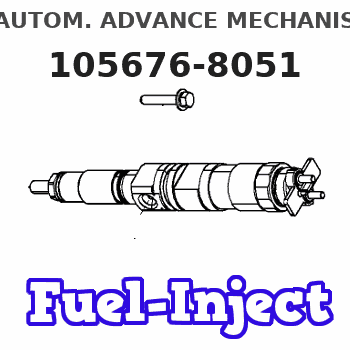
Rating:
Scheme ###:
| 1. | [1] | 156739-1900 | FLANGE BUSHING |
| 2. | [1] | 156731-0020 | FLYWEIGHT ASSEMBLY |
| 2/1. | [2] | 156732-0120 | FLYWEIGHT |
| 2/1. | [2] | 156732-0120 | FLYWEIGHT |
| 2/2. | [4] | 156727-1000 | SPRING SEAT |
| 2/2. | [4] | 156727-1000 | SPRING SEAT |
| 2/3. | [4] | 156727-1000 | SPRING SEAT |
| 2/3. | [4] | 156727-1000 | SPRING SEAT |
| 2/4. | [4] | 156755-6000 | COMPRESSION SPRING |
| 2/4. | [4] | 156755-6000 | COMPRESSION SPRING |
| 2/5. | [4] | 156755-3700 | COMPRESSION SPRING |
| 2/5. | [4] | 156755-3700 | COMPRESSION SPRING |
| 2/6. | [4] | 156809-0300 | LOCKING WASHER |
| 2/6. | [4] | 156809-0300 | LOCKING WASHER |
| 2/7. | [2] | 156726-0200 | PIN |
| 2/8/1. | [0] | 156728-0800 | SHIM D19&15T0.1 |
| 2/8/1. | [0] | 156728-0900 | SHIM D19&15T0.3 |
| 2/8/1. | [0] | 156728-1000 | SHIM D19&15T0.5 |
| 2/8/1. | [0] | 156728-1100 | SHIM D19&15T1.0 |
| 2/8/1. | [0] | 156728-2000 | SHIM D19&15T0.4 |
| 2/8/1. | [0] | 156728-2000 | SHIM D19&15T0.4 |
| 2/8/1. | [0] | 156728-2100 | SHIM D19&15T0.7 |
| 2/9/1. | [0] | 156728-1200 | SHIM D14&10.6T0.1 |
| 2/9/1. | [0] | 156728-1200 | SHIM D14&10.6T0.1 |
| 2/9/1. | [0] | 156728-1300 | SHIM D14&10.6T0.3 |
| 2/9/1. | [0] | 156728-1400 | SHIM D14&10.6T0.5 |
| 2/9/1. | [0] | 156728-1500 | SHIM D14&10.6T1.0 |
| 2/9/1. | [0] | 156728-2200 | SHIM D14&10.6T0.4 |
| 2/9/1. | [0] | 156728-2300 | SHIM D14&10.6T0.7 |
| 10. | [2] | 156703-0400 | ECCENTRIC DISC |
| 10. | [2] | 156703-0400 | ECCENTRIC DISC |
| 11. | [2] | 156703-0600 | ECCENTRIC DISC |
| 11. | [2] | 156703-0600 | ECCENTRIC DISC |
| 12. | [1] | 156739-0120 | FLANGE BUSHING |
| 13/1. | [0] | 156739-0200 | SHIM D50&40.6T0.2 |
| 13/1. | [0] | 156739-0300 | SHIM D50&40.6T0.3 |
| 13/1. | [0] | 156739-0400 | SHIM D50&40.6T0.4 |
| 13/1. | [0] | 156739-0500 | SHIM D50&40.6T0.5 |
| 13/1. | [0] | 156739-0600 | SHIM D50&40.6T0.8 |
| 14. | [1] | 016020-4020 | LOCKING WASHER |
| 15. | [1] | 156739-0700 | COVER |
| 16/1. | [0] | 156739-0800 | SHIM D50&38.2T0.1 |
| 16/1. | [0] | 156739-0900 | SHIM D50&38.2T0.12 |
| 16/1. | [0] | 156739-1000 | SHIM D50&38.2T0.14 |
| 16/1. | [0] | 156739-1100 | SHIM D50&38.2T0.16 |
| 16/1. | [0] | 156739-1200 | SHIM D50&38.2T0.18 |
| 16/1. | [0] | 156739-1300 | SHIM D50&38.2T0.9 |
| 16/1. | [0] | 156739-1400 | SHIM D50&38.2T1.1 |
| 16/1. | [0] | 156739-1500 | SHIM D50&38.2T1.3 |
| 16/1. | [0] | 156739-1600 | SHIM D50&38.2T1.5 |
| 16/1. | [0] | 156739-1700 | SHIM D50&38.2T1.7 |
| 17. | [1] | 016020-3840 | LOCKING WASHER |
| 18. | [1] | 156809-0000 | LOCKING WASHER |
| 19. | [1] | 156809-0100 | UNION NUT |
| 20. | [1] | 156221-6602 | TOOTHED GEAR |
| 21. | [4] | 014010-8140 | PLAIN WASHER D18&8.5T1.6 |
| 22. | [4] | 156634-4500 | BLEEDER SCREW |
Include in #1:
101401-7121
as AUTOM. ADVANCE MECHANIS
Cross reference number
Zexel num
Bosch num
Firm num
Name
105676-8051
8971234341 ISUZU
AUTOM. ADVANCE MECHANISM
K 14KJ AUTOMATIC TIMER TIMER SCDM TIMER
K 14KJ AUTOMATIC TIMER TIMER SCDM TIMER
Information:
Test Procedure
System Operation
The SLC 5/04 diagnostic indicators are located on the front of the following components: Power Supply, CPU and I/O Modules.The diagnostic indicators help trace the source of the fault. Faults can be found in the following components: Input devices, Output devices, Wiring and The controller.When the red "POWER" LED is illuminated and when the green "RUN" LED is illuminated, the processor is in normal operation.If the LED indicators are illuminated and an error exists, proceed to 1.
Illustration 1 g00562937
Functional Test
Check the electrical connectors and check the wiring.
Bodily contact with electrical potential can cause bodily injury or death.To avoid the possibility of injury or death, ensure that the main power supply has been disconnected before performing any maintenance or removing any modules.
Disconnect the power supply.
Check the electrical connectors and check the wiring for damage or bad connections.
Verify that all modules are properly seated.
Verify the status of the LED on the SLC 5/04.The results of the preceding procedure are in the following list:
All of the components are fully installed. All of the components are free of corrosion. All of the components are free of damage. All of the modules are properly seated. Proceed to 2.
The components are not fully installed. The components are not free of corrosion. The components are damaged. All of the modules are not properly seated. Repair the component. Verify that the repair resolves the problem. STOP.
Replace the processor.Reference: Troubleshooting, "Processor - Replace".The results of the preceding procedure are in the following list:
The error is corrected. Stop.
Errors are displayed on the LED indicators. Follow the procedures in the Troubleshooting, "Using LED Indicators to Troubleshoot Modules". Stop.
System Operation
The SLC 5/04 diagnostic indicators are located on the front of the following components: Power Supply, CPU and I/O Modules.The diagnostic indicators help trace the source of the fault. Faults can be found in the following components: Input devices, Output devices, Wiring and The controller.When the red "POWER" LED is illuminated and when the green "RUN" LED is illuminated, the processor is in normal operation.If the LED indicators are illuminated and an error exists, proceed to 1.
Illustration 1 g00562937
Functional Test
Check the electrical connectors and check the wiring.
Bodily contact with electrical potential can cause bodily injury or death.To avoid the possibility of injury or death, ensure that the main power supply has been disconnected before performing any maintenance or removing any modules.
Disconnect the power supply.
Check the electrical connectors and check the wiring for damage or bad connections.
Verify that all modules are properly seated.
Verify the status of the LED on the SLC 5/04.The results of the preceding procedure are in the following list:
All of the components are fully installed. All of the components are free of corrosion. All of the components are free of damage. All of the modules are properly seated. Proceed to 2.
The components are not fully installed. The components are not free of corrosion. The components are damaged. All of the modules are not properly seated. Repair the component. Verify that the repair resolves the problem. STOP.
Replace the processor.Reference: Troubleshooting, "Processor - Replace".The results of the preceding procedure are in the following list:
The error is corrected. Stop.
Errors are displayed on the LED indicators. Follow the procedures in the Troubleshooting, "Using LED Indicators to Troubleshoot Modules". Stop.
