Information adjusting device
BOSCH
9 421 621 167
9421621167
ZEXEL
159601-1020
1596011020
HINO
227101710A
227101710a
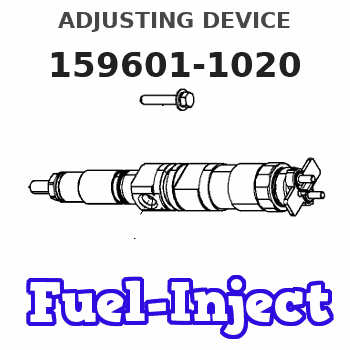
Rating:
Scheme ###:
| 1. | [1] | 159598-3320 | DIAPHRAGM HOUSING |
| 2. | [4] | 159596-2800 | BLEEDER SCREW |
| 3. | [1] | 159596-1200 | SEAL RING |
| 5. | [1] | 131420-0400 | BLEEDER SCREW |
| 6. | [1] | 026506-1040 | GASKET D9.9&6.2T1 |
| 8. | [2] | 139514-0300 | GASKET |
| 9. | [1] | 029731-4680 | EYE BOLT |
| 15. | [1] | 159605-1220 | ACTUATOR |
| 16. | [1] | 159596-1300 | SEAL RING |
| 17. | [4] | 010206-3040 | HEX-SOCKET-HEAD CAP SCREW M6P1L30 |
| 17. | [4] | 010206-3040 | HEX-SOCKET-HEAD CAP SCREW M6P1L30 |
| 18. | [4] | 029320-6010 | LOCKING WASHER |
| 18. | [4] | 029320-6010 | LOCKING WASHER |
| 19. | [4] | 139306-0400 | PLAIN WASHER |
| 19. | [4] | 139306-0400 | PLAIN WASHER |
| 30. | [1] | 159597-8621 | BRACKET |
| 31. | [2] | 020006-1240 | BLEEDER SCREW M6P1L12 4T |
| 800S. | [1] | 159595-8801 | COVER |
| 801S. | [1] | 159596-1400 | SEAL RING |
| 802S. | [4] | 010206-3040 | HEX-SOCKET-HEAD CAP SCREW M6P1L30 |
| 803S. | [4] | 029320-6010 | LOCKING WASHER |
| 804S. | [1] | 159911-4500 | PLUG HOUSING |
Cross reference number
Zexel num
Bosch num
Firm num
Name
Information:
Illustration 1 g00670863
CCM Cable requirements for Direct Connection to PC with 25 Pin Connector (1) PC with 25 pin RS-232C connector (2) 25 to 25 pin female to male cable (3) Null modem adapter (4) CCM with 25 pin RS-232C connectorIf the PC has a 9 pin RS-232C connector a 9 to 25 pin cable with a null modem adapter is required. Refer to Illustration 2.
Illustration 2 g00670882
CCM Cable Requirements for Direct Connection to PC with 9-Pin Connector (1) PC with 9 pin RS-232C connector (2) 9 to 25 pin cable (3) Null modem adapter (4) CCM with 25 pin RS-232C connectorThe null modem adapter connects the Data Transmit of one device to the Data Receive of the other device. The Null Modem adapter connects the Data Carrier Detect and the Data Terminal Ready pins in a similar manner. Cables are available from most personal computer suppliers.Note: Verify that the cables and null modem adapters are compatible with the specifications in Tables 1 and 2.
Table 1
25 PIN RS-232C PIN DEFINITIONS
Pin Number Description
2 Data Transmit (TX)
3 Data Receive (RX)
7 Ground
8 Data Carrier Detect (DCD)
20 Data Terminal Ready (DTR)
Table 2
9 PIN RS-232C PIN DEFINITIONS
Pin Number Description
1 Data Carrier Detect (DCD)
2 Data Receive (RX
3 Data Transmit (TX)
4 Data Terminal Ready (DTR)
5 Ground A 25 to 25 pin cable or a 9 to 25 pin cable is needed when the CCM is used with a modem. Refer to Illustrations 3 and 4. The type of cable will depend on the number of pins on the RS-232C connector of the PC.Note: Do not use a null modem adapter to connect a modem to the PC or the CCM.
Illustration 3 g00645279
CCM Cable Requirements for Modem Connection to PC with 9-Pin Connector (1) PC with 9 pin RS-232C connector (2) 9 to 25 pin cable (3) Modems that are connected by telephone lines (4) 25 to 25 pin cable (5) CCM with 25 pin RS-232C connector (6) Telephone line
Illustration 4 g00645341
CCM Cable Requirements for Modem Connection to PC with 25-Pin Connector (1) PC with 25 pin RS-232C connector (2) 25 to 25 pin cable (3) Modems that are connected by telephone lines (4) 25 to 25 pin cable (5) CCM with 25 pin RS-232C connector (6) Telephone line
