Information adjusting device
BOSCH
F 019 Z9E 276
f019z9e276
ZEXEL
159601-0922
1596010922
MITSUBISHI
ME756272
me756272
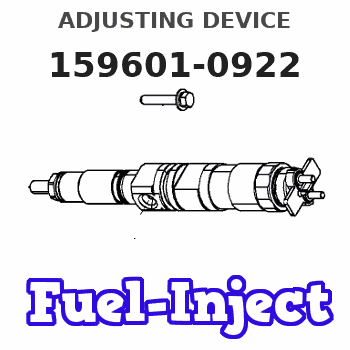
Rating:
Scheme ###:
| 1. | [1] | 159598-2623 | DIAPHRAGM HOUSING |
| 2. | [4] | 159596-2800 | BLEEDER SCREW |
| 3. | [1] | 159610-4700 | SEAL RING |
| 5. | [1] | 131420-0400 | BLEEDER SCREW |
| 6. | [1] | 026506-1040 | GASKET D9.9&6.2T1 |
| 8. | [2] | 029341-4130 | GASKET D20&13.8T2* |
| 9. | [1] | 139814-0900 | EYE BOLT |
| 15. | [1] | 159605-1123 | ACTUATOR |
| 16. | [1] | 159610-4500 | SEAL RING |
| 17. | [4] | 010206-3040 | HEX-SOCKET-HEAD CAP SCREW M6P1L30 |
| 17. | [4] | 010206-3040 | HEX-SOCKET-HEAD CAP SCREW M6P1L30 |
| 18. | [4] | 029320-6010 | LOCKING WASHER |
| 18. | [4] | 029320-6010 | LOCKING WASHER |
| 19. | [1] | 139306-0400 | PLAIN WASHER |
| 20. | [3] | 159595-5700 | PLAIN WASHER |
| 30. | [1] | 159597-6700 | BRACKET |
| 31. | [2] | 020106-1440 | BLEEDER SCREW M6P1.0L14 |
| 32. | [2] | 159911-1100 | CLAMPING BAND |
| 800S. | [1] | 159595-9201 | COVER |
| 801S. | [1] | 159610-4600 | SEAL RING |
| 802S. | [4] | 010206-3040 | HEX-SOCKET-HEAD CAP SCREW M6P1L30 |
| 803S. | [4] | 029320-6010 | LOCKING WASHER |
| 804S. | [1] | 159910-6800 | PLUG HOUSING |
Cross reference number
Zexel num
Bosch num
Firm num
Name
159601-0922
F 019 Z9E 276
ME756272 MITSUBISHI
ADJUSTING DEVICE
K
K
Information:
Table 1
Additional Troubleshooting
Problem Possible Explanation Required Action
Direct Connections
PC unable to connect to CCM PC is configured improperly, or a cable error is present. Determine if the proper serial port on the PC has been selected. Make sure the correct RS-232C cable is being used. Null modem cable is required. Match the PC configuration with the CCM configuration.
Modem Connections
PC unable to connect to CCM PC configured improperly, modem not set up properly, or cable error is present. PC modem and CCM modem are not compatible.
Password was not entered within 60 seconds Determine if proper serial port on the PC is selected. Make sure that the Communication Specifications are being met and consult the modem manual. Make sure the correct RS-232C cable is being used. No null modem is required. Match the CCM, PC, and modem configurations.
Modem does not answer Improper modem configuration. Verify that the modem is configured per the instructions given in the Communication Initialization section in this manual.
Modem disconnects during remote start. System battery voltage is low. Make sure that the (+/-) Battery Power Specifications are being met. It may be necessary to disconnect the phone line on the local modem temporarily to force it to hang up.
Direct or Modem Connections
PC can connect to only one electronic controller in a multiple unit installation. Electronic controller MID has not been programmed.
Electronic controllers are not connected on the correct data link. Refer to Programming the Engine Number section and Data Link Guidelines section in this manual.
PC will not connect to 3500B marine propulsion engine through the CCM PC software. CCM has been installed on the wrong data link. CCM PC software version 1.2 and earlier will not communicate with the CCM if the CCM is connected via the primary Data Link on 3500B Marine Engines built after 4/97. The CCM should be connected to the Secondary CAT Data Link on these engines when used as a communications interface. Refer to the Data Link Guidelines section in this manual.
Have questions with 159601-0922?
Group cross 159601-0922 ZEXEL
Mitsubishi
159601-0922
F 019 Z9E 276
ME756272
ADJUSTING DEVICE
